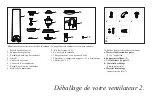3. (Figure 11) Receiver to house supply wires
electrical connections: Connect the black (hot)
wire from the ceiling to the black wire marked
"AC in L" from the receiver. Connect the white
(neutral) wire from the ceiling to the white wire
marked "AC in N" from the receiver. Secure
the wire connections with the plastic wire
connecting nuts provided.
4. (Figure 11) If your outlet box has a ground
wire (green or bare copper) connect it to the fan
ground wires; otherwise connect the hanging
bracket ground wire to the mounting bracket.
Secure the wire connection with a plastic nut
provided. After connecting the wires spread
them apart so that the green and white wires are
on one side of the outlet box and black and blue
wires are on the other side. Carefully tuck the
wire connections up into the outlet box.
7.
Finishing the Installation
Step 1.
Tuck connections neatly into ceiling
outlet box.
Step 2.
Slide the canopy up to mounting bracket
and place the key hole on the canopy over the
screw on the mounting bracket, turn canopy until
it locks in place at the narrow section of the key
holes. (Fig. 12)
Step 3.
Align the circular hole on canopy with the
remaining hole on the mounting bracket, secure
by tightening the two set screws. Note: Adjust the
canopy screws as necessary until the canopy and
canopy cover are snug.
Installing the Switch Housing
Remove the screw marked with a dot label which
preinstalled on mounting plate and keep for later
use. Loosen the other two (do not remove). Place
the two slot holes on the switch housing over the
2 screws previously loosened from the mounting
plate. Rotate the switch housing until it locks in
place at the narrow end of the key holes. Securely
by tightening the 2 screws previously loosened
and the one previously removed (Fig.13).
WARNING
Make sure the notch on the hanging bracket
properly sits in the groove in the hanger ball
before attaching the canopy to the bracket by
turning the housing until it drops into place.
Figure 12
Decorative
cover
Canopy
Canopy
Figure 13