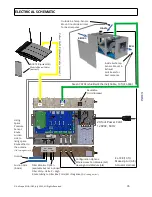Further Settings can be altered in the /config of the controller or factory settings screen but should be
done
with proper testing
as the results will influence the MAU performance at a fundamental level.
Making a screenshot (picture) or note of the standard values is a good idea before you adjust these core
response values. Luckily a “reset to defaults” button exists within the factory settings screen to save the
day.
To access the Factory Settings page make sure the MUA unit is on and connected to the network router via
Cat-5 cable. Open a web browser on any device that is connected to the same network as the MUA unit. In
the URL Address Bar of the browser, type in the IP Address of the MUA Unit and allow the window to load.
(See
and it’s “tip” if it does not work)
If the page loads and the MUA interface is up enter (click in it) the address bar and at the end of the IP
address add /config and press enter, like: 192.168.10.3
/config
The Factory Settings page should now be up. Note: the 6 Bars with numbers in them below the Serial
Number Bar on the RH side of the page those are the fundamental controls mentioned earlier.
The following fundamental response values for Make-Up Air and Hot Water Heat Control can be adjusted:
Proportional gain:
The proportional gain determines the ratio of output response to the error signal. For
instance, if the error term has a magnitude of 10, a proportional gain of 5 would produce a proportional
response of 50. In general, increasing the proportional gain will increase the speed of the control system
response.
Integral gain:
The integral gain controls how much of the Control Output is generated due to the
accumulated Position Error or Velocity Error while in position control or velocity control, respectively. The
integral gain units are: percent of the maximum Control Output per unit of control (position, velocity,
pressure, force etc) of Position Error times time. A low gain slows the response of the axis to changes and
may keep the axis from reaching the Command Position or Command Velocity. A gain that is too high may
make the axis oscillate.
Derivative gain:
The derivative gain (rate of change) represents the damping effects on the system,
working with proportional gain to reduce overshoot and oscillations. The term “derivative” is used because
this parameter is proportional to the rate of change (derivative) of the error. Large derivative action tends
to destabilize a loop because it doesn't allow it to change. The rule of thumb is that if your derivative time
is greater than the reset time of your controller, you've got issues.
NOTE: the “SUBMIT” button must be pushed for the values to be set
PROPER TESTING WITH ALL AIR EXPELLING SOURCES AND MAKE-UP AIR FUNCTIONS PURCHASED MUST BE
COMPLETED TO VERIFY CORRECT AND EFFICIENT FUNCTIONING OF THE MAKE-UP AIR SYSTEM AND IT’S
OTHER MODES.
© AirScape MUA-IOM, July 2022, All Rights Reserved.
23