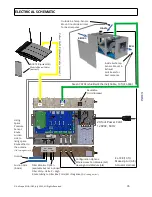Note: Depending on what appliances are present in the home, as well as the level of sealing in the home
construction, this value may be slightly negative or positive.
In the MUA unit interface Settings tab, set the Make-Up Building Depressurization Limit to 2-4pa below (-)
the ambient home pressure. This will set the Make-Up Air unit to activate only when a user controlled
depressurization appliance is running.
Note: If, in normal usage, the Make-Up Air unit activates when it is not needed, adjust this value lower; if it does
not activate when needed, adjust this value higher.
The default Make-Up Building Pressure Setpoint is 0pa. This can be adjusted as desired, but it must be at
least 1pa above the Make-Up Building Depressurization Limit. Hit Confirm at the bottom of the Settings
page to save changes, and proceed with testing the Make-Up Air unit.
Make Up Air Unit Testing
In the MUA interface screen go to the Controls tab to monitor the unit during operation. Ensure that the
Make-Up Air toggle is activated (Blue=”ON”).
Activate all depressurization appliances. Note the Building Pressure lowering into negative
values. When the Building Pressure drops below the set Depressurization Limit, the unit will
switch to Make-Up Air mode and dynamically engage the fan.
Note: Depending on what appliances are present in the home, as well as the level of sealing in the home
construction, this may take between a few seconds and 1-2 minutes. If, after a reasonable time, the Building
Pressure does not drop below the Depressurization Limit and activate Make-Up Air mode, recheck that all
openings to the outside of the home, such as doors and windows, are closed. If so, note the current Building
Pressure, and set the Depressurization Limit slightly above this level.
The fan speed will increase until the building pressure reaches the Make-Up Building Pressure Setpoint.
Note: If the fan increases to 100% before the pressure target is reached, the unit is not capable of reaching the
Pressure Setpoint. Consider reducing the target, or installing a larger make-up air unit. A well-sealed building is
required for the unit to reach a positive target value.
Deactivate the depressurization appliances. The Make-Up Air unit will continue to run. Note that when the
Building Pressure rises above the pressure target, the fan speed will reduce.
The fan speed will continue to reduce as long as the building pressure is above target.
When the fan speed reduces below the Fan Shutoff Setpoint, the unit will go into a shutoff cool-down
mode of 2 minutes. During this time, the fan speed will continue to lower until it
reaches a minimum speed of 5%, the hot water supply is shut-off and the outside air actuator closes the
door.
Note: The fan speed may lower to a point where building pressure is no longer reaching target. This may happen
if the Make-Up Building Pressure Setpoint is set to a positive value in a building that is not well sealed, or there
there are constant-demand depressurization appliances present. If this happens, note the point at which the fan
no longer lowers in speed, and set the Make-up Fan Shutoff Setpoint 5-10% above this value. This will cause the
unit to go into shutoff mode when significant make-up air is no longer needed.
Ensure that the fan shuts off. If any changes were made in the configuration, run another cycle with the
depressurization appliance to ensure proper operation.
© AirScape MUA-IOM, July 2022, All Rights Reserved.
28