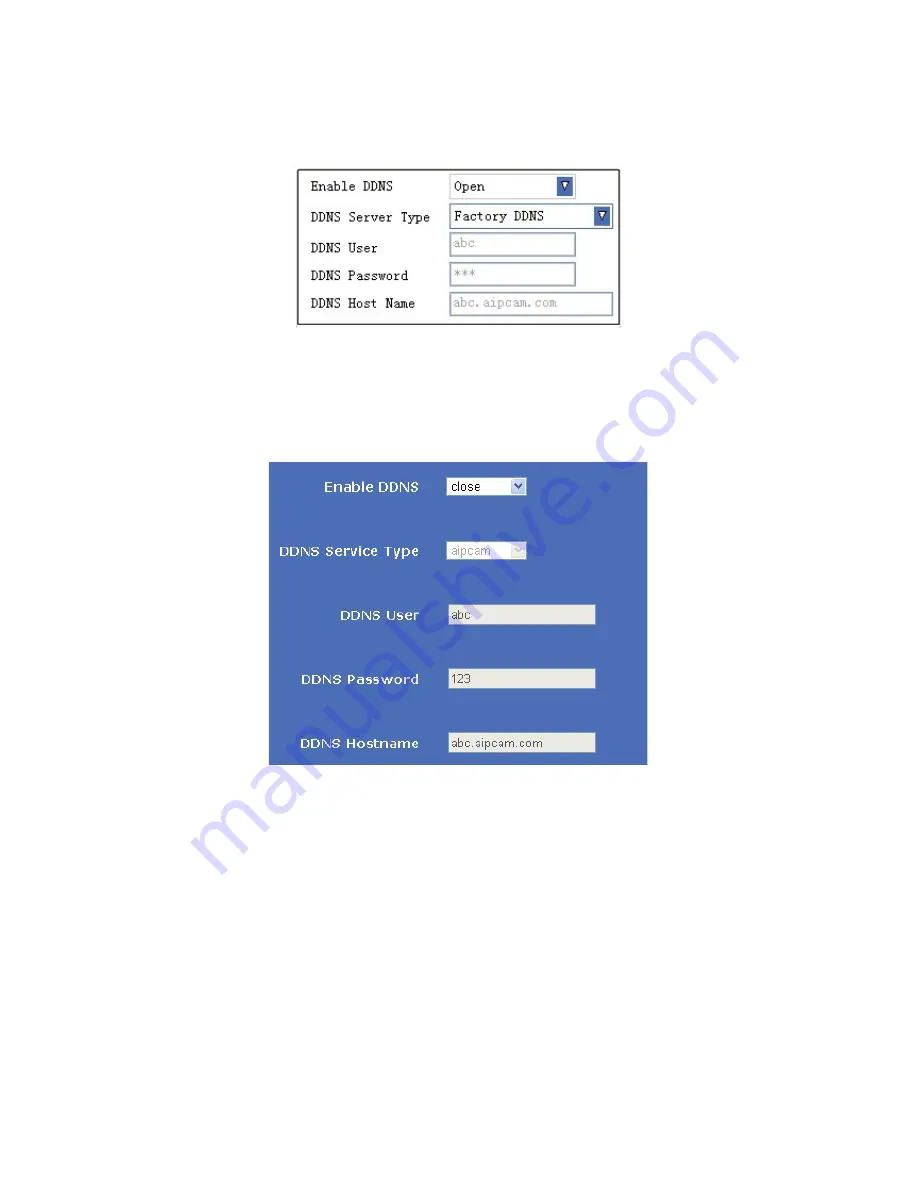
43
4.6.4
DDNS
: Enable DDNS function.
4.6.4.1 For IE, camera will show as below:
Figure 9.4
4.6.4.2 For Safari, Chrome, Firefox, camera will show as below:
Figure 9.5
There are 2 options:
Factory DDNS
:
This domain is provided by the manufacturer.
Third Party DDNS
:
This domain is provided by a 3rd party, such as Dyndns, 3322 etc.
●
Enable DDNS
: Set DDNS function ON/OFF.
●
DDNS Server Type
: Set DDNS server type, such as factory DDNS or third party DDNS server provider.
●
DDNS User
: Registered user name from DDNS server. (If you use factory DDNS, it can’t be modified.)
●
DDNS Password
: Registered password from DDNS server. (If you use factory DDNS, it can’t be modified.)
●
DDNS Host Name
: Domain name set by user. (If you use factory DDNS, it can’t be modified.)
For the third party DDNS, you have to register an account first, keep the user, password, host, then input it.
NOTE
: Only one DDNS can be chosen, for example, if you use manufacturer’s DDNS, the 3rd one won’t work,
if you use a 3rd DDNS, the manufacturer’s one won’t work.
Summary of Contents for XX39A
Page 1: ...Indoor Wireless Wired IP Network Camera with H 264 image compression Model XX39A User Manual ...
Page 5: ...5 1 3 Product Views 1 3 1 Rear View 1 3 2 Bottom View ...
Page 12: ...12 Figure 1 8 ...
Page 42: ...42 Figure 9 2 Figure 9 3 If you don t know the DNS Server you can set it the same as Gateway ...
Page 66: ...66 Figure 13 3 ...
















































