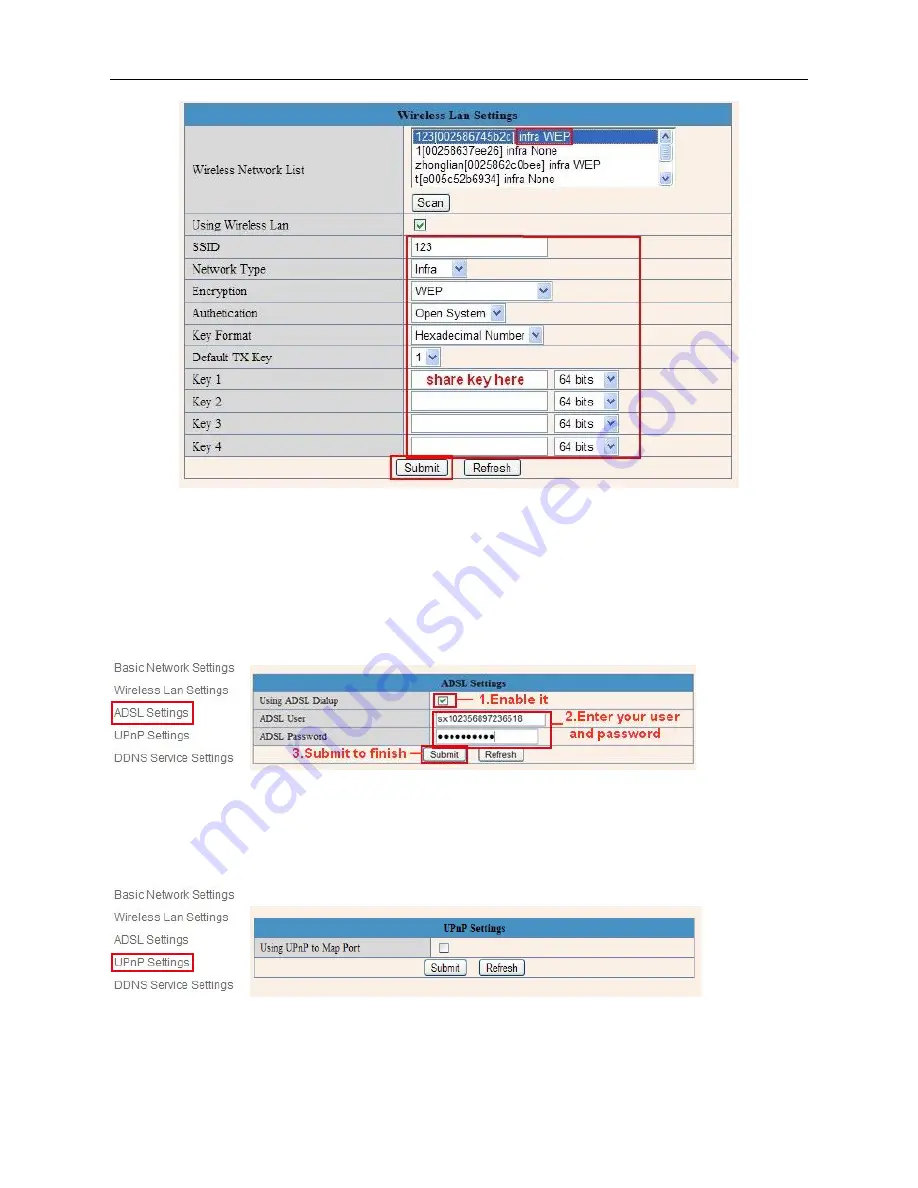
32
Figure 6.5
3.5 ADSL Settings
When connected to the Internet through ADSL directly, you can enter the ADSL username
And password obtained from ISP.
Figure 6.7
3.6 UPnP Settings
Click
UPnP Settings
to choose
Using UPnP to Map Port
:
Figure 6.8
Select it and click
Submit
, then the camera will support UPnP port forwarding automatically.
It’s helpful for using DDNS. If your router supports UPnP, then you won’t need do port forwarding in the router
.
















































