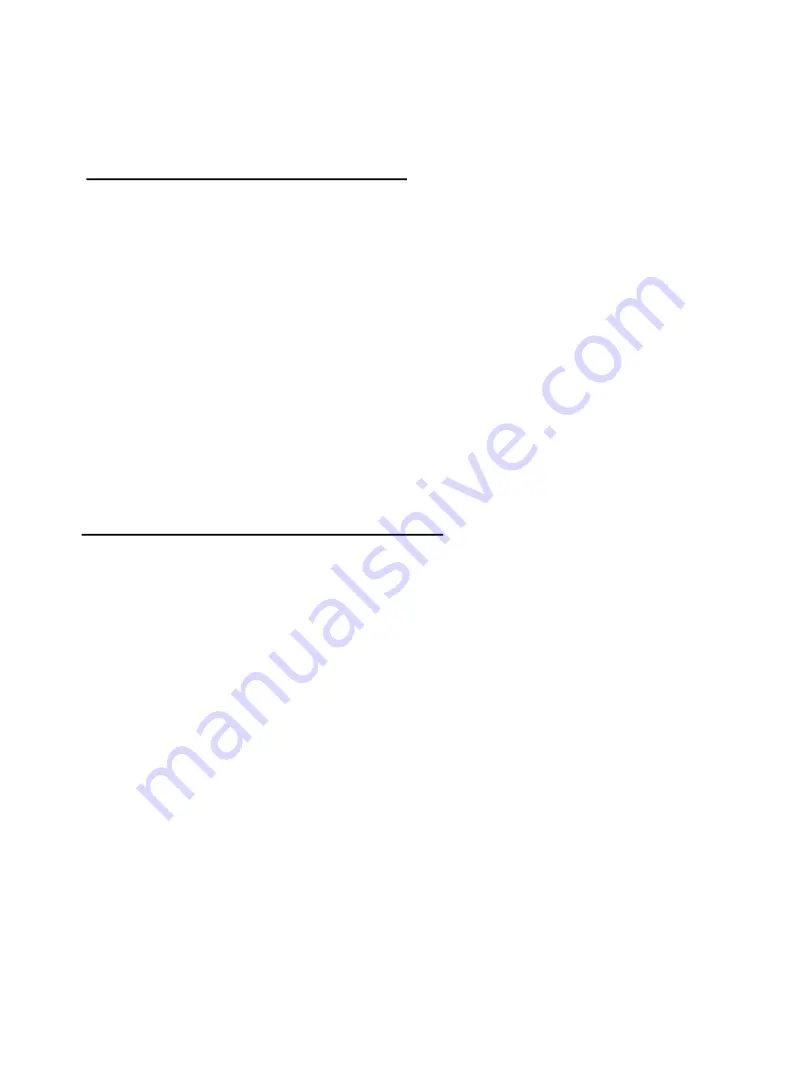
Machine Run Modes
Photo Eye Continuous Run Mode
How to Enter the Mode
Select the “Continuous” button in the modes menu and connect the photo
eye sensor to the back of the machine.
How the Machine Runs
When the green button in the main menu is pressed, the machine runs
until the photo eye sees an air pillow. Then it pauses until the air pillow is
removed. If the air pillow is removed, the machine runs again until the
photo eye sees another air pillow. When the red button in the main menu
is pressed, the machine is stopped.
Foot Switch Count Run Mode
How to Enter the Mode
Select the “Count” button in the modes menu and connect the foot switch
to the back of the machine.
How the Machine Runs
When the foot switch or the green button is pressed, the machine runs
until either the foot switch is pressed, the red button is pressed, or the
user-defined number of pillows have been dispensed from the machine.
15
Summary of Contents for G6
Page 1: ...REV 2 10122022 USER MANUAL G6 ...
Page 4: ...Technical Data 4 ...
Page 22: ...Service 22 ...
Page 23: ...Accessories 23 ...









































