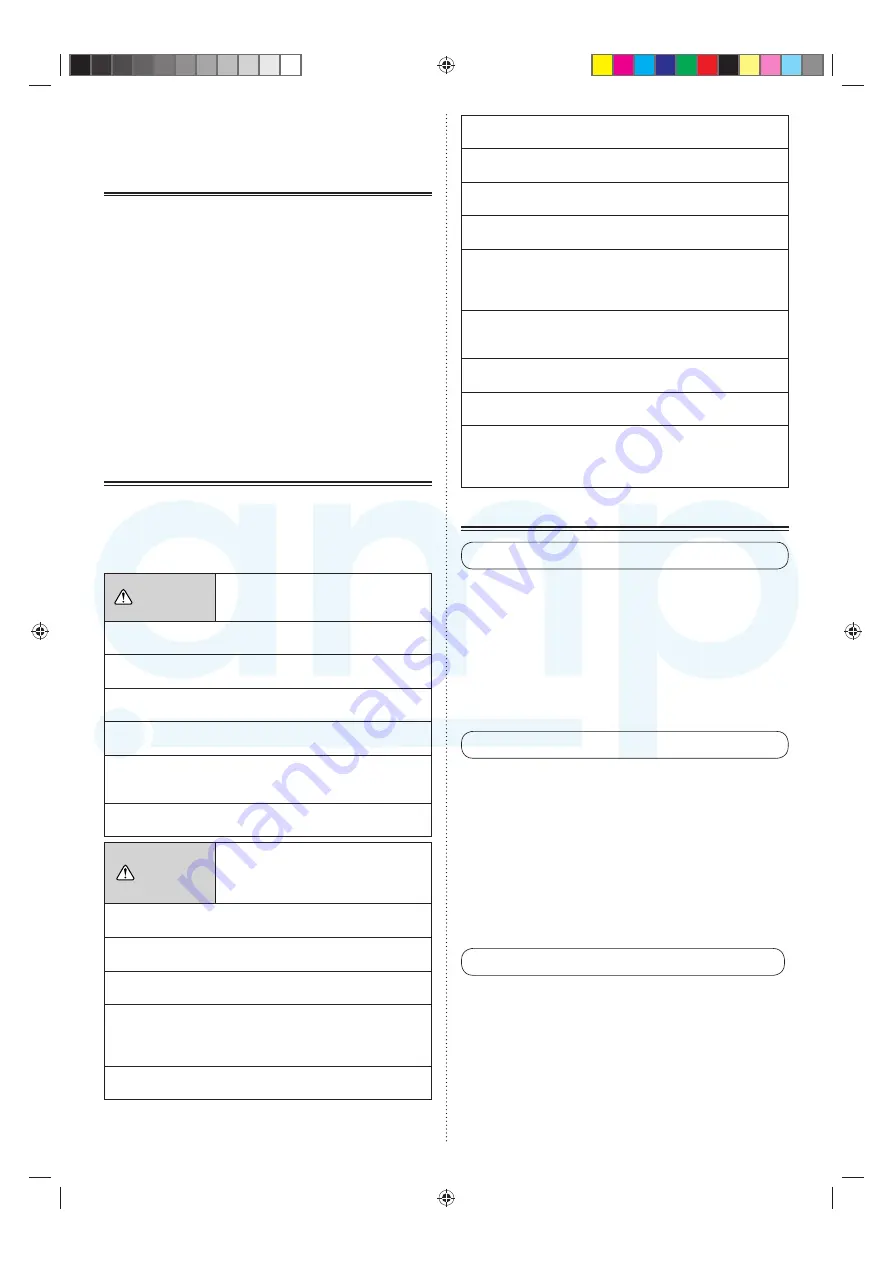
En-1
OPERATING MANUAL
PART NO. 9379143004-08
WIRELESS REMOTE CONTROLLER
CONTENTS
SAFETY PRECAUTIONS ............................................... 1
FEATURES AND FUNCTIONS ...................................... 1
NAME OF PARTS .......................................................... 2
PREPARATION .............................................................. 2
OPERATION ................................................................... 3
TIMER OPERATION ...................................................... 4
SLEEP TIMER OPERATION .......................................... 5
MANUAL AUTO OPERATION ........................................ 5
ECONOMY OPERATION ............................................... 5
FILTER RESET .............................................................. 6
SELECTING THE REMOTE CONTROL UNIT
SIGNAL CODE ............................................................... 6
OPERATING TIPS .......................................................... 6
TROUBLESHOOTING ................................................... 8
SPECIFICATIONS .......................................................... 8
SAFETY PRECAUTIONS
• The “SAFETY PRECAUTIONS” indicated in this operating
manual contain important information pertaining to your safety.
Be sure to observe them.
• For details of the operation methods, refer to this manual.
• Request the user to keep the manual on hand for future use,
such as for relocating or repairing the unit.
WARNING
This mark indicates procedures which, if
improperly performed, might lead to the
death or serious injury of the user.
This unit contains no user-serviceable parts. Always consult
authorized service personnel for repairs.
When moving, consult authorized service personnel for discon-
nection and installation of this unit.
If children may approach the unit, take preventive measures so
that they cannot reach the unit.
Do not repair or modify by yourself. It may cause failure or
accident.
Stop operation immediately when indication lamp of indoor unit
blinks, or abnormal situation is displayed. Continuous operation
may cause fi re or failure.
Do not use fl ammable gases near the unit. It may cause a fi re
from leaking gas.
CAUTION
This mark indicates procedures which,
if improperly performed, might possibly
result in personal harm to the user or
damage to property.
Do not disassemble the unit. Contact with internal circuitry may
cause fi re or malfunction.
Do not drop the unit. Doing so may cause the case to crack and
may disable control.
Do not press any button using a sharp object. Doing so may
cause an electric shock or a malfunction.
Do not wipe the unit with benzine, thinner or chemical cloths
etc. Doing so may cause discoloration or malfunction. If the unit
becomes extremely dirty, dampen a cloth with water-diluted
neutral detergent and wipe the unit with it.
Do not place electrical devices within 1 m of this unit. It may
cause malfunction or failure.
Do not use fi re near this unit or place a heating apparatus nearby.
It may cause malfunction.
Do not expose this unit directly to water. Doing so will cause
trouble, electric shock, or heating.
Do not set fl ower vases or water containers on top of the unit.
It may cause heating, fi re or electric shock.
Do not touch any button with wet hands. Doing so may cause
an electric shock or malfunction.
Dispose of the packing materials safely. Tear and dispose of
the plastic packing bags so that children cannot play with them.
There is the danger of suffocation if children play with the original
plastic bags.
Do not spray insecticide or other fl ammable sprays. Do not
place fl ammable sprays near the unit or spray directly at the
unit. Doing so may result in fi re or explosion.
Do not use in applications involving the storage of foods, plants
or animals, precision equipment, or art works.
Do not wash with water. Doing so may cause an electric shock
or malfunction.
Do not use in any special environment. Using in any place
exposed to oil (including machine oil), steam and sulfuric gas
may deteriorate the performance signifi cantly or give damage
to the component parts.
FEATURES AND FUNCTIONS
AUTOMATIC OPERATION
●
COOLING MODEL
Merely press the “START/STOP” button, and the unit will begin
automatic operation in the Cooling or Dry mode as appropri-
ate, in accordance with the temperature setting and the actual
temperature of the room.
●
HEAT PUMP MODEL
Merely press the “START/STOP” button, and the unit will begin
automatic operation in either the Heating, Cooling or Monitor
modes as appropriate, in accordance with the temperature
setting and the actual temperature of the room.
SLEEP TIMER
●
COOLING MODEL
When the “SLEEP” button is pressed during Cooling or Dry
mode, the temperature setting is gradually raised during the
period of operation. When the set time is reached, the unit
automatically turns off.
●
HEAT PUMP MODEL
When the “SLEEP” button is pressed during Heating mode,
the air conditioner’s temperature setting is gradually lowered
during the period of operation; during Cooling or Dry mode,
the temperature setting is gradually raised during the period
of operation. When the set time is reached, the unit automati-
cally turns off.
WIRELESS REMOTE CONTROL UNIT
The WIRELESS REMOTE CONTROL UNIT allows convenient
control of air conditioner operation.
AMP Air Conditioning
www.ampair.co.uk | sales@ampair.co.uk




























