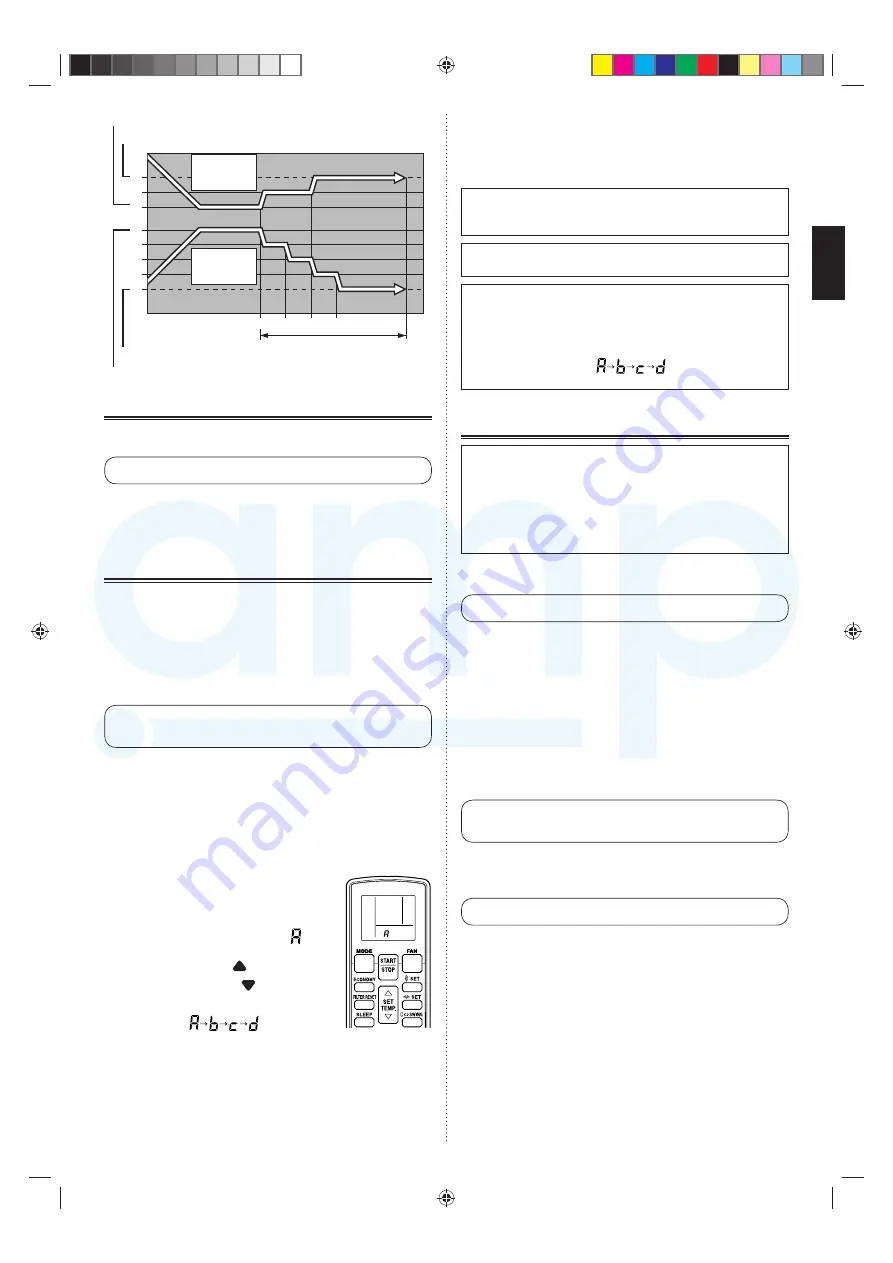
En-6
Save temperature
Cooling set temperature
Heating set temperature
Save temperature
30
60
90
0
°
C
1
1
2
2
3
4
0
0
Min.
ECONOMY operation
Start
Cooling
Operation
Heating
Operation
FILTER RESET
When cleaning the air fi lter of the indoor unit, reset the display
that indicates the schedule for fi lter cleaning.
To Use the FILTER RESET Operation
Press the “FILTER RESET” button.
SELECTING THE REMOTE CON-
TROL UNIT SIGNAL CODE
When 2 or more air conditioners are installed in a room and the
remote control unit is operating an air conditioner other than
the one you wish to set, change the signal code of the remote
control unit to operate only the air conditioner you wish to set (4
selections possible).
When 2 or more air conditioners are installed in a room, please
contact authorized service personnel to set the individual air
conditioner signal codes.
Selecting the Remote Control Unit
Signal Code
Use the following steps to select the signal code of the remote
control unit. (Note that the air conditioner cannot receive a signal
code if the air conditioner has not been set for the signal code.)
1
Press the “START/STOP” button until
only the clock is displayed on the remote
control unit display.
2
Press the “MODE” button
for at least 5 seconds to
display the current signal
code (initially set to ).
3
Press the “
SET TEMP.
/ SET TEMP. ” button to
change the signal code be-
tween
. Match the
code on the display to the air conditioner
signal code.
4
Press the “MODE” button again to return
to the clock display. The signal code will
be changed.
If no buttons are pressed within 30 seconds after the signal code
is displayed, the system returns to the original clock display. In
this case, start again from step 1.
The air conditioner signal code is set to A prior to shipment.
Contact authorized service personnel to change the signal code.
The remote control unit resets to signal code A when the
batteries in the remote control unit are replaced. If you use a
signal code other than signal code A, reset the signal code after
replacing the batteries.
If you do not know the air conditioner signal code setting, try
each of the signal codes (
) until you fi nd the code
which operates the air conditioner.
OPERATING TIPS
●
Remote control unit may not be available depending on
the functions, while local operation with a standard remote
control unit, including a wireless remote control unit, is
prohibited.
●
Display of operating condition on the indoor unit and this
unit may differ while indoor unit is operated with the RC
Prohibition control.
Instructions relating to heating (*) are applicable only to
“HEAT PUMP MODEL”.
*Heating Performance
●
This air conditioner operates on the heat-pump principle,
absorbing heat from outdoor air and transferring that heat
indoors. As a result, the operating performance is reduced as
outdoor air temperature drops. If you feel that insuffi cient heat-
ing performance is being produced, we recommend you use
this air conditioner in conjunction with another kind of heating
appliance.
●
Heat-pump air conditioners heat your entire room by recirculat-
ing air throughout the room, with the result that some time may
be required after fi rst starting the air conditioner until the room
is heated.
* When Indoor and Outdoor Tempera-
ture are High
●
When both indoor and outdoor temperatures are high during
use of the heating mode, the outdoor unit’s fan may stop at
times.
Fan speed: AUTO
*Heating:
The fan will operate at very low speed when the temperature
of the air issued from the indoor unit is low.
Cooling:
As the room temperature approaches that of the set tempera-
ture, the fan speed becomes slower.
Dry:
The fan runs at the low fan speed.
AMP Air Conditioning
www.ampair.co.uk | sales@ampair.co.uk




























