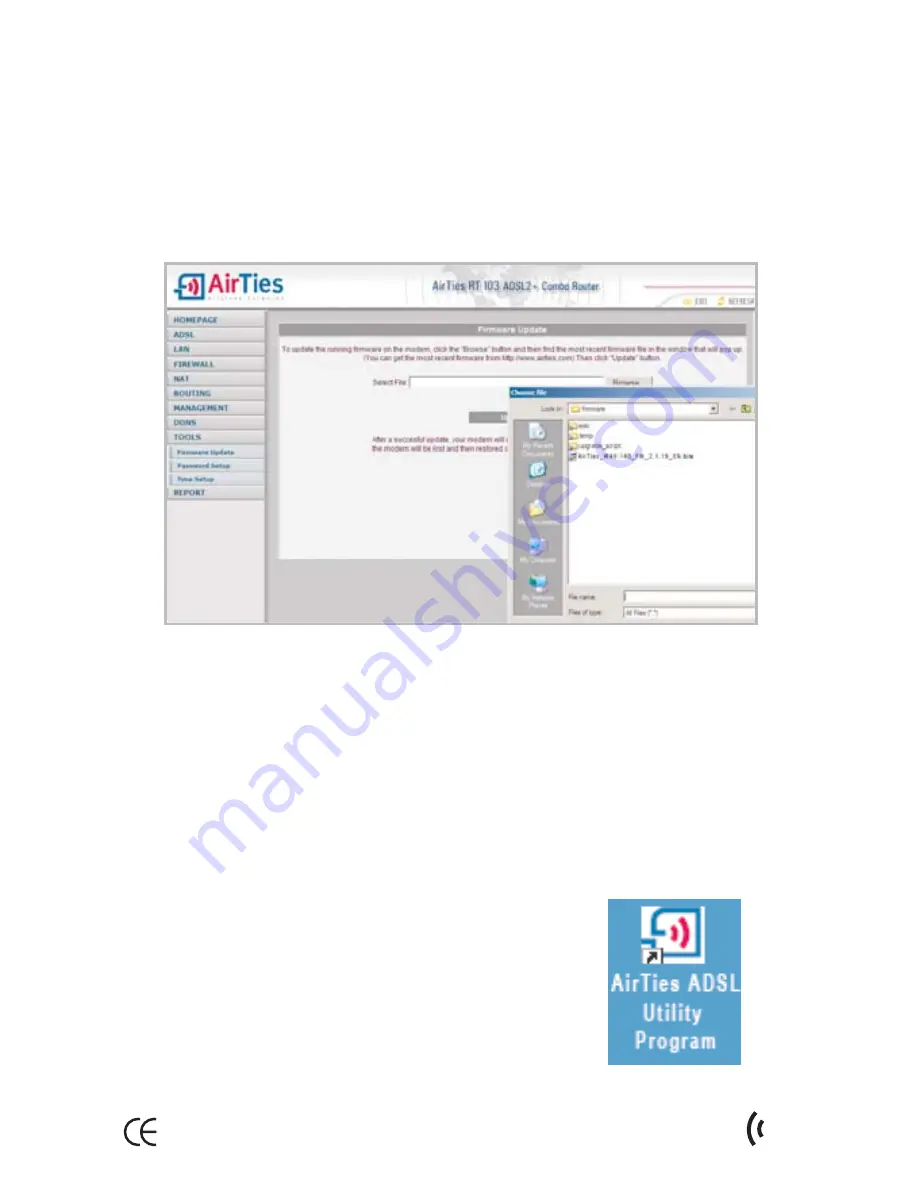
3.3.1.
Firmware Update
In order to update the software in the router, go to "Firmware Update"
under the "TOOLS" menu. Click "Browse" and locate the most recent
router firmware file on your computer in the pop-up window. (You can
download the most recent firmware file from the AirTies website
www.airties.com). Then click "Update".
4
.
How to Use the AirTies ADSL Utility
The AirTies ADSL Utility is installed on your computer by the Easy Setup
CD that is included with your AirTies router. After the installation from
the CD is completed, click the AirTies ADSL Utility icon on your desktop
to start the ADSL Utility.
19
AirTies RT-103 User Manual
After the firmware is successfully installed, the system will automatically
be restarted. For this reason, your connection to the device will be lost
and you will need to reconnect to make the installation settings.
All manuals and user guides at all-guides.com


































