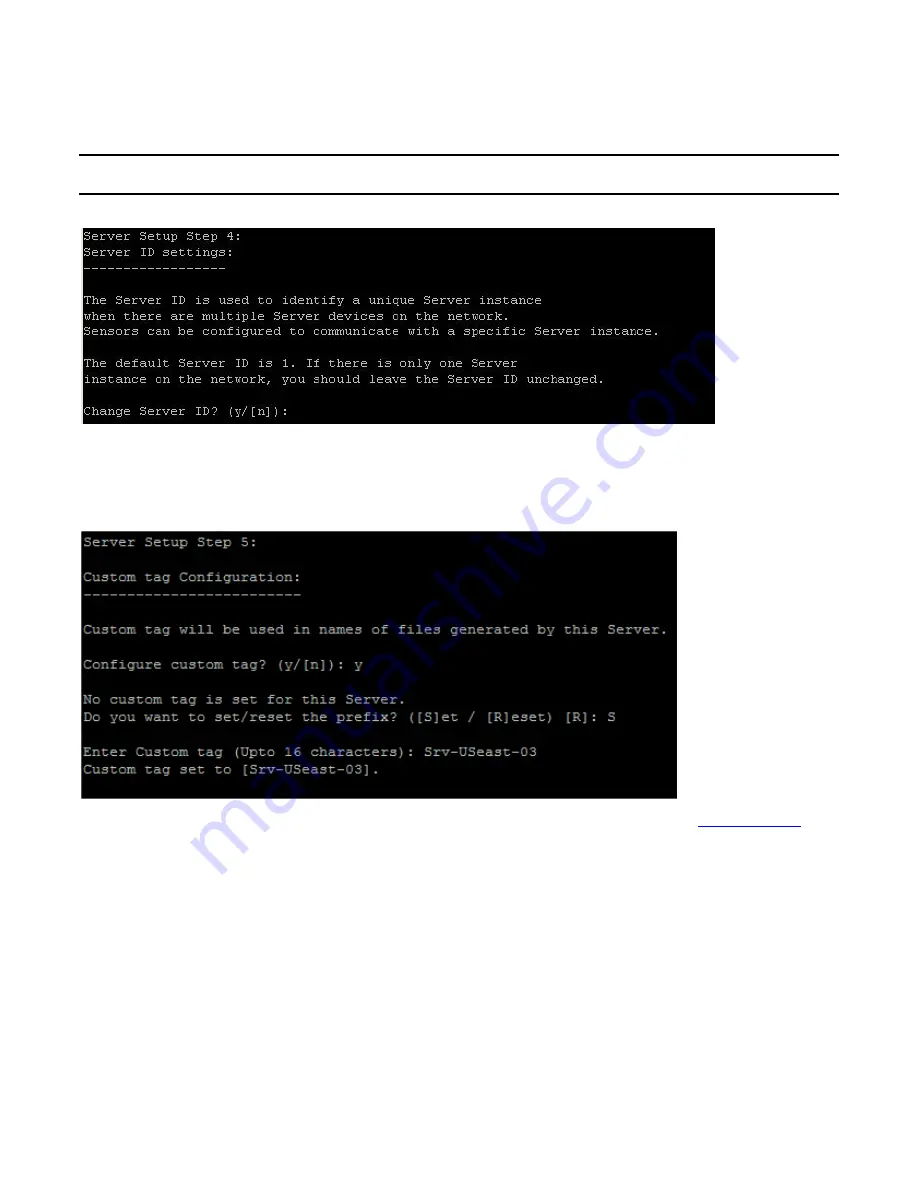
SA-250 Server Installation Guide
17
Set Server ID Settings
The server ID identifies a unique server instance when there are multiple server instances on the network.
Sensors and APs can be configured to communicate with a specific server instance. The default server ID is 1.
Recommended
: Server ID setting is important only if you have a multi-server installation. If you have only one
server, the server ID should be the default value 1.
Figure 4-17: Set Server ID
Set Server Tag
An AirTight server can be assigned a tag that could be used to identify the server and specific files and objects
associated with that server. By default, the server tag is blank.
Figure 4-18: Set Server
Tag
You can reset the server tag using the
set server tag
command. For details, refer to the
Server Tagging
chapter in this guide.
















































