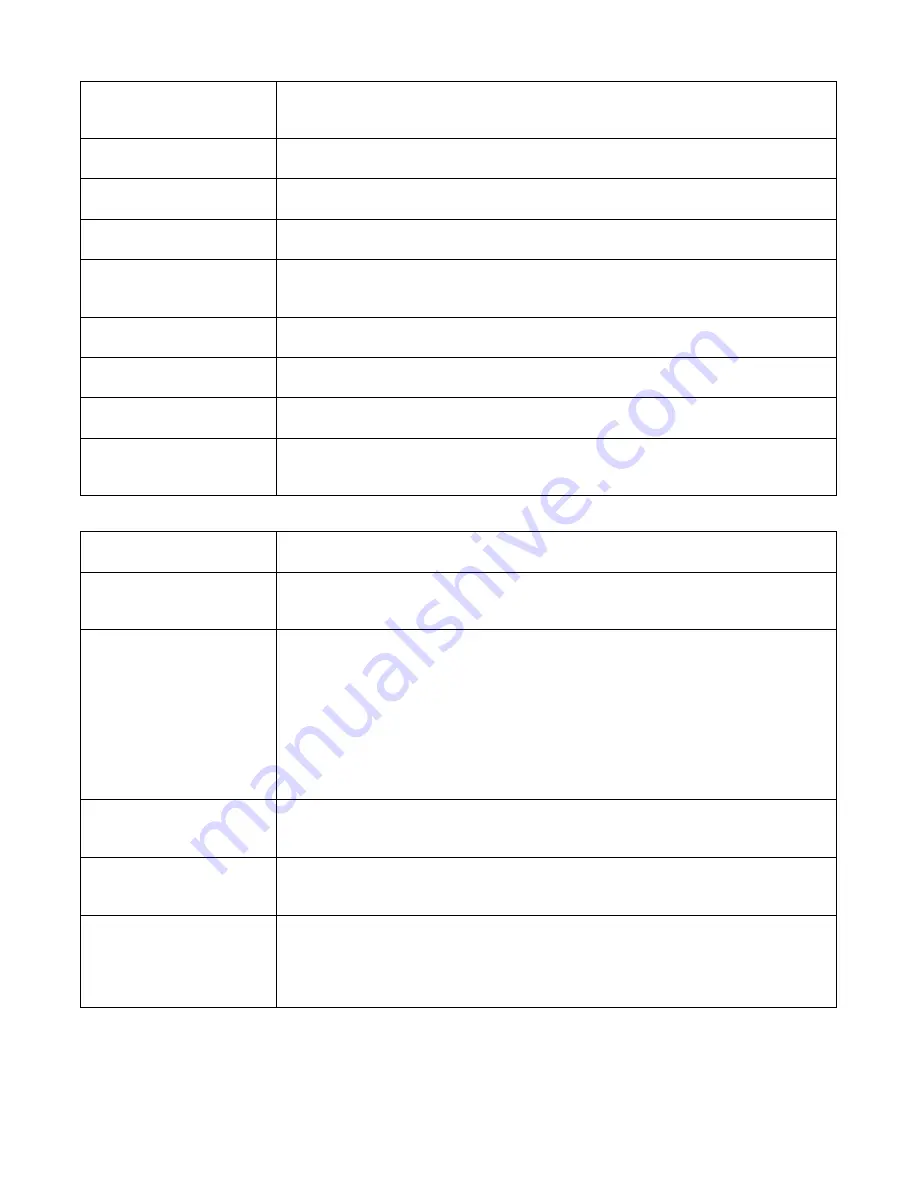
SA-250 Server Installation Guide
26
ping <Hostname/IP
Address>
Pings a host
reboot
Reboots the server
reset factory
Resets the server to the factory defaults/out of the box status
reset locked gui
Unlocks Graphical User Interface (GUI) account for user admin
reset password gui
Sets the Graphical User Interface (GUI) password for the user
admin
to the
factory default ‘admin’
shutdown
Shuts down the server gracefully
traceroute
Shows the route to a host
upgrade
Upgrades the server using the specified upgrade bundle from an HTTP location
force autodeletion
Forces autodeletion of data related to APs, clients, events, user actions,
networks, database performance, and analytics.
Table 4-5: Server Cluster Commands
Command
Description
cluster set
Sets a server as a parent server in a server cluster. This command must be
executed on the server to be set as the parent server.
cluster reset
Deletes a server cluster or a child server from a cluster. When executed on a
parent server, the entire cluster is destroyed and all servers in the cluster behave
as standalone servers. This command can be executed on parent server or child
server When executed on a child server; it eliminates the relationship between
the child server and the parent server. The rest of the cluster remains intact.
IMPORTANT!
It is recommended to execute this command on parent server only.
It can be executed on a child server ONLY when there is no other way to remove
the child from a server cluster.
cluster add child
Adds a child to a server cluster. This command must be executed on the parent
server in the server cluster.
cluster delete
child
Deletes or removes a child from a server cluster. This command must be
executed on the parent server in the server cluster.
cluster show status
Displays the status of a server cluster. Using this command you can check
whether a server is in a cluster and/or the status of a server in a cluster. This
command can be executed on any server regardless of whether it is in a server
cluster or not.
















































