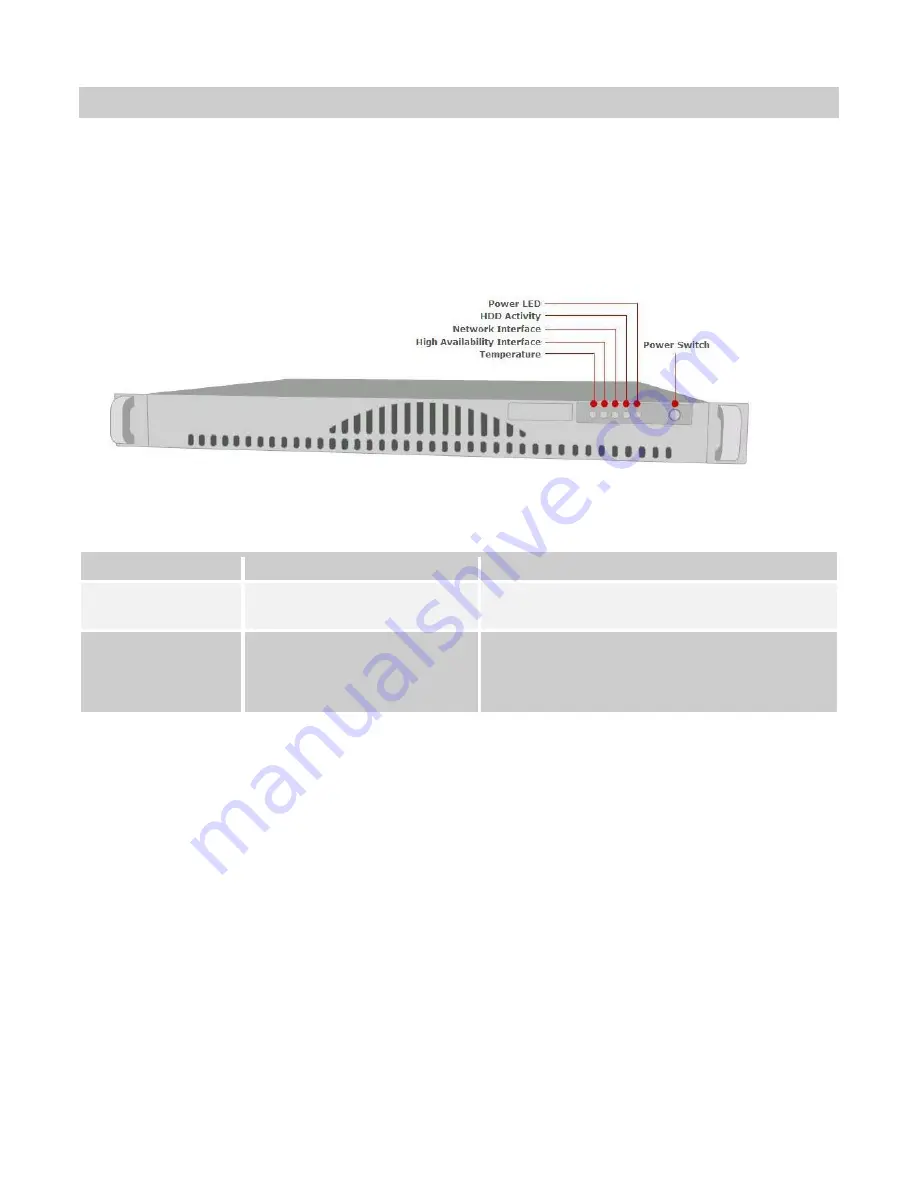
SA-250 Server Installation Guide
4
3. SA-250 Server Overview
This chapter provides an overview of the SA-250 server and describes in detail about the following:
•
Front panel of the SA-250 server
•
Rear panel of the SA-250 server
The front panel of SA-250 server has a power switch, power LED, HDD activity LED, network interface LED, high
availability interface LED, and temperature LED.
Figure 3-1: Front Panel of SA-250 Server
The following table details the behavior of the power switch.
Table 3-1: SA-250 Server Power Switch Behavior
Action
System Behavior
Recommended User Action
Push the power
switch for 2 seconds.
Graceful shutdown of the server
(similar to restarting the server).
No action is required as the server restarts
automatically.
Push the power
switch for more than
4 seconds.
Hard shutdown of the server
(similar to disconnecting the
power cable).
Press the power switch again to power on the
server. Do not press the power switch for a long
time, as this may cause damage to the hard disk
and thereby cause severe data loss.
The following table provides information about what the LED lights on the server indicate.







































