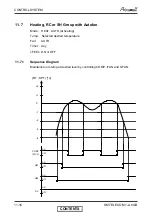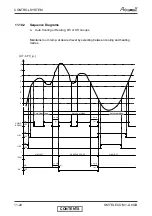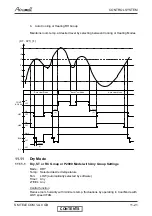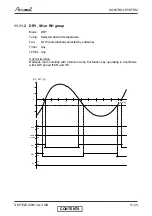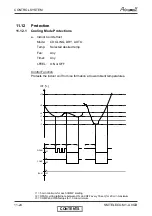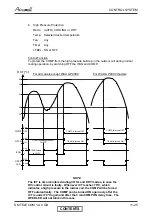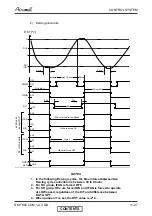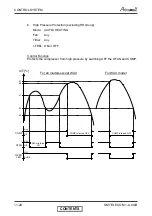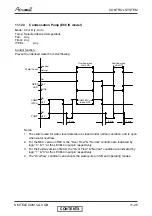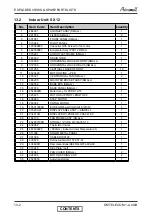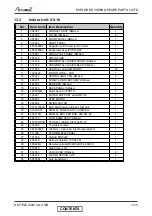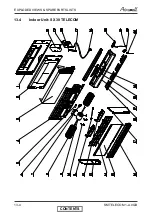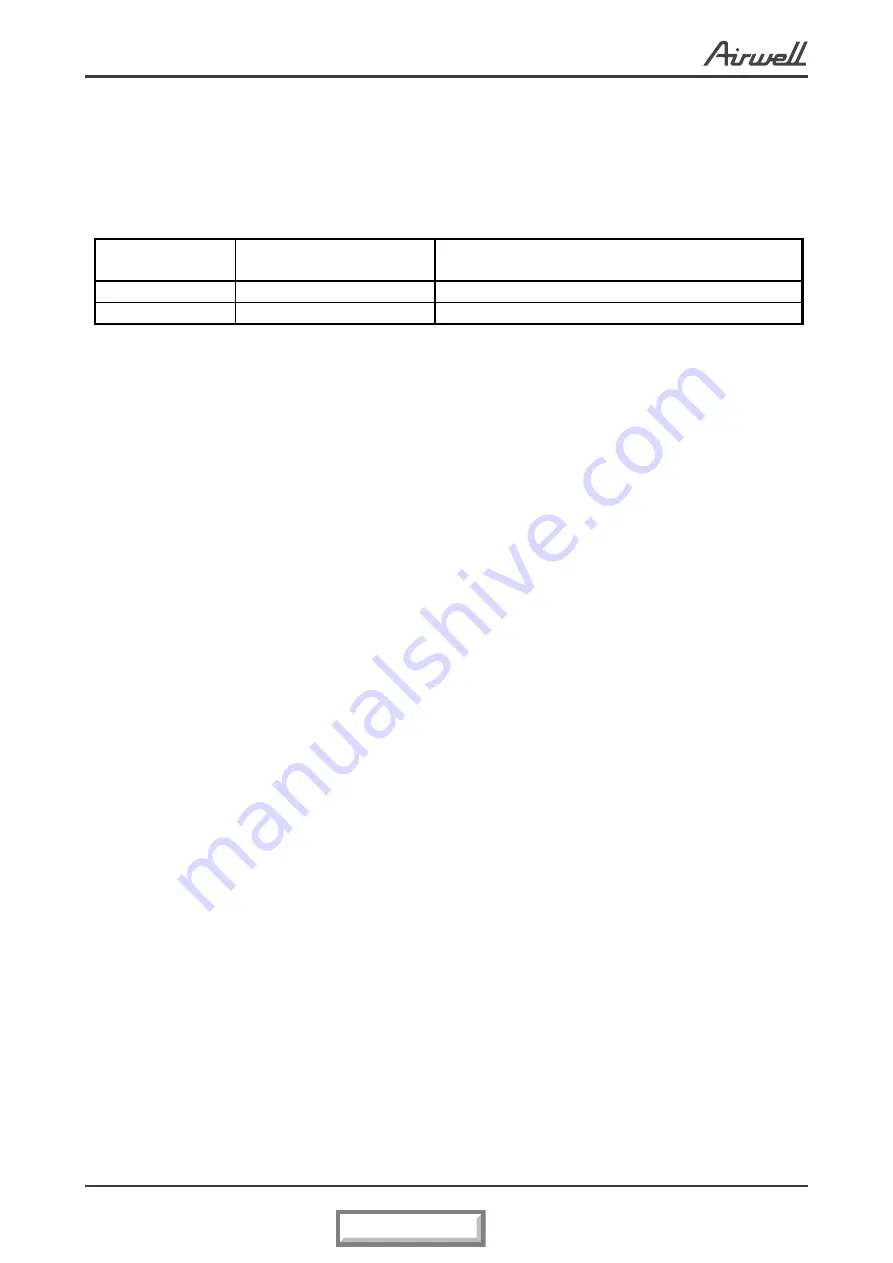
CONTROL SYSTEM
11-30
SM TELECOM 1-A.0 GB
11.13
Forced Operation (Excluding PRX & PXD Models)
a. Forced operation allows units to start, stop and operate in cooling or heating in
preset temp. according to the following table:
Forced
Operation Mode
Pre-set Temp for :
MBX, P2000, PX Models
Pre-set Temp for :
FCD, RWK ,ELD, ECC, WAX, WNX, WMN Models
Cooling
20 ºC
22 ºC
Heating
25 ºC
28 ºC
NOTES
1. While under the forced operation, the temperature compensation
schedule is disabled.
2. The forced operation is activated when the mode button on the
Display Board is used to switch the unit to COOL or HEAT mode.
3. The IFAN is always set to Autofan Speed in forced operation.
Temp: Set – desired temperature selected
Fan: Any
Timer: Interact with Sleep Timer
I-FEEL: ON or OFF
The Sleep mode is activated by using the SLEEP button on the R/C. In Sleep Mode,
the unit will automatically adjust the SPT to turn up/down the room temperature (RT)
gradually to provide maximum comfort for the sleeping
user.
Sleep is treated as TIMER function. Therefore, the TIMER LED is activated similar to
TIMER function.
CONTENTS
Summary of Contents for GC 12 LT
Page 13: ...OUTLINE DIMENSIONS 4 3 SM TELECOM 1 A 0 GB 4 5 Outdoor Unit GC 30T LT CONTENTS...
Page 28: ...CONTROL SYSTEM 11 3 SM TELECOM 1 A 0 GB 11 1 4 Main PCB Controller CONTENTS...
Page 70: ...EXPLODED VIEWS SPARE PARTS LISTS 13 6 SM TELECOM 1 A 0 GB 13 6 Outdoor Unit GC 12 LT CONTENTS...
Page 72: ...EXPLODED VIEWS SPARE PARTS LISTS 13 8 SM TELECOM 1 A 0 GB 13 8 Outdoor Unit GC 18 LT CONTENTS...
Page 87: ...APPENDIX A 15 1 SM TELECOM 1 A 0 GB APPENDIX A INSTALLATION AND OPERATION MANUAL CONTENTS...