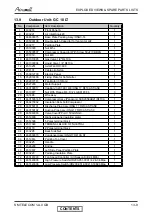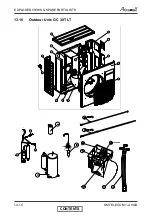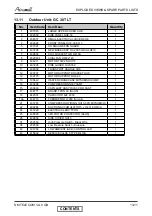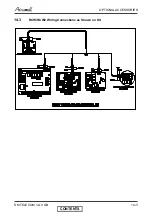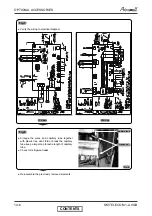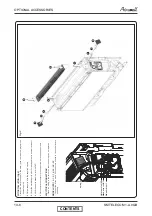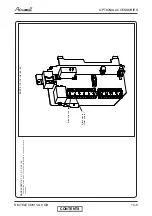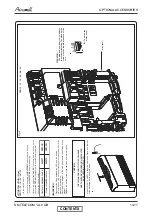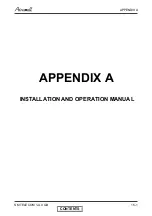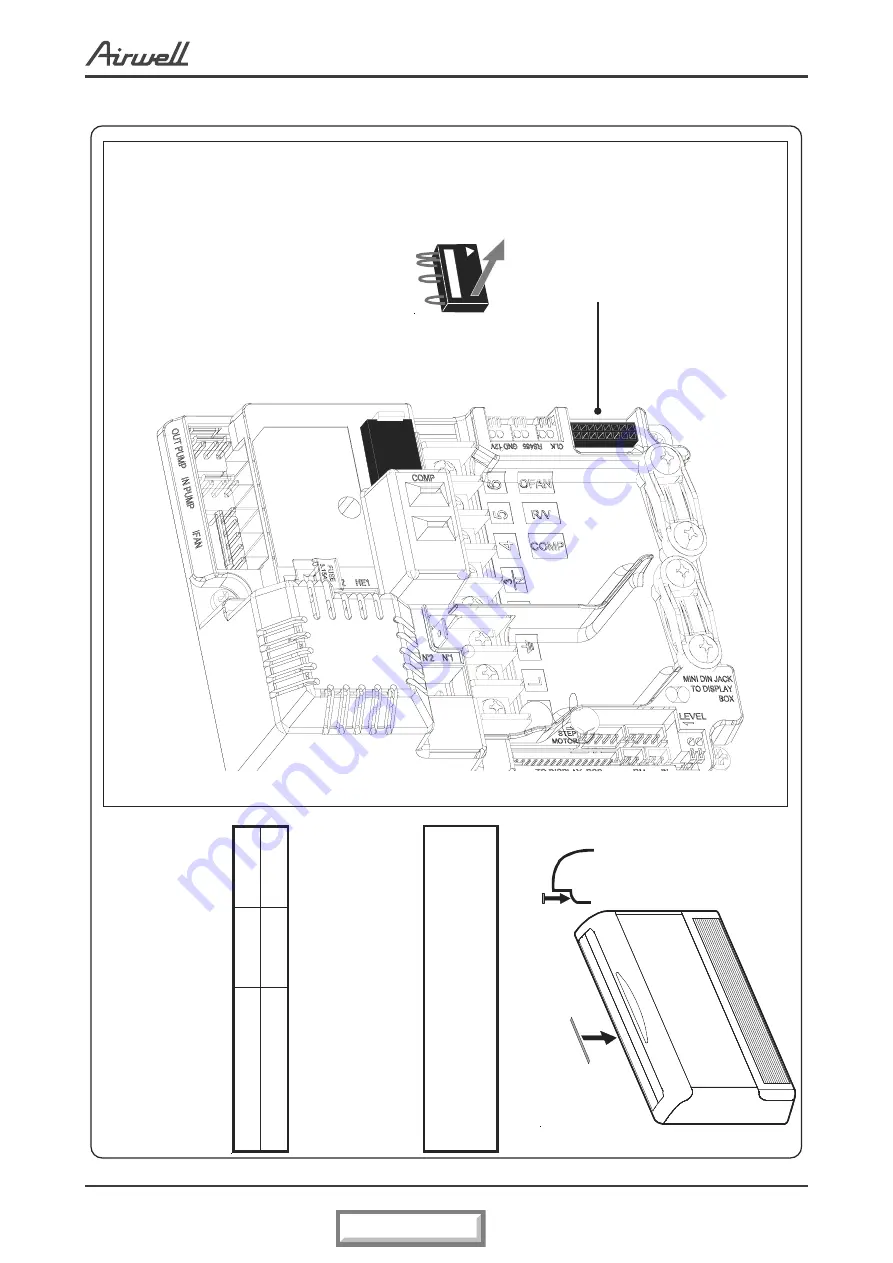
OPTIONAL ACCESSORIES
14-11
SM TELECOM 1-A.0 GB
KIT INSTALLATION
: (Fig.4)
PXD 12 - 15 - 18 - 24 - 28 - 32
-
On the electric board
-
Your unit is configured as
HEATPUMP
without electric heating
-
To configure as
HEATPUMP
with electric heating
•
Remove the plug marked
PXD-RC
(heapump) and replace it with the
plug marked
PXD-SH
(heatpump with supplementary heaters)
(fixed on the control board)
Fig.4
p
mu
pt
ae
H
tu
ohti
w
sr
et
ae
h
112
34
2C
R-
DX
P
p
mu
pt
ae
H
hti
w
sr
et
ae
h
312
34
2H
S-
DX
P
WARNING
:
The plug has a small arrow to indicate
the correct orientation. The side with the
arrow must be towards the back of the
unit.
Towards the
metal panel
(metal panel)
REASSEMBLY
-
Reconnect the wiring between the PXD and the unit top
-
Re install the unit top on the unit taking care to pass the wires in the
groove as shown below
-
Stick the wiring diagram in the side panel above the existing wiring
diagram
-
Replace the unit top screws then the sides and return air grille
CAUTION
THE DISCHARGE PORT OF THE APPLIANCE
MUST NEVER BE COVERED OR OBSTRUCTED
BY A CURTAIN, CLOTH, ETC...
-
A
label "DO NOT COVER" is supplied with the kit. Place it on the rear
of the discharge frame as shown below.
PXD 12 - 15 - 18 - 24 - 28 - 32
CONTENTS
Summary of Contents for GC 12 LT
Page 13: ...OUTLINE DIMENSIONS 4 3 SM TELECOM 1 A 0 GB 4 5 Outdoor Unit GC 30T LT CONTENTS...
Page 28: ...CONTROL SYSTEM 11 3 SM TELECOM 1 A 0 GB 11 1 4 Main PCB Controller CONTENTS...
Page 70: ...EXPLODED VIEWS SPARE PARTS LISTS 13 6 SM TELECOM 1 A 0 GB 13 6 Outdoor Unit GC 12 LT CONTENTS...
Page 72: ...EXPLODED VIEWS SPARE PARTS LISTS 13 8 SM TELECOM 1 A 0 GB 13 8 Outdoor Unit GC 18 LT CONTENTS...
Page 87: ...APPENDIX A 15 1 SM TELECOM 1 A 0 GB APPENDIX A INSTALLATION AND OPERATION MANUAL CONTENTS...