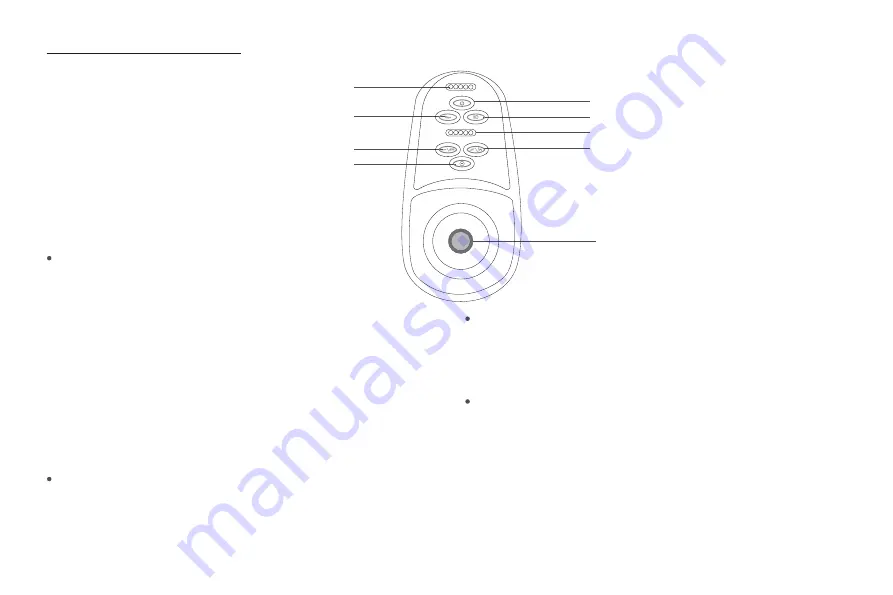
- 8 -
Horn Button
Joystick
Press the button the buzzer will buzz; Release the
button, the buzzer stop buzzing.
Horn Button
Controller instruction
Headlight Switch
Power Switch
Speed indicator
Speed up / Unfold
5-level LED power indicator
Speed down / Fold
Stop folding / unfolding
Make sure the power button on the battery box is
turned on and the wheelchair is unfolded, then press
the power switch on the controller to be ready to drive
or remote control. Press it again to shut down the
ready mode.
Note: The power switch on the controller cannot be
turned on when the wheelchair is completely folded.
Please turn on the power on the battery box first,
unfold the wheelchair, and turn on the power switch
on the controller to be ready to drive.
Power Switch
Make sure both the power on the battery box and
on the controller are turned on, then press the
headlight switch to turn on the headlight, and press
it again to turn off.
In the power-off state, press the button over 2
seconds, the H3TS enters the extending/contracting
mode. Release it to contract.
In the extending/contracting mode, click the button to
stop contracting if it is contracting. When extending
stops, click it to contract.
In the ready mode, remote control mode and riding
mode, click the gear button to decrease one gear.
Headlight switch
Speed down / Fold









































