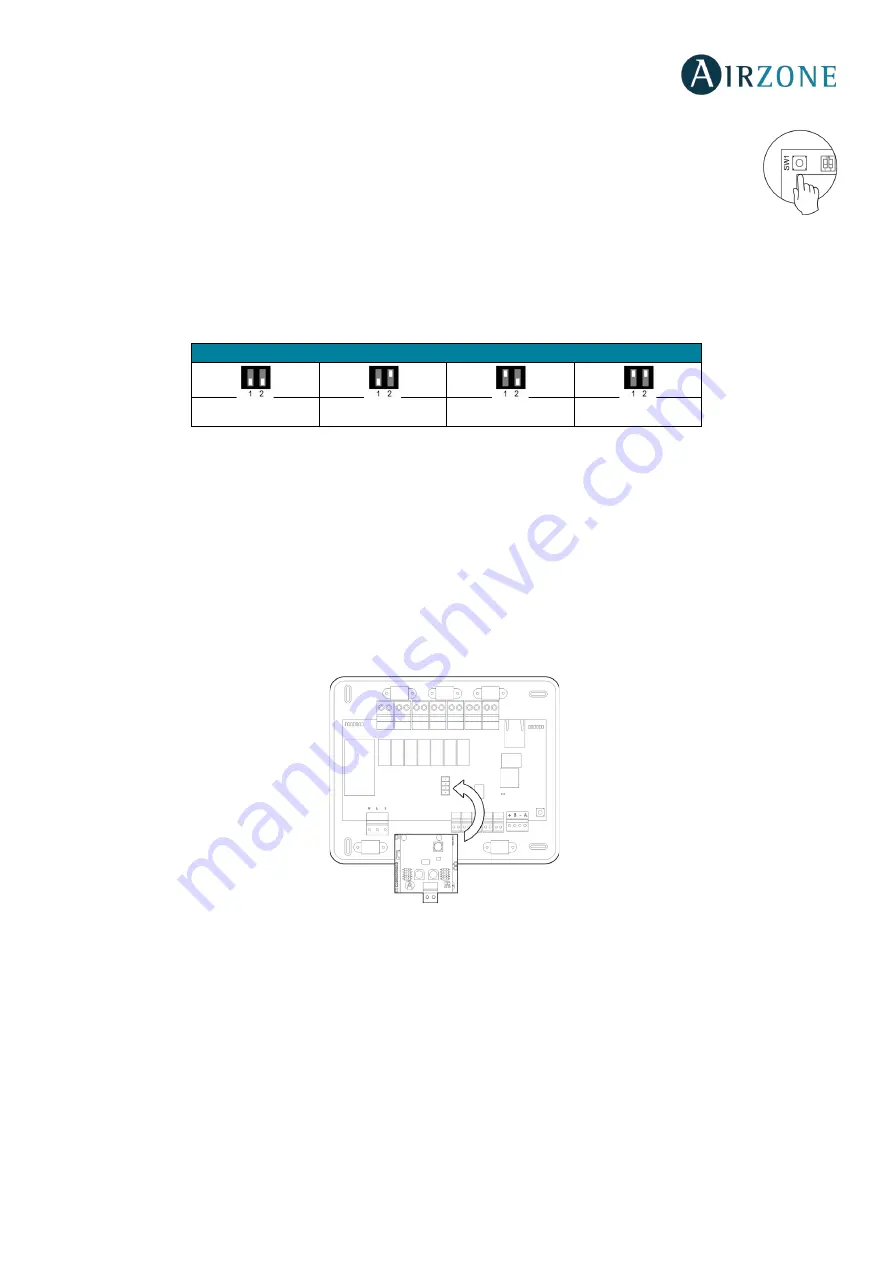
32
SW1
Once all the main control boards have been addressed, you must save the configuration of the installation in
the production control board. To do that, press SW1. If you make any changes in the installation, remember to
save the new configuration. To reset the production control board, press SW1 for 10 seconds.
SW2
The microswitch SW2 sets the type of installation to control by the central production control. The operation logic of the
microswitch is as follows:
AIRZONE AIR TO WATER HP GATEWAY (AZX6GAW XXX)
Important:
Only available for installations with AZX6CCPWSCC.
Assembly
The Airzone air to water gateway is integrated into the domotic bus of the Cloud Ethernet Production Control Board,
(AZX6CCPWSCC). It has a 4-pin terminal. Disconnect the terminal to which you want to connect to the Webserver and fit the
connector.
Meaning
Aerothermal
2 pipes
3/4 pipes
RadianT
Summary of Contents for 8435418928905
Page 1: ...r e b m u N e g a P d r a o b p il C Installation Manual RADIANT365 AZRA6RADIANT AZRA6CM1VALC...
Page 2: ...1 8 ZONES AZRA6RADIANT AZRA6CM1VALC...
Page 35: ...36 Blueface Think Important Use to confirm and to return...
Page 49: ...50 NAVIGATION TREES NAVIGATION TREE BLUEFACE THERMOSTAT...
















































