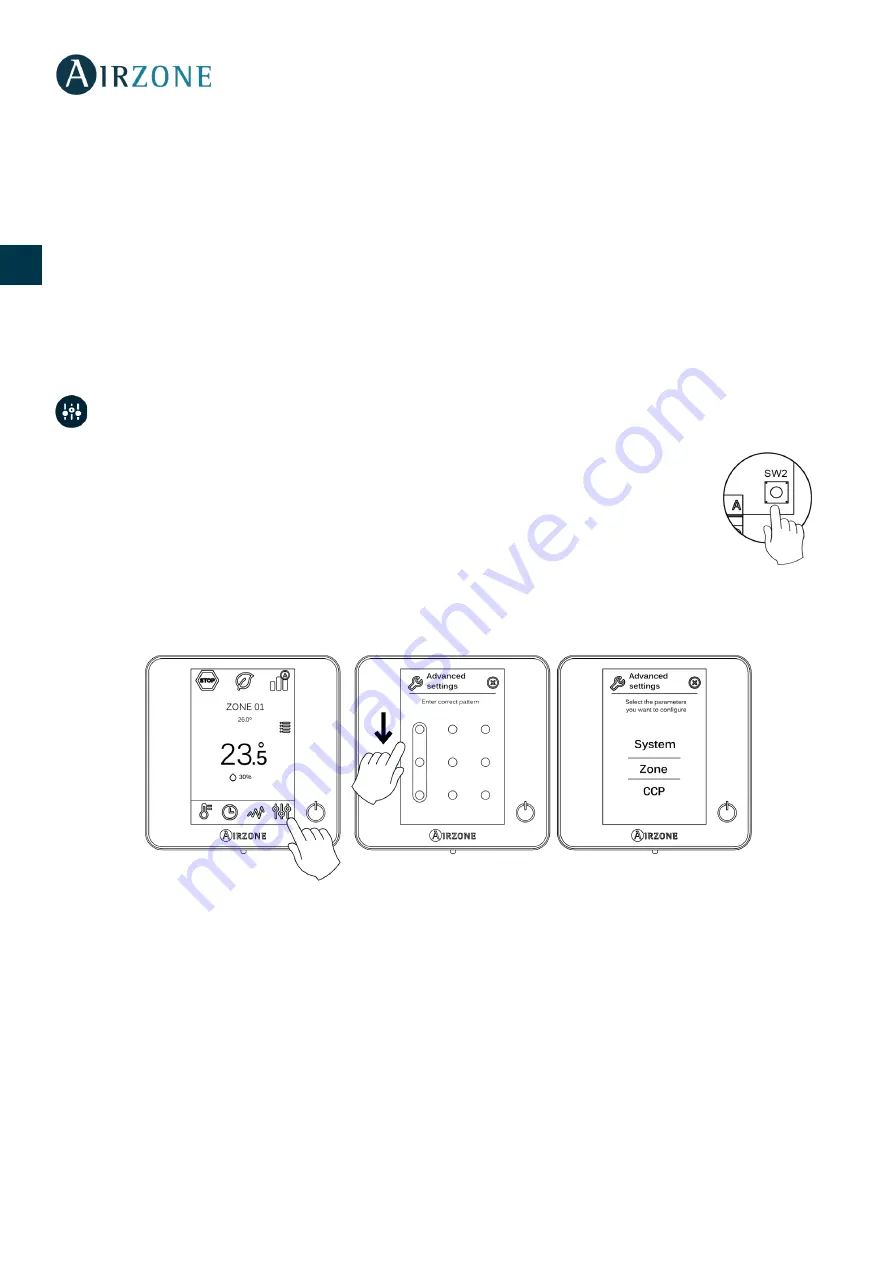
22
ES
EN
FR
IT
PT
DE
ASSEMBLY AND CONNECTION EVALUATION
Before powering the control board, please check the following aspects:
1.
Verify the systems are powered and configured. If there is more that one system connected, they must have different
addresses.
2.
Check that the polarity and the interconnect cabling between main boards and systems is correct. Remember that for
a main control board-main control board intercommunication it is recommended to connect only the A and B
communication poles.
3.
Check the elements are correctly connected to the relays.
Follow carefully the steps. Then, power the control board and check that the status LEDs are properly working.
(See section self-
diagnose)
CONFIGURATION
SYSTEM DETECTION
Once the operation of the control board is verified, it is time to seek systems associated with it. Press on
the SW2 to start the seeking process. Verify that both the LED D1 and D2 flash.
In case of adding new systems or making any changes, please remember to repeat the process.
CLOUD CCP SETTINGS
The Production control board settings are only available in the master Blueface thermostat of the system nº1:
•
Operation logic.
It
allows to configure the operation logic for the control relays of the production control board:
-
Aerothermal unit (Default preset)
-
2 pipes
-
4 pipes
-
RadianT
(Recommended for RadianT365 systems)
Note:
See section control relays to check the operation logic in each configuration.
•
Activation delay.
It allows to set a delay time in the power on of the production unit, configurable in minutes, from 0
to 7. (Default preset to 3 minuts).
Press and hold
















































