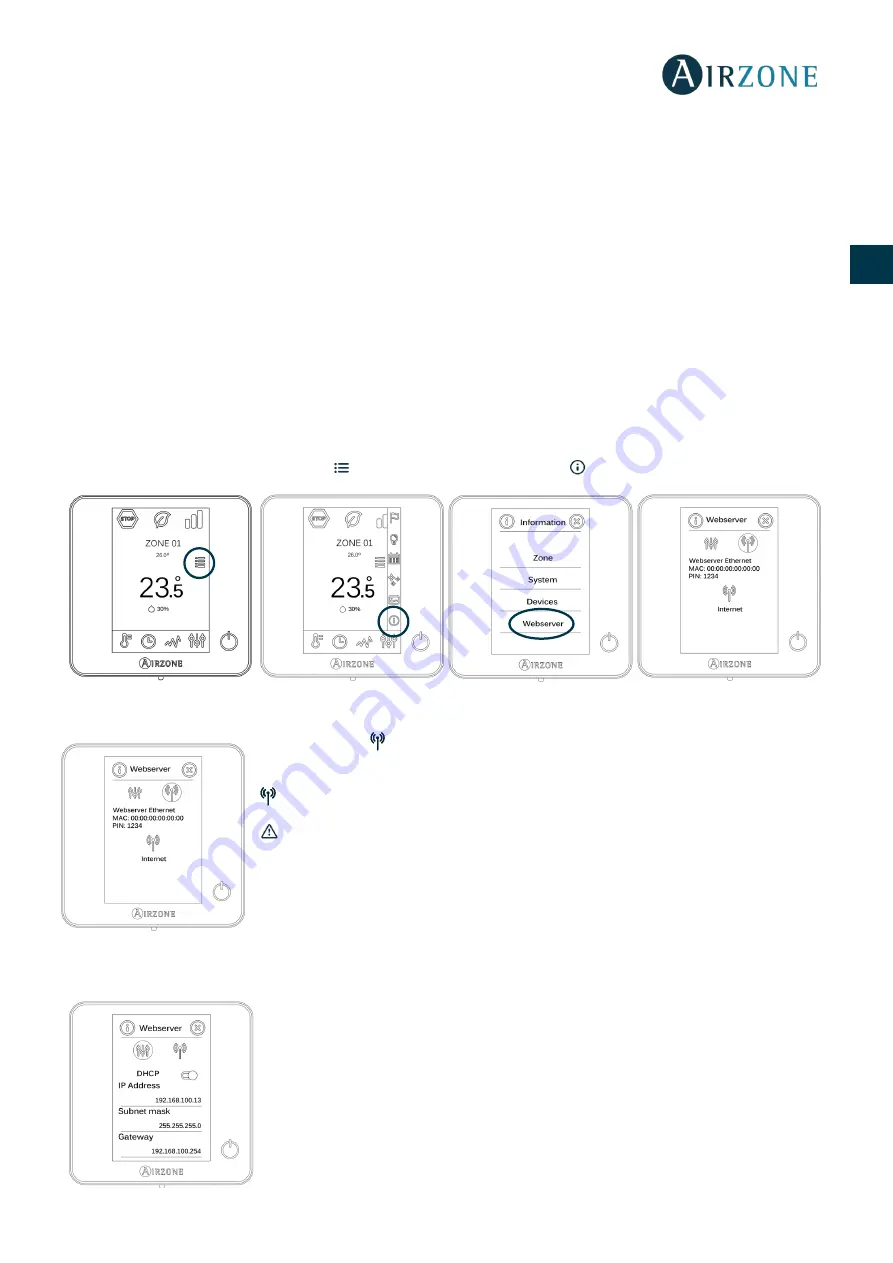
23
ES
EN
FR
IT
PT
DE
•
LWT temperatures.
(Only available in installations with AZX6GAW XXX control gateways)
It allows to set the LWT
temperaturas for the heatting and cooling modes of the aerothermal unit. Selectable values depends on each
particular aerothermal unit. Default presets are:
-
Air in cooling mode: 10 ˚C
-
Radiant in cooling mode: 18 ˚C
-
Air in heating mode: 50 ˚C
-
Radiant in heating mode: 35 ˚C
•
DHW function.
(Only available in installations with AZX6GAW XXX control gateways)
It allows to turn on/off the Domestic
Heat Water (DHW) function in the systems connected to the CCP. Activated by default.
•
Cooling mixing valve
(only available in installations with Aerothermal gateways)
.
Select "Auto" if you have mixing
valves for cooling in your installation. It is set to Manual by default.
WEBSERVER CONFIGURATION
When the Airzone cloud production control board is connected to the Main Control Board, a new item appears in the user
menu. From the main screen, press the icon
, select the Information parameter
and press the Webserver menu.
Status Menu
The status menu
, gives information about the MAC and PIN of the device, as well as the
connection status:
The internet connection is correct.
There is no internet connection, check the connection between the BACnet interface and
the router and the status of the router.
Settings Menu
The Airzone Cloud production control board is configured by default in automatic mode
or DHCP connection. Connect it to the router to make it operative. The A and D17 LEDs of
the server will start to blink in green color if the internet connection is correct. The warning
icon of the Blueface thermostat screen will disappear verifying that the connection is
correct.
It may be necessary the modification of the following configuration parameters:
-
IP Address (configured by default as DHCP)
-
Subnet Mask
-
Gateway
















































