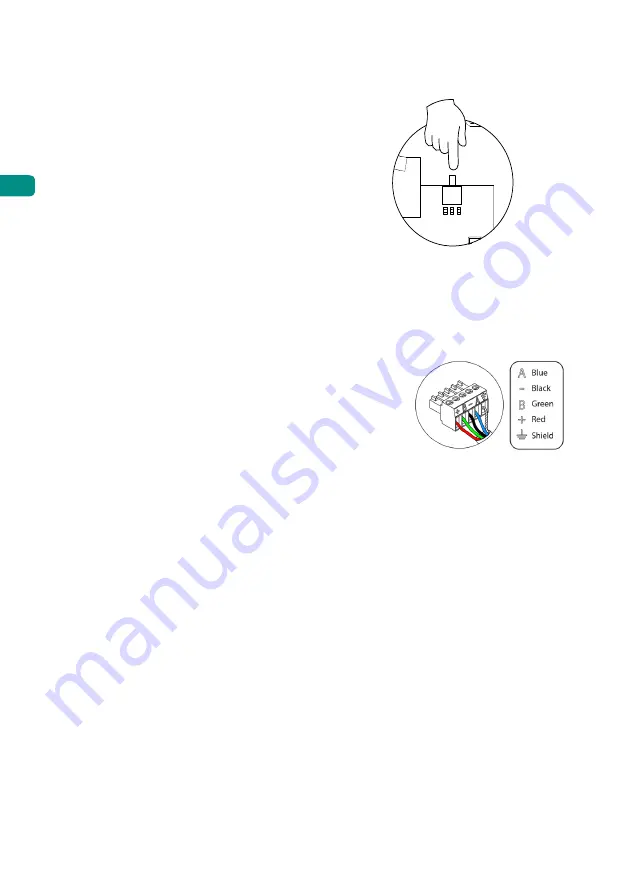
6
EN
SW1
The system main control board has wireless
communication for connecting wireless Airzone
elements. These devices are associated by opening
the association channel on the main control board.
To do this, press SW1 until LED D19 turns red.
For 15 minutes, the system will keep the wireless
association channel open.
Reset system:
If you need to reset the system to
factory defaults, press and hold SW1 until LED D19
stops blinking.
D18
D19
D10
SW1
DM1
The automation bus allows several systems to be interconnected in order to manage all of
them, using the control peripherals offered by Airzone or their integration into a higher-level
control network.
To connect the automation bus, there is one 5-pin terminal.
This system only uses bus connections. Fix the cables with the
screws on the terminal, following the color code.
Important:
For elements with external power supply at 110/230
VAC, it is only necessary to connect poles "A", "B" and "Shield" of
the communications bus. Only use the shield on the connector
on the main control board side.
IU
The communication gateway/controller gateway will already be connected to the system's
main control board at the port. For more information, refer to your gateway's data sheet.
IO1...IO8
Connection outputs to ionizers and actuators. Factory connected.
DI1
This input sets the Stop mode on the AC unit, closing all system dampers when an alarm
warning is received and blocking the operation mode. This input is configured as normally
closed. For proper system operation, this contact is shipped with a bridge from the factory.
AI1
Allows the return temperature of an AC unit to be measured by means of an external probe.
The use of this probe is recommended when working with electromechanical or NON Inverter
units, where the return temperature of the AC unit must be controlled.
P3
Antenna connection for wireless elements.











































