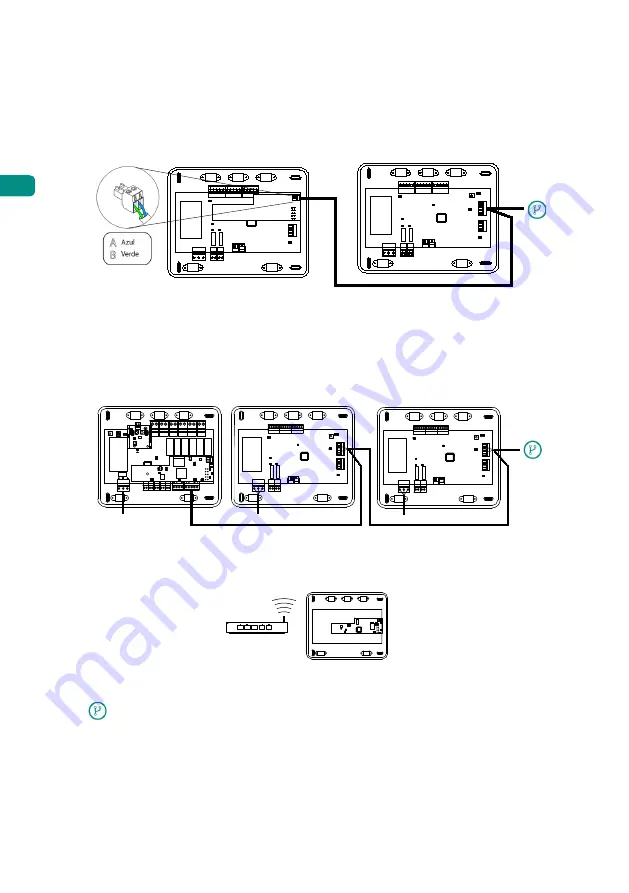
22
EN
For connection to other system control boards, use the 2-pin terminal to connect the
Webserver Airzone Cloud to the control board’s domotic bus. Attach the wires with the
terminal screws following the colour code.
Connection
AZX6WSC5GR from a system control board to other system control boards
If the Webserver Airzone Cloud is connected to the CCP, use the CCP’s internal domotic bus to
connect to the system control board.
ON
1 2
D34D35
D3
D11
D9
D8
AZX6WSC5GR from AX6CCPGAWI to system control boards
Note:
Remember that for this module to operate properly, all the control boards must be
addressed (see the Advanced system configuration section)
The connection icon indicates that the same connection can be made for up to 32 systems.
ROUTER - AZX6WSC5GER
















































