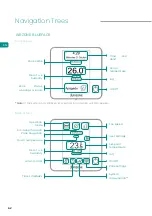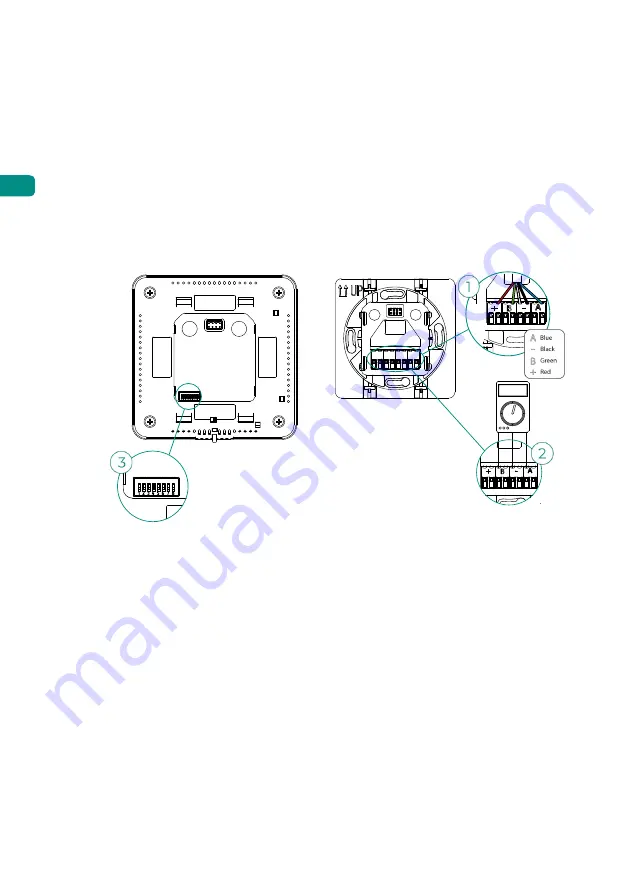
54
EN
Error 8: Thermostat Lite (wired) - Main control board
Error 8: Thermostat Lite (wireless) - Main control board
The zone loses the room temperature measurement of an associated wired Lite thermostat,
leaving the zone disabled and unable to generate demand. From your Blueface thermostat,
check whether the Lite thermostat has lost communications. To resolve this issue, make the
following checks:
1.
Connections: Check that the polarity of the connections to the main control board and the
sensor is correct.
2.
Wired: Check that the voltage between poles (A /-) and (B/-) is 1.8 VDC.
3.
Check whether the thermostat in question has the microswitch that corresponds to the
associated zone selected. If not, activate it by pulling up the switch to the desired value.
Remember:
Should it be necessary to change the zone number, first reset the thermostat and
initiate the association sequence.
1.8Vdc
1.8Vdc
The zone loses the room temperature measurement of an associated wireless Lite thermostat,
leaving the zone disabled and unable to generate demand. From your Blueface thermostat,
check whether the Lite thermostat has lost communications. To resolve this issue, make the
following checks:
1.
Power supply: Check the battery's status and, if in doubt, replace it with a new battery.
2.
Check whether the Lite thermostat in question has the microswitch that corresponds to
the associated zone selected. If not, activate it by pulling up the switch to the desired value.
Remember that, in order to associate wireless devices, you should first open the wireless
association channel, either through the SW1 button on the main control board or from any
thermostat in the Radio channel parameter of the System advanced settings menu, Zone
parameters.
Remember:
Should it be necessary to change the zone number, first reset the thermostat and
initiate the association sequence.