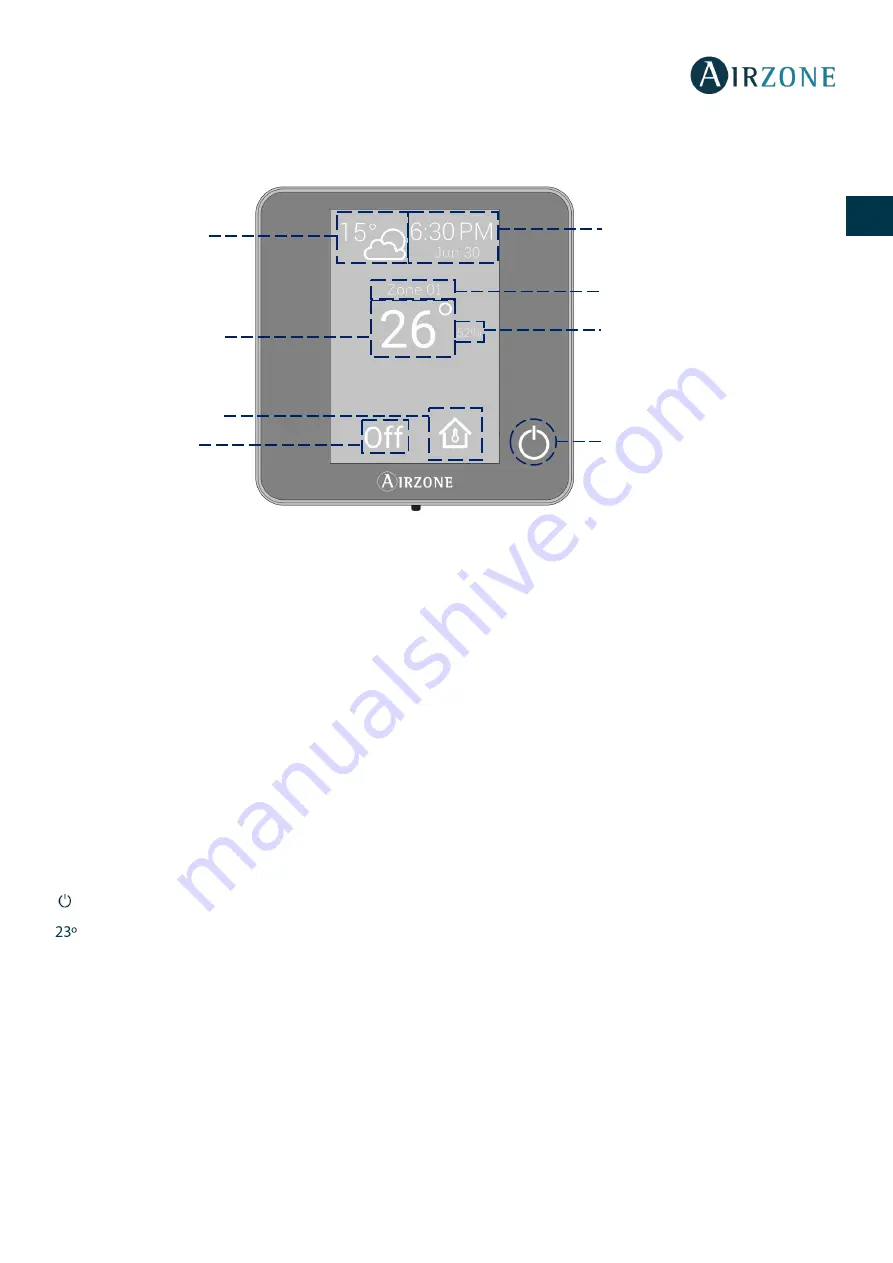
7
EN
EN
FR
IT
PT
DE
SCREENSAVER
The screensaver activates after about 10 seconds of inactivity, displaying the following information:
Time and Date.
Displays time and date.
Weather Information
. The screen will only display the weather information after setting the location of the Airzone VAF
Cloud Webserver on the Airzonecloud app. The information updates every day.
Current Zone.
Displays the current zone.
Current Room Temperature.
Displays the current (measured) temperature where the controller is located.
Relative Humidity.
Displays the humidity of the zone.
User Mode.
Displays the current user mode of the system.
On/Off.
Switches On/Off the zone.
Touch the screen of the interface to go from the screensaver to the home screen.
BASIC USE OF THE BLUEFACE CONTROLLER
Adjusting the temperature
On/Off.
Press to switch on/off the zone.
Temperature Control.
Displays the current set point temperature. Adjust the set point temperature on the Blueface
Controller following the next instructions:
Press the set point temperature to switch between heating and cooling set points. Press + or - to manually adjust by
increments of 0.5˚ C/1˚ F.
The permitted temperature range is:
•
Heating mode: 15˚ C/59˚ F – 29˚ C/84˚ F.
•
Cooling mode: 18˚ C/64˚ F – 30˚ C/86˚ F.
There is a minimum difference allowed between heating and cooling set point temperatures. The system will prevent
setting a temperature within the protection range.
Time and date
Current zone
Relative humidity
On/Off
User mode
Current room
temperature
Weather
information
On/Off
Summary of Contents for AZPRBLUECOSG
Page 1: ...1 User s Manual Fran ais Fran ais Espa ol English...
Page 53: ......







































