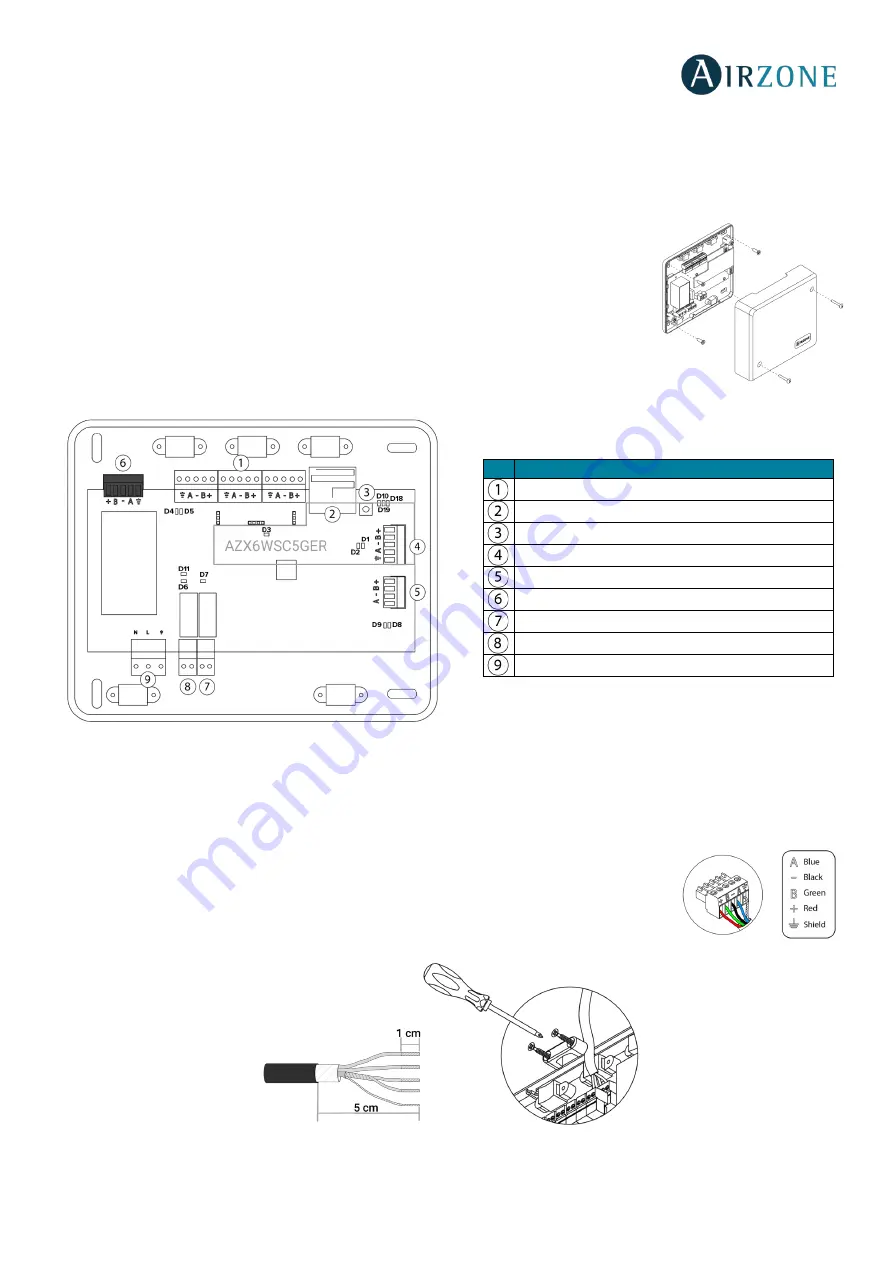
12
ASSEMBLY AND CONNECTION
AIRZONE RADIANT VALR SYSTEM FOR RADIATORS MAIN BOARD (AZRA6CB1RAD)
Assembly
The production control board is supplied in a box to be screwed to the wall. It is should be placed and mounted in accordance
with the current electrotechnical regulations.
For the mounting of the main control board, follow the following steps:
•
Locate the control board close to the unit to be controlled.
•
Unscrew the cover securing the back part to the wall.
•
Make all the connections and screw the cover again.
Connection
Airzone connection bus connectors
The Airzone connection bus allows you to connect all the internal components dependent on the main board to control up to
8 zones. These are the elements that can be connected:
•
Blueface (AZRA6BLUEFACEC), Think (AZRA6THINKC) and Lite (AZRA6LITEC) thermostats.
If using a wired thermostat, connect it in one of the 3 Airzone connection bus terminals. The
connection can be both a Bus connection or a star connection. Use (2x0.5+2x0.22 mm
2
) Airzone
wire. For added security, secure the wires using the turrets.
In case of wireless element, check it has the battery on.
No.
Description
Airzone connection bus
Wireless Module
SW1
Webserver Airzone Cloud
AC unit bus
VALR module bus
DHW control
Boiler control
Power












































