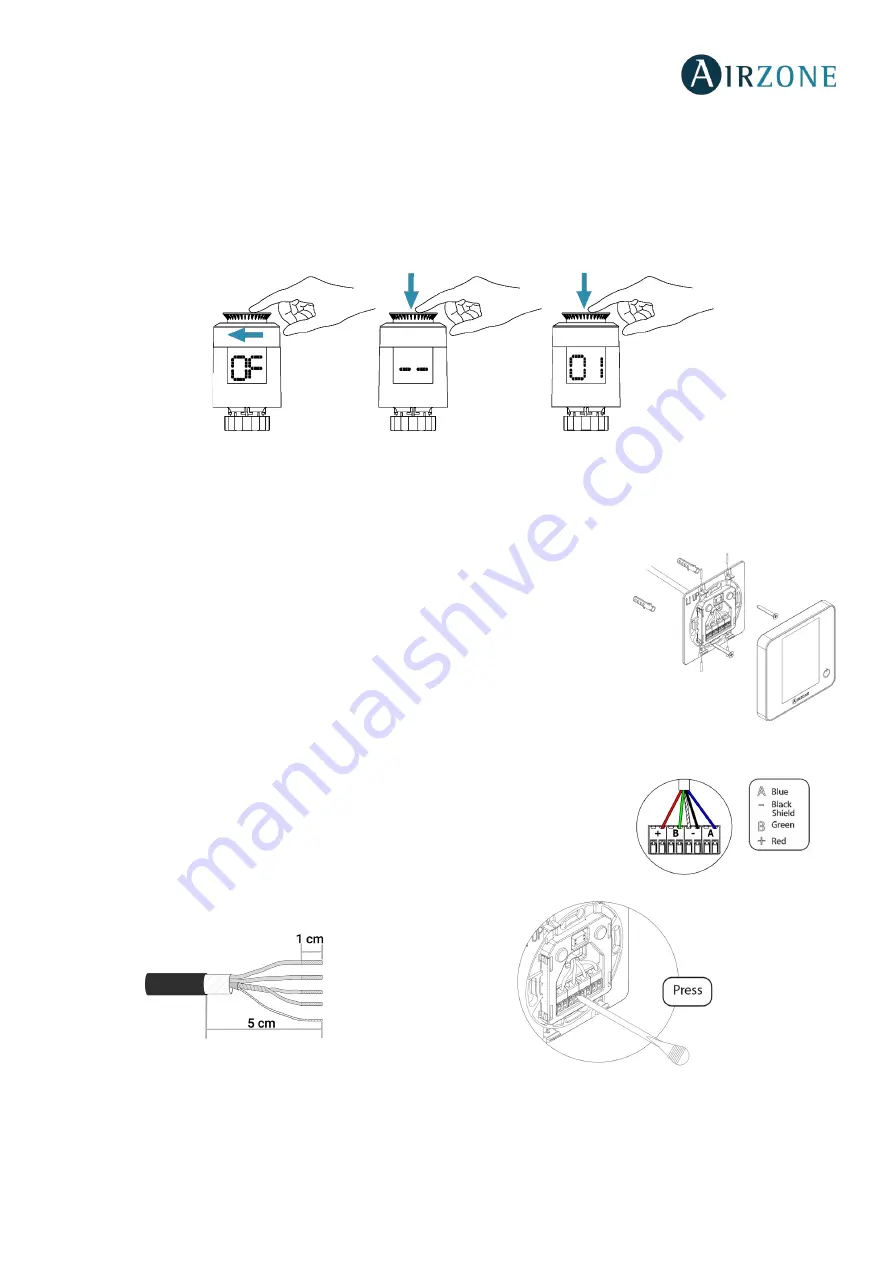
16
Connection
To associate the heads, follow the steps below:
1.
Synchronize the AZRA6CM1VALR module with the system's main control board.
2.
Turn the upper wheel of the head until "OF" appears on the screen.
3.
Press the upper button to address each thermostatic head (an address from 01 to 10 is automatically assigned).
AIRZONE WIRED THERMOSTATS (AZRA6BLUEFACEC / AZRA6THINKC / AZRA6LITEC)
Assembly
Wired thermostats are mounted on the wall through a support. It is recommended not to locate it more than 40 meters away
from the main control board. To fix it to the wall, follow these steps:
•
Separate the back part of the thermostat from the wall support and make all the
connections.
•
Fix the back part of the thermostat to the wall.
•
Place the display on the support once it is fixed.
•
Place the anti-theft rods for additional support (optional).
Connection
The Airzone thermostats are connected to the Airzone connection bus of the main board.
Attach the wires with the terminal screws following the color code.
Important:
Use a suitable screwdriver to press in the locking tabs.
Note:
To connect more than 4 Blueface, it is necessary an external power supply (AZX6POWER). These values can be altered
depending on the separation distance among them.
















































