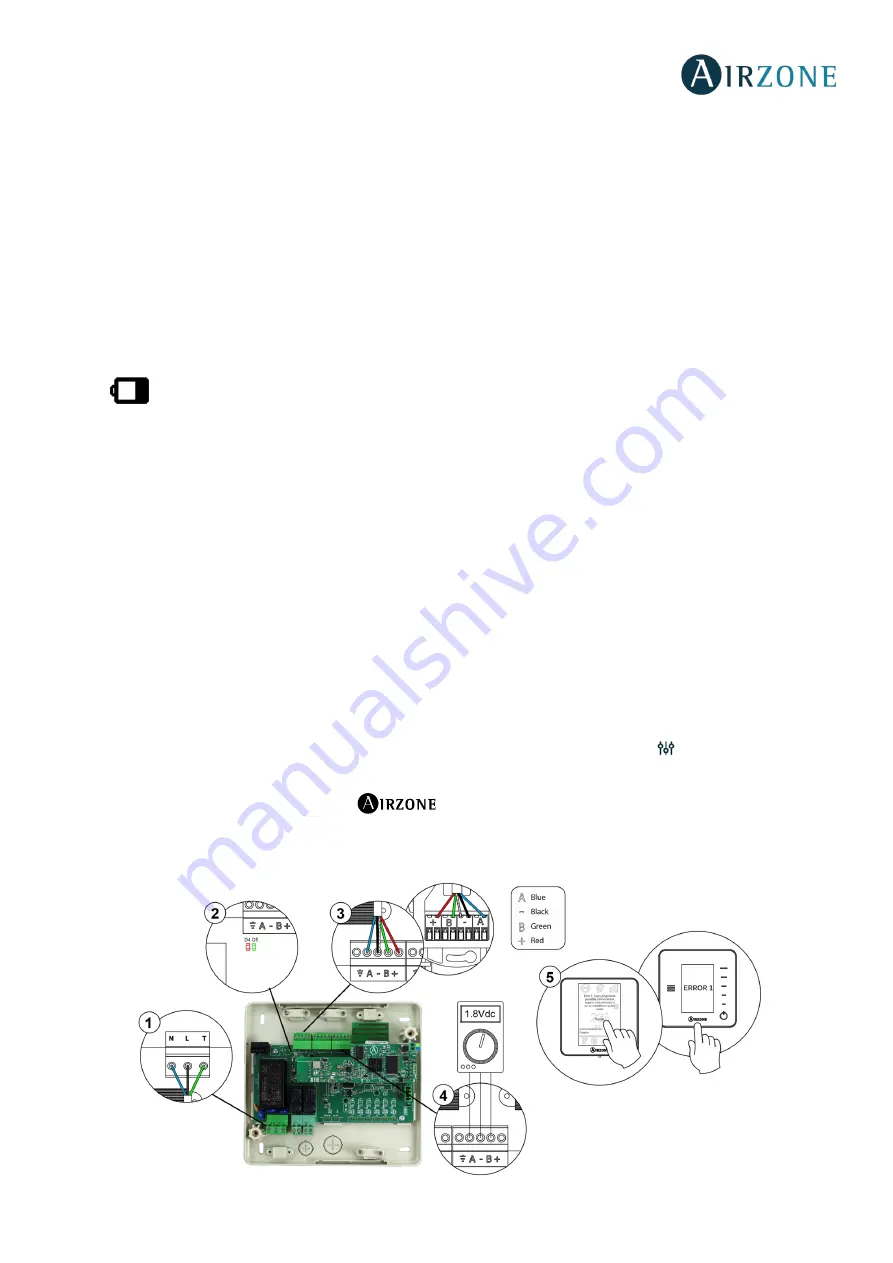
27
SELF-DIAGNOSE
AIRZONE BLUEFACE AND THINK THERMOSTATS (AZRA6BLUEFACEC / AZRA6THINK [C/R])
Blueface and Think Thermostats Warnings
Thermostat displays all the system warnings on the screensaver. If there is any error, it will be displayed on the screensaver, on
the main screen and on “About errors”, in user settings.
•
Anti-freezing
:
It will be only displayed when it is activated. (See
Zone settings – Blueface thermostats
).
•
Low valve battery.
Low battery warning for valve.
•
NTC2 alarm.
Measurement error in the temperature probe.
•
Battery Lite
(only Blueface)
.
Low battery warning. Informs about the involved zone when the icon is pressed.
•
Battery
(only Think wireless).
Low battery warning.
Blueface and Think Thermostats Errors
If any type of anomaly is detected, the word "Error" is displayed on the screensaver of these devices. You may find the following
errors:
Error 1: Wired thermostat-Main control board communication error
This incident blocks the control of the zone. Check this error is not common to all thermostats. If so, verify the proper operation
of the main board. To solve this incident check:
1.
Main control board status: Correctly powered.
2.
Main control board status: Airzone connection bus LEDs are operating properly.
3.
Connection: Verify the polarity of the main control board and thermostat connectors.
4.
Wiring: Disconnect the terminal from the Airzone connection bus and check that the voltage between the poles (A/-)
and (B/-) is about 0.65 Vdc.
5.
Restart the zone and re-associate it with the system:
Blueface thermostats: Press on Reset to restart the device. If the error persists, press and hold on
and reset the thermostat.
Configure the system.
Think thermostats: To do this, press and hold on
and restart the start-up configuration process.
6.
Restart system: If the system is restarted, this error may be displayed in the thermostats at the beginning of the process.
This message should disappear after around 30 seconds.










































