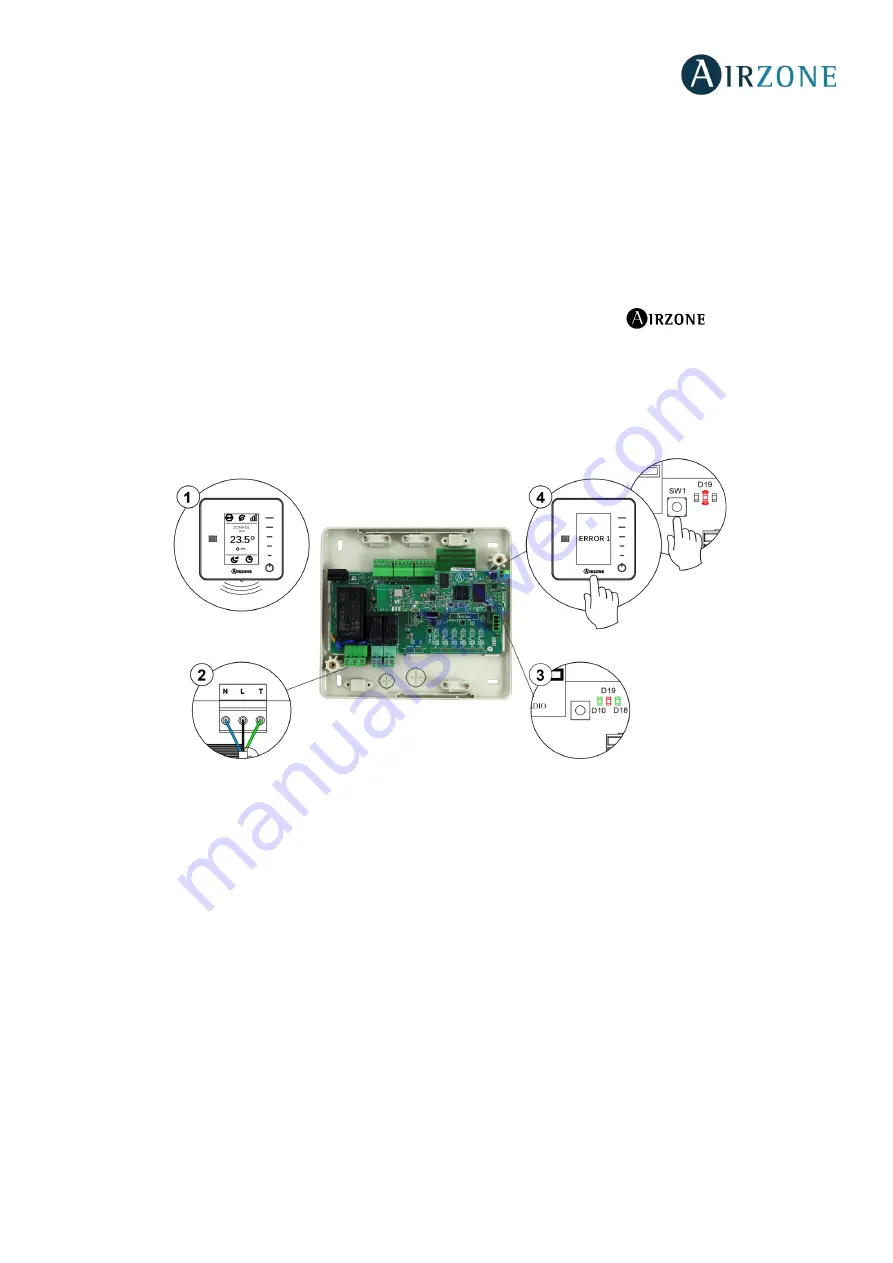
28
Error 1: Wireless thermostat-Main control board communication error
This incident blocks the control of the zone. Check this error is not common to all thermostats. If so, verify the proper operation
of the main board. To solve this incident check:
1.
Thermostat status: Check the signal range of the thermostat with the main control board through the Information
parameter (see section
Advanced settings, system settings
) or approach the thermostat to the main control board if the
thermostat recovers the communication, it is necessary to relocate it as it was out of range.
2.
Main control board status: Correctly powered.
3.
Main control board status: Proper operation of the LED of wireless communication.
4.
Restart the zone and re-associate it with the system. To do this, press and hold on
and restart the start-
up configuration process. Note that, if you need to associate wireless devices, the wireless association module must
be previously open (from SW1 button or from any thermostat, pressing
Wireless module
inside
Advanced Settings, zone
settings.
5.
Restart system: If the system is restarted, this error may be displayed in the thermostats at the beginning of the process.
This message should disappear after around 30 seconds.
Error 5: Temperature probe - Open circuit
The zone ceases to measure the room temperature; therefore, the zone cannot generate demand. Proceed to replace it of the
device or sent it for repair.
Error 6: Temperature probe - Short circuit
The zone ceases to measure the room temperature; therefore, the zone cannot generate demand. Proceed to replace it of the
device or sent it for repair.









































