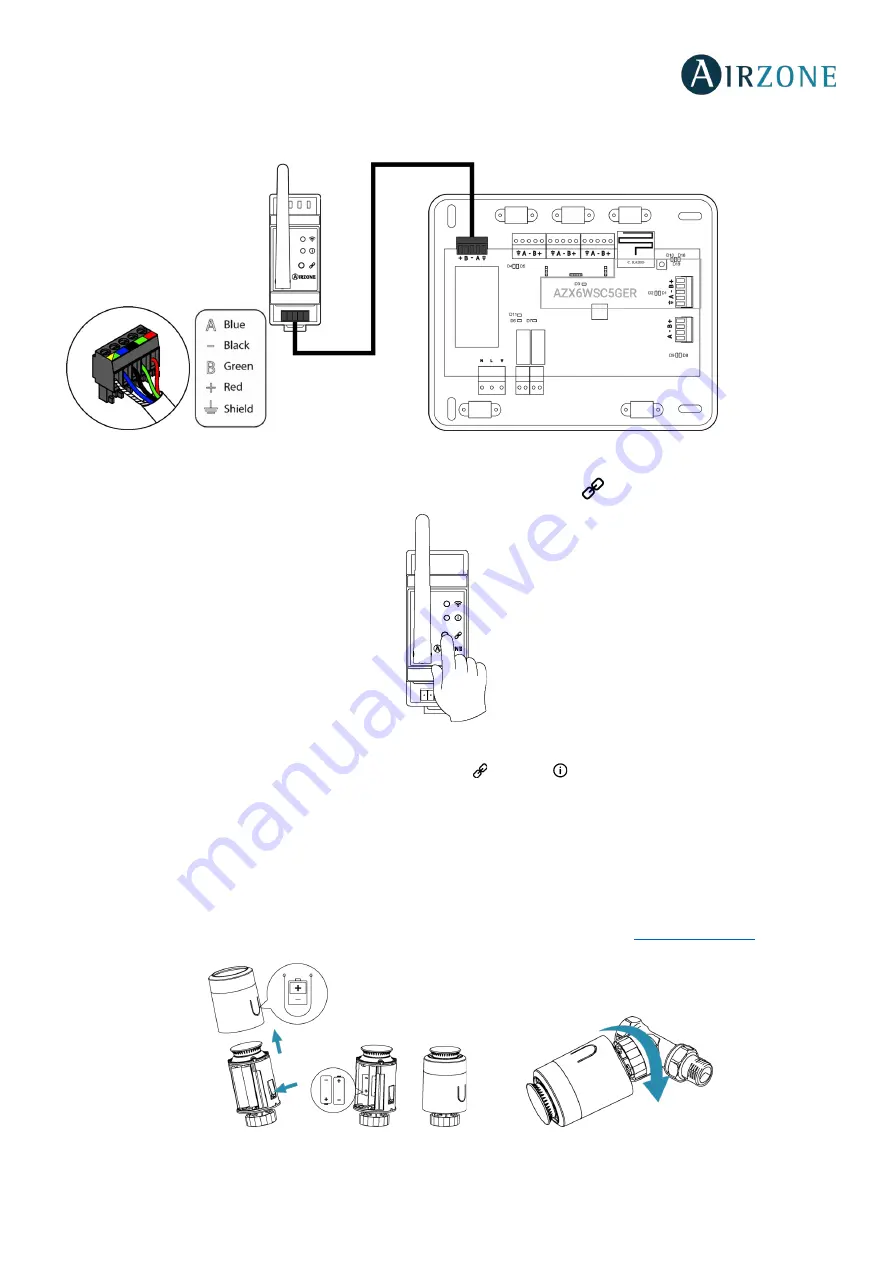
15
Connection
Connect the AZX6CM1VALR module to the VALR Module bus of the RadianT main control board.
For the connection to the Airzone main board, press the module association button
.
Reset
If you want to return to factory values, press and hold the button until LED change to searching status (blue). Wait for
the LEDS to go back to their normal state before starting with the initial configuration process.
AIRZONE WIRELESS THERMOSTATIC VALVE ACTUATOR VALR FOR RADIATORS (AZX6AC1VALR)
Assembly
Airzone wireless thermostatic valve actuators are mounted on each of the valves of a heater. Check that the thermostatic
valve actuator is compatible with the valve body that you are going to equip (M30 x 1.5). See















































