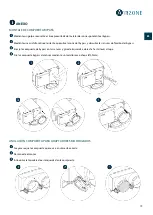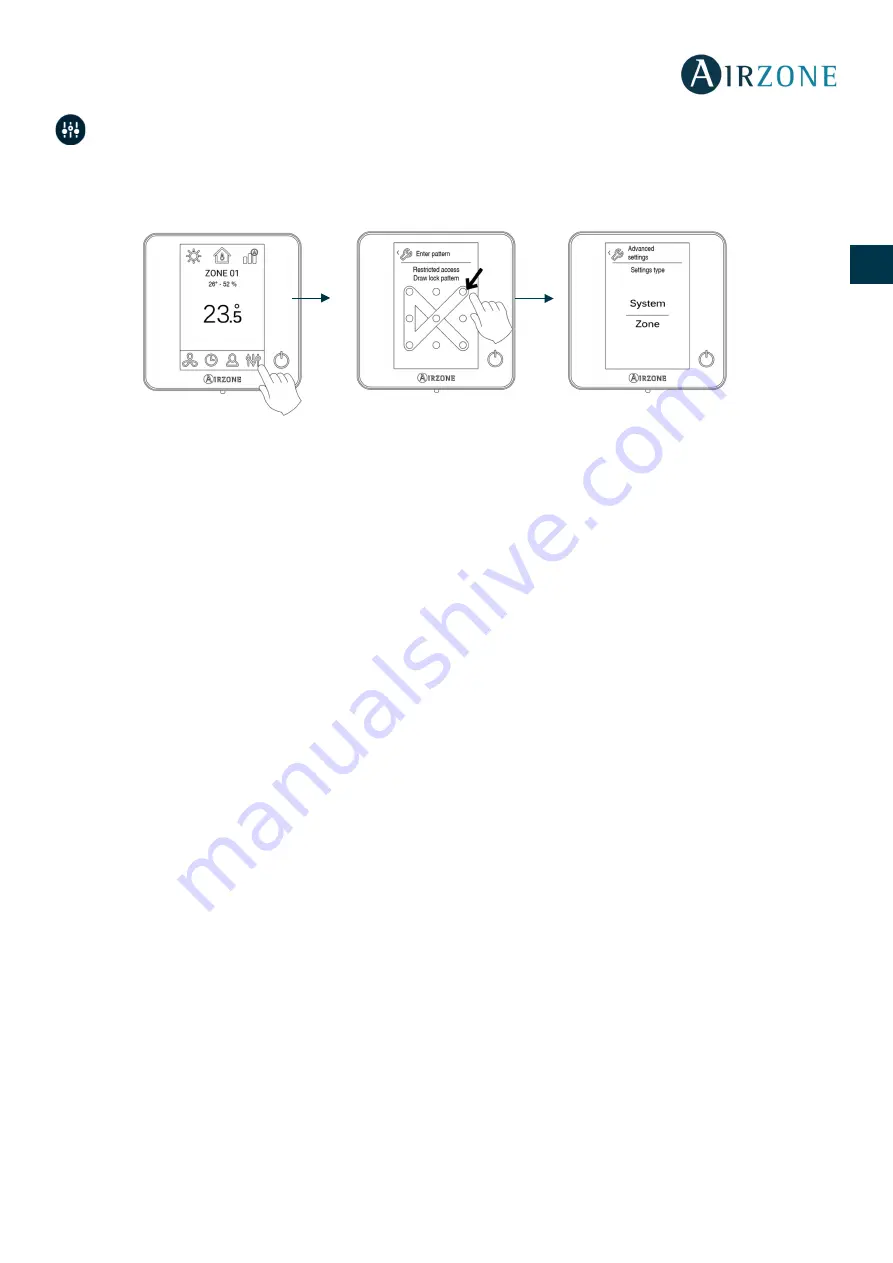
33
ES
EN
FR
IT
PT
DE
ADVANCED SETTINGS
ADVANCED SETTINGS – BLUEFACE THERMOSTAT
To access the advanced configuration menu of the thermostat Blueface, follow the following steps:
From this menu you can change the system and zone parameters.
System parameters
•
System ID.
Defines the number of the system within your installation. The value 1 is shown by default. The system will
display the available values (max = 247).
•
Temperature SP Range.
Selects the highest temperature in heating mode (19-30 ˚C) and the lowest temperature in
cooling mode (18-26 ˚C). It is also possible to disable some of the modes. The highest temperature by default is 30˚C.
The lowest temperature by default is 18˚C.
•
Global Ventilation.
This menu allows you to activate/deactivate the fan mode in all zones when the system is not
actively heating or cooling any zones. By default, the global ventilation is deactivated. When activated, the following
settings are used to configure Global Ventilation:
o
Every (min).
Configure the length of the interval (in minutes) between periods of ventilation. Configurable
from 5 to 40 minutes, in 5 minutes increments (by default, 15 minutes).
o
Run For (min).
Configure the time duration that ventilation is activated (in minutes). Configurable from 5 to
20 minutes, in 5 minutes increments (by default, 10 minutes).
Note:
when global ventilation is activated, a warning message will appear on the screensaver.
•
Type of Opening.
Use this to activate/deactivate the proportionality in the dampers of the system. The proportionality
adjusts in 4 steps the damper opening or shutting based on the temperature demand of the zone, regulating the flow.
It is configured as Modulating by default.
If you select the Modulating option, select the desired damper and set the REG lever position, where position I is
completely open.
*Note:
If you change this parameter, all the dampers of the installation will be affected. It is not recommended for RINT and
RIC intelligent grilles.
•
Wireless module.
It activates/deactivates the wireless association module of the system.
•
Supply Temperature.
This option allows the system demand to be ignored if the supply temperature exceeds a
certain limit. The selectable heating cut out temperatures are 38-46-54-62-70˚C. By default, the system will stop
heating if the supply temperature reaches 54˚C.
•
Away Mode Settings.
This option configures the following parameters of the unoccupied user mode and the vacation
user mode:
o
Hysteresis.
If the set point temperature is surpassed by the differential defined, the zone will cease demand.
Range: 1 to 3.5˚C in steps of 0.5˚C. By default 3˚C.
Press and hold
Summary of Contents for AZZS6AERST
Page 2: ......
Page 30: ...30 ES EN FR IT PT DE Think Important Use to confirm and to return...
Page 111: ......