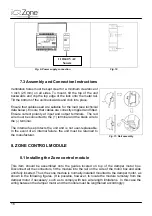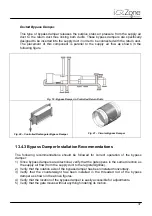27
as available. This is the reason why it is recommended to use a separate thermostat to
configure the Subordinate zone control modules.
The figure above shows an example of a Master Zone with two Subordinate Zones. While
the Master Zone will have
ZCid=03
and
tCId
=0,
indicating that it has a thermostat
connected to it, the two Subordinate Zones have
tCId
=03,
indicating that they are
Subordinates of the Zone control module 03. The addresses of the Subordinate Zones can
be any number between 09 and 32. They do not need to be sequential. The installer can
choose any address of his/her choice.
Upon entering this parameter, the thermostat will go to OFF mode. Be sure to power it on
again before proceeding to configure the next Zone control module.
10.4 Zone control module General Parameters
10.4.1 Entering the Installer’s Parameters area
After the initial configuration, the installer must configure the general Zone parameters, both
in the Master Zone control modules and the Subordinate Zone control modules.
There are two steps to enter the Installer’s Parameters area.
Summary of Contents for iQ Zone
Page 1: ...Installation Manual...
Page 2: ......
Page 5: ......
Page 17: ...17 Fig 12 Fig 13 Fig 14...
Page 43: ......
Page 44: ......
Page 45: ......