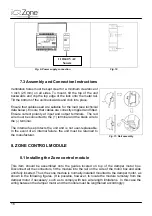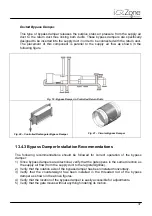28
With the thermostat in OFF mode, like shown below:
Push on the Airzone icon and hold until the thermostat enters into the icon test mode as
shown in the figure below:
Once past the icon test, the thermostat will show the ambient temperature, but different from
the normal mode, it will not show the Manual icon or the time, but the characters
tEMP
instead. That will indicate that the installer can execute the second step to enter into the
Installer’s Parameters area.
A second push and hold of the Airzone icon will make the Zone control module enter into the
Installer parameters mode and the first parameter
(
ZCon
)
will appear on the screen. But this
time the setting
MAS
(or
SUB
if a Subordinate Zone) will be fixed.
When cycling through the different parameters with the arrow keys, all of them will show
fixed either because they were previously set. Otherwise, they will be the default values.
Scrolling through the parameters with the arrow keys will use the following sequence:
ZCon
ZCId
perC
ZCPC
zCsI
zCrI
tCId
SCFv
ZtFv
ZCFv
Ofst
Sbdt
temp
SU
b
ZCon
Summary of Contents for iQ Zone
Page 1: ...Installation Manual...
Page 2: ......
Page 5: ......
Page 17: ...17 Fig 12 Fig 13 Fig 14...
Page 43: ......
Page 44: ......
Page 45: ......