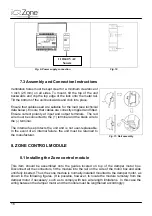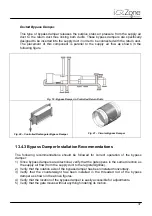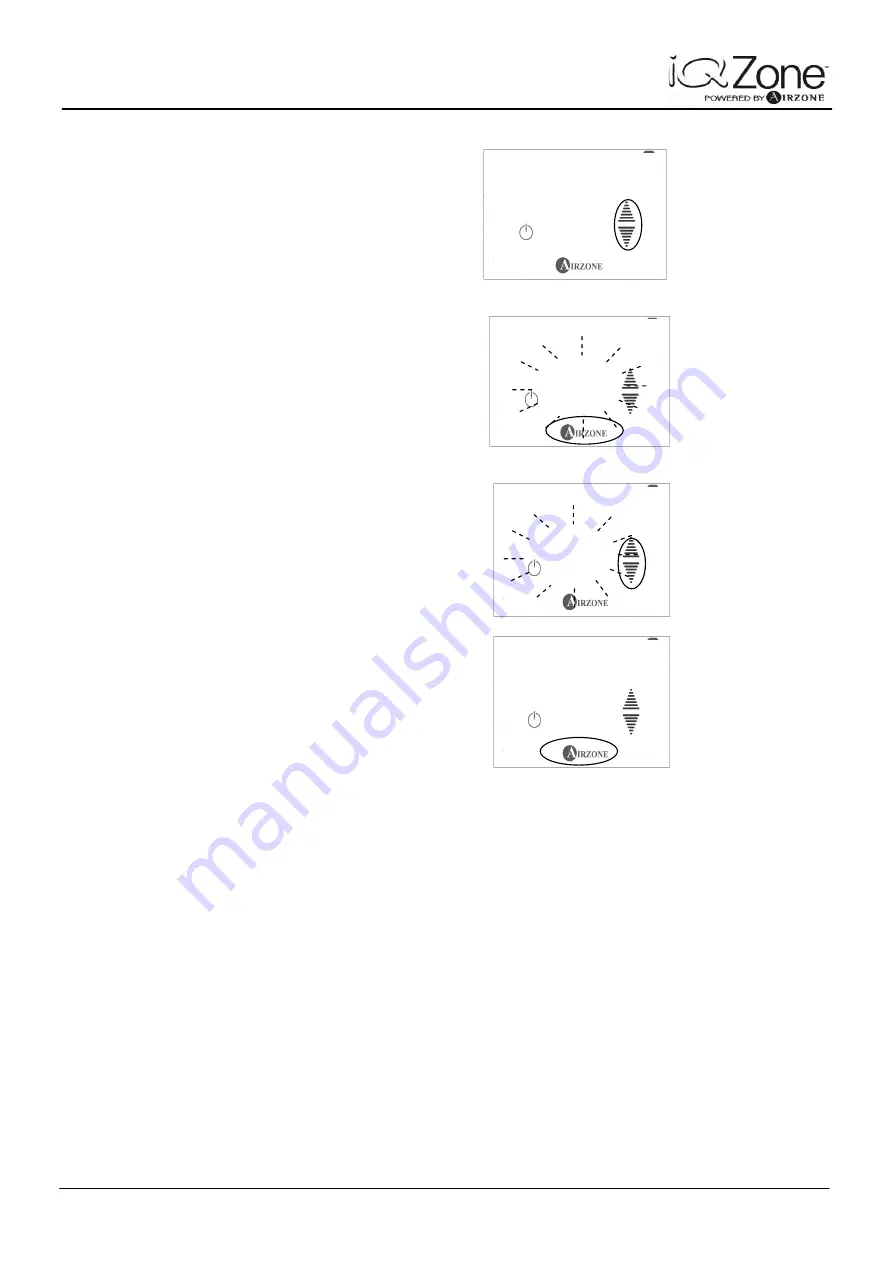
29
11.2.2.
Changing a parameter
From the Installer’s parameter menu
scroll with the up/down arrows until
the parameter to be changed shows up.
Make a short touch on the Airzone icon
to enable the parameter change. The
current parameter will start blinking
Change the parameter value with
the selection arrows until the desired
value shows in the screen.
Set the selected value, with a short
touch on the Airzone icon. The selected
value will stay on.
11.2.3 Exiting the Installer Parameters Area
At any time during the configuration process, the installer can exit the Configuration Mode by
touching the ON/OFF icon. This will put the thermostat in the OFF mode. Touch the
ON/OFF icon again to turn it back to ON which is the normal operation mode.
11.2.4 Resetting a Zone Control Module
If on the initial power ON the thermostat displays the ambient temperature, it means that the
Zone control module already has a configuration saved. New Zone control modules from the
factory will not arrive with a saved configuration. It is recommended, in such a situation to
reset the Zone control module, and proceed to configure it from the beginning. To reset the
Zone control module to default factory values, follow this procedure:
Enter in the installer parameter area.
Temporarily, change the setting of the
ZCOn
parameter. This action will force the Zone
control module to enter into the reset mode.
SU
b
ZCon
SU
b
ZCon
ma
s
ZCon
ma
s
ZCon
Summary of Contents for iQ Zone
Page 1: ...Installation Manual...
Page 2: ......
Page 5: ......
Page 17: ...17 Fig 12 Fig 13 Fig 14...
Page 43: ......
Page 44: ......
Page 45: ......