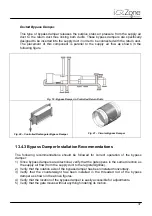38
14. TEMPERATURE SENSOR (SONDAREMOTAI)
14.1 Functional Description
The remote temperature sensor is an optional accessory that can be used when the ambient
conditions are beyond the conditions defined for the touch thermostat. An example of the
application is in the bathroom where there is high humidity and the risk of condensation or any
place where the user prefers to have the thermostat outside of the room where the temperature
is to be controlled. In this case, the set point is set in the thermostat but the reading shown will
be that of the room with the remote sensor.
The remote temperature sensor should be installed under the same precautions described for
the zone thermostat. (Fig. 13 through 16).
14.2 Component description
The remote temperature sensor must be connected to the Master Zone Control Module in the
connector next to the motor connector. Also, when the temperature sensor is used the zone
module parameter
zCpC
must be set to
rpt
.
Fig.55
Dimensions
L in (mm)
1.5 (38)
W in (mm)
1.3 (33.4
H in (mm)
2.4 (61)
14.3 Connection instructions
This temperature sensor has to be mounted on a surface.
Please follow the steps below:
1)
Lever the back of the receiver in order to remove the rear cover.
2)
Fit the rear cover to an area of the wall that is free of obstacles and has good air circulation.
3)
Pass the probe cable through the opening at the rear cover and connect the connector.
4)
Place the receiver on the cover and press firmly until it is correctly fitted.
Summary of Contents for iQ Zone
Page 1: ...Installation Manual...
Page 2: ......
Page 5: ......
Page 17: ...17 Fig 12 Fig 13 Fig 14...
Page 43: ......
Page 44: ......
Page 45: ......