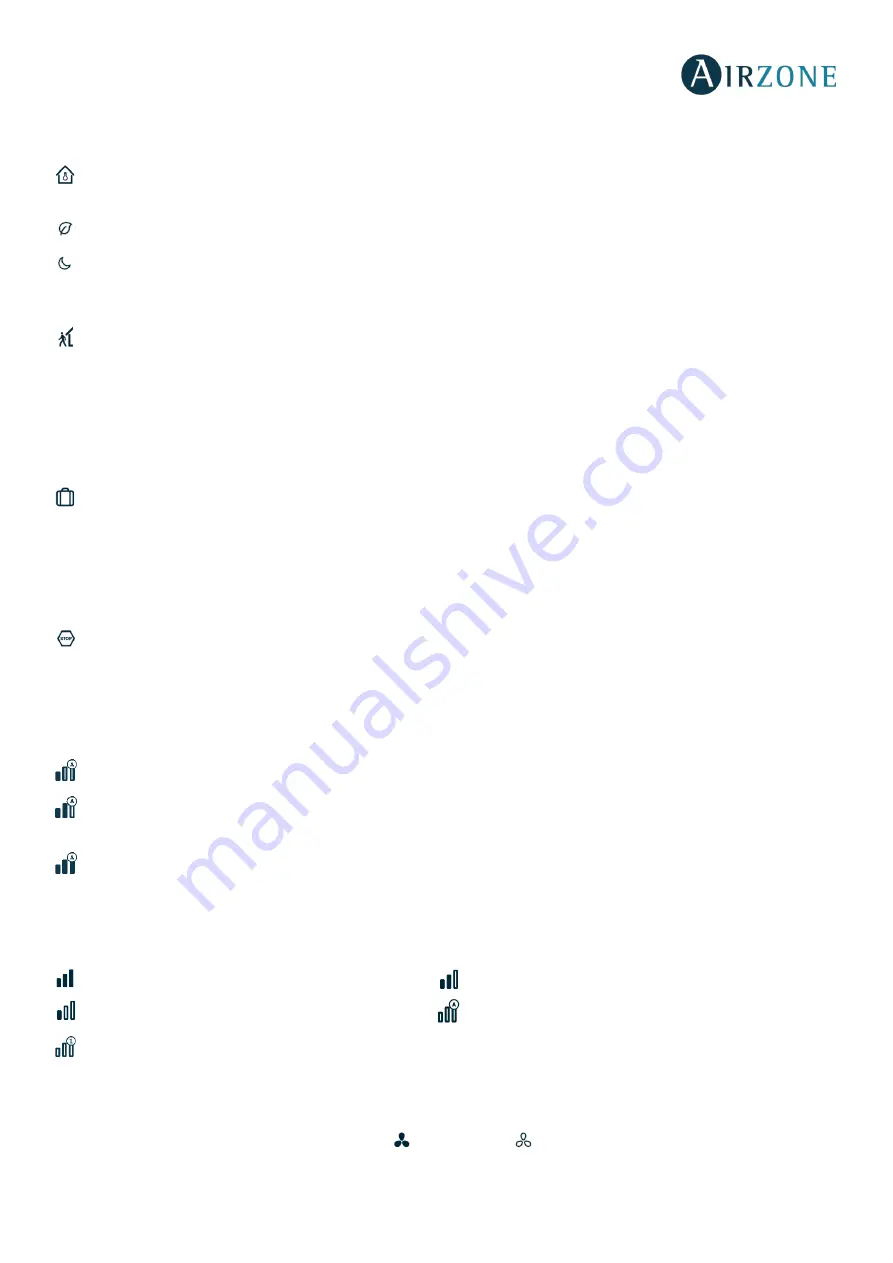
40
Heat supply.
It allows to enable the Heat supply function in the selected zone when the mode is set to Cool mode.
User Mode.
This parameter is only available when the Think controller is configured as main, the available modes are:
Comfort.
Default and standard user mode. The desired set point temperature can be selected using the predefined
temperature ranges.
Eco.
The range of available set point temperatures change for more efficient operation.
Night time.
The system automatically changes the set point temperature 0.5º C/1º F every 30 minutes in up to 4 increments
of 2º C/4º F in 2 hours. When cooling, the system increases the set point temperature; when heating, the system decreases
the set point temperature.
Unoccupied.
This mode aims to short periods of absence. Avoids the temperature to surpass the established limit
temperature for cooling and heating mode, generating demand with a set-point temperature previously established by the
installer (27˚ C / 81˚ F in cooling mode and 17.5˚ C / 63˚ F in heating mode by default) for returning to the allowed values, as
long as the zone is on.
When interacting with the zone while this mode is selected, the controller displays the unoccupied override warning. If the
set-point temperature is changed, it is maintained for the pre-established period of time (60 minutes by default) and returns
to the set-point temperature of the unoccupied mode.
Vacation.
This mode aims to long periods of absence. It turns off all the zones to save energy and turns them on avoiding
the temperature to surpass the established limit temperature (35˚ C / 95˚ F in cooling mode and 10˚ C / 50˚ F in heating
mode), generating demand with the previous set-point temperature before activating the vacation mode.
When interacting with the zone while this mode is selected, the controller displays the vacation override warning. If the set-
point temperature is changed, it is maintained for the pre-established period of time (60 minutes by default) and turns off
the zones again.
Stop.
The air-conditioning system will remain switched off regardless of the demand status of any zone, all the motorized
dampers will remain opened.
Airflow control.
This parameter is only available when the controller is configured as main of a zoned system, selects the
control algorithm that best fits the installation. The available options are:
Silence.
The fan speed is lower than in standard mode to reduce the noise.
Standard.
Set by default. The system automatically regulates the fan speed based on the number of zones calling for
cooling or heating.
Power.
The fan speed is higher than in standard mode to increase the flow.
Fan Speed.
This parameter is only available in Fancoil installations or in zones with individual units. It is used to set the airflow
control of the AC unit fan. The airflow control is set in automatic mode by default.
High speed.
Medium speed.
Low speed.
Automatic speed.
Depending on the unit, enables to directly select the speed of the unit, setting the value 1 as the lowest speed. The speed
is set as auto by default.
Note:
For security reasons, the zone will turn off after changing any setting.
Local Ventilation.
This option enables the activation
or deactivation
of the ventilation in the selected zone when the
system is not actively cooling or heating any of the zones.
















































