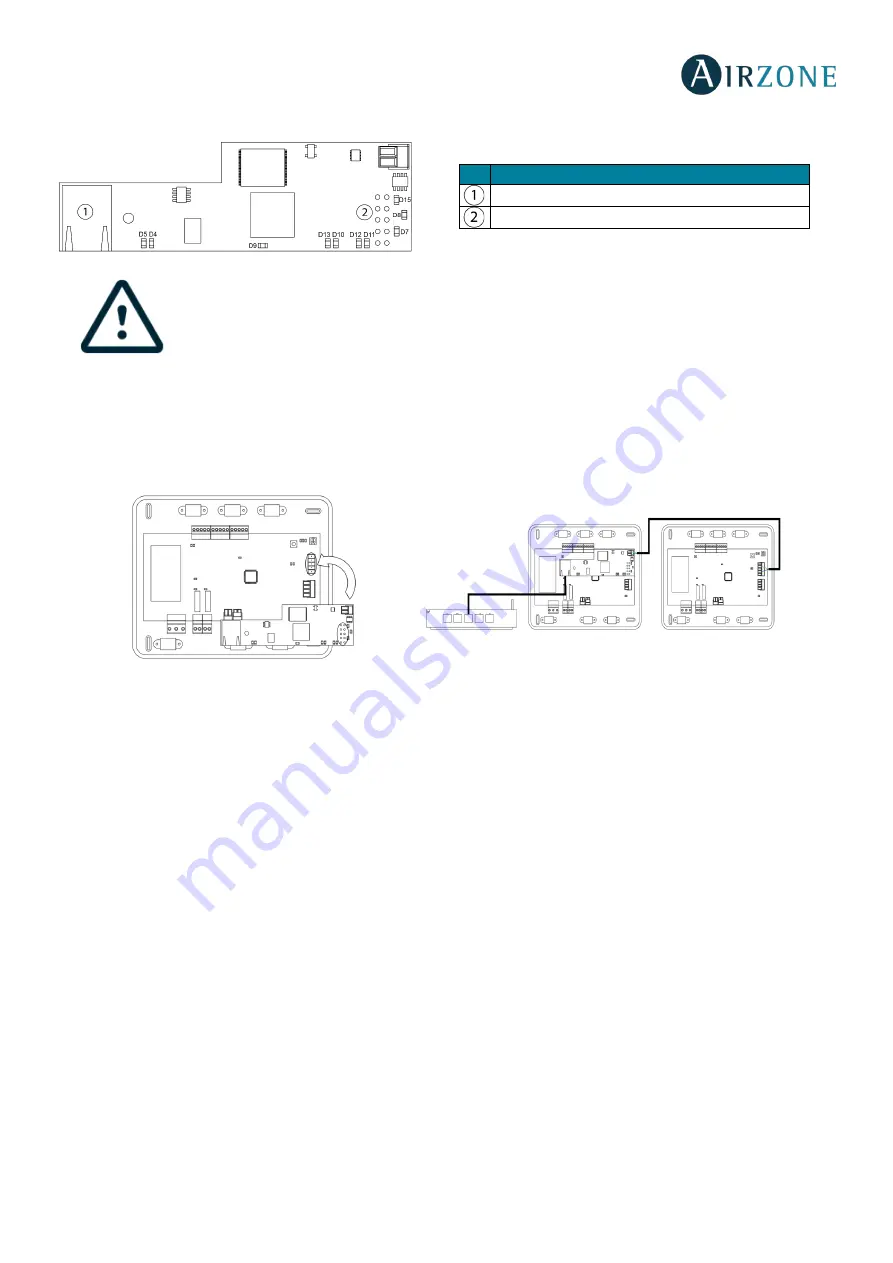
32
LUTRON INTEGRATION GATEWAY (AZVAFLUTRONG)
Fig. 58
All Airzone systems must be connected to internet to offer technical support.
It is only necessary to connect
one Lutron integration gateway per installation
(control of up to 32
systems). All the system control boards must be correctly addressed.
Assembly
The Lutron integration gateway is integrated into the automation bus of the main board (Fig. 59). It has a 5-pin terminal,
disconnect the terminal and insert the connector.
Configuration
To configure it, follow the steps described in the installation manual, available at myzone.airzoneusa.com.
ASSEMBLY AND CONNECTION EVALUATION
Check the following aspects:
-
The state of the LEDs of the control board and the rest of control elements. Check the self-diagnose section of the data
sheet of the elements.
-
All controllers are powered.
SECONDARY ZONES SETTINGS
IMPORTANT:
Can only be configured as secondary zones the zones controlled by a
wired zone module.
To set secondary zones, follow these instructions:
-
Perform the setup according to the next section.
-
Disconnect the controller from the secondary module. After a few seconds, this module will be available on the menu
of associated outputs.
-
Once all secondary modules are configured, configure all modules or main modules and associate the secondary
modes required.
Note:
It is recommended the use of a Blueface controller for configuring secondary zones.
Fig. 59
Nº
Description
Ethernet
Automation bus
Fig. 60
















































