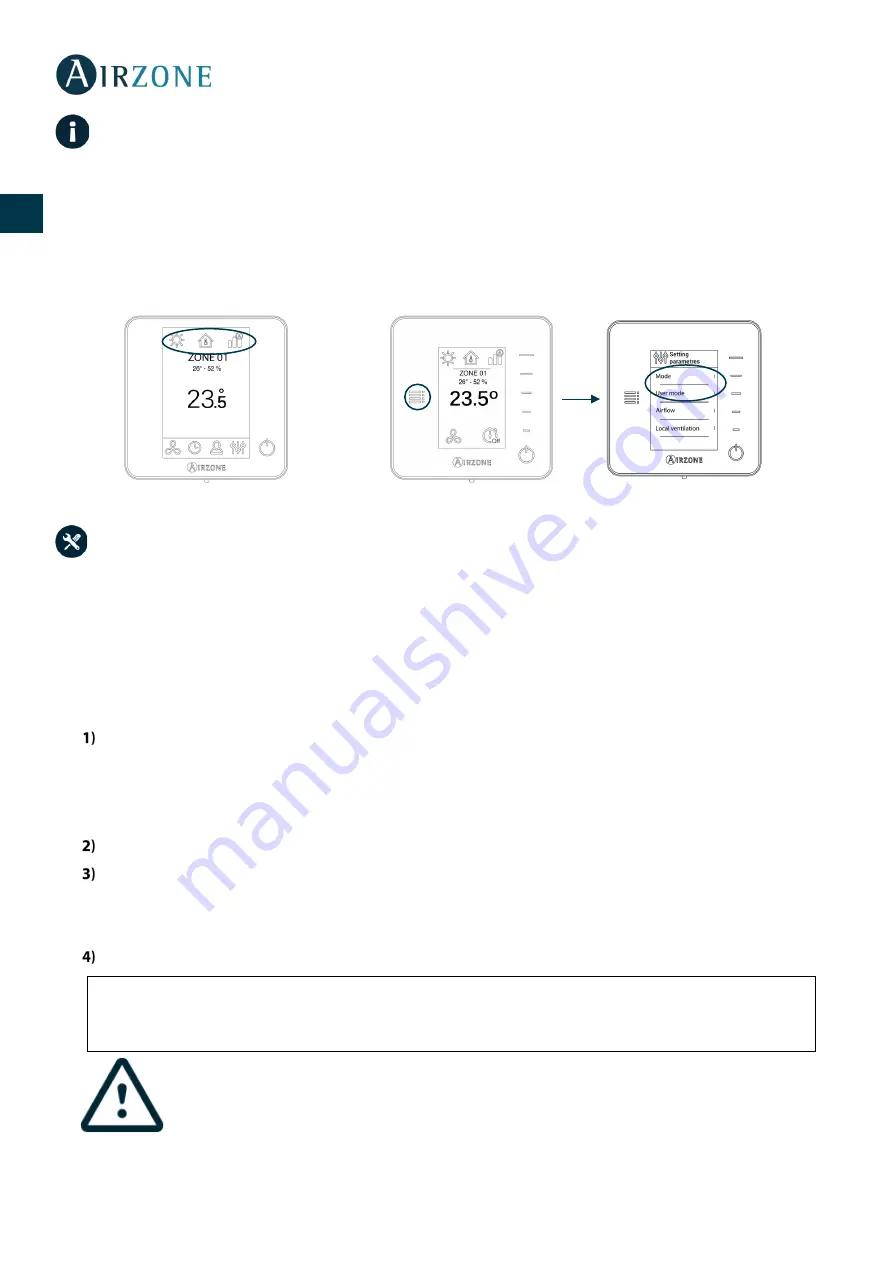
8
EN
FR
ES
IT
PT
DE
INTRODUCTION
Airzone systems enable the management of Main and Zone interfaces. Main controllers enable mode management or user
mode and fan speed of the system.
-
Blueface Main: Mode, User mode icons shown in white color.
-
Blueface Zone: Mode, User mode and Speed icons shown in gray color.
-
Think Main: Accessing the settings menu, Operation mode and User mode are available.
-
Think Zone: Accessing the settings menu, Operation mode and User mode are unavailable.
SYSTEM INSTALLATION
Before performing the Airzone system installation, check:
•
The equipment to control has been installed according to the manufacturer’s criteria and it works correctly without
the Airzone system.
•
In direct expansion unit systems, the indoor unit wired controller has been installed.
Important:
For installations with radiant surfaces only, it is recommended the installation of buffer tanks.
In order to install properly your Airzone system, follow these steps:
Make all connections
(see Section
.
-
Connect all the elements of the system (controllers, modules, etc.).
-
Configure the microswitch of the relay radiant heat control module.
-
Power the main control board.
Check all the assembly and the connection are correct
Assembly and connection evaluation
.
Configure the system.
-
Configure the secondary modules to associate them then to a main controller (see section
).
-
Configure all the controllers (see sections
and
If you have any other doubt, check the user and installation manuals.
Access all our technical documents and the self-diagnosis section, check the FAQs,
certificates, watch our videos and read our declaration of conformity at:
Don’t forget to download, complete and print the
Commissioning
document available on
myzone.airzoneusa.com to place it together with your installation.







































