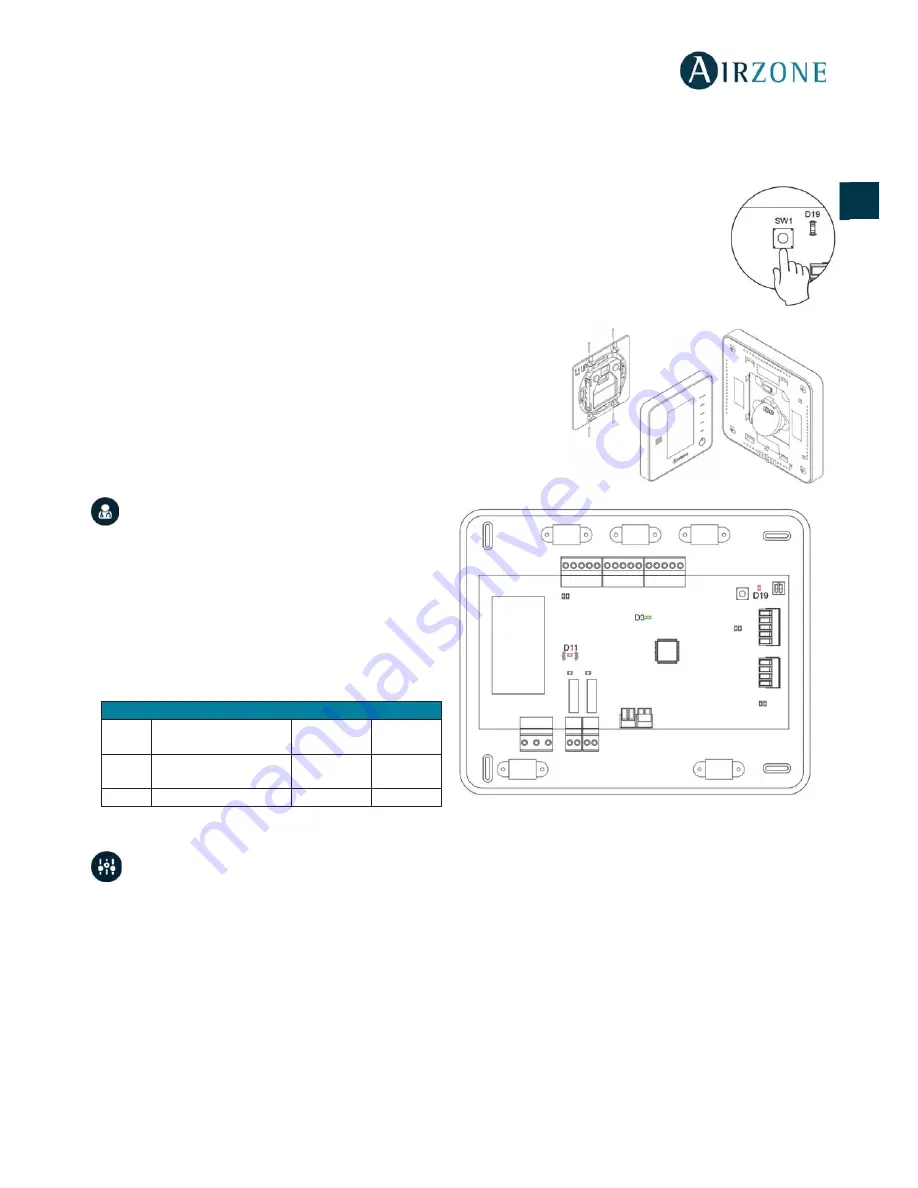
11
EN
FR
ES
IT
PT
DE
Zone reset
If needed, to reset a zone follow the steps shown in the section
Advanced settings
, for Blueface and Think thermostats and the
section
Lite thermostat reset
if using Lite thermostats.
Reset the system
If you want to return to factory values, press and hold SW1 until LED D19 stops flashing. Wait for the LEDS
to go back to their normal state before starting with the initial configuration process.
Replacing batteries
In order to replace the battery, please remove the thermostat from its support
and then replace it (CR2450).
Important:
We recommend the use of top-brand batteries. Using low-quality
batteries may reduce the duration of use.
Remember to deposit the old battery into an appropriate recycling point.
Note:
Do not forget to remove the security system before taking away the
thermostat from the wall.
ASSEMBLY AND CONNECTION EVALUATION
Check the following aspects:
-
The state of the LEDs of the control board and the
rest of control elements. Check the self-diagnose
section of the data sheet of the elements.
-
All thermostats are powered.
Important:
In the Control Board, to verify the correct
performance, check D3, D11 and D19 LEDs.
SUBORDINATE ZONES SETTINGS
IMPORTANT:
Can only be configured as second zones the zones controlled by a
wired zone module.
To configuration secondary zones, follow these instructions:
-
Perform the setup according to the next section.
-
Disconnect the thermostat from the subordinate module. After a few seconds, this module will be available on the
menu of Linked zones.
-
Once all the subordinate module, configure the module or modules main and associate the sub modules that you
want to each one of them.
Note:
It is recommended the use of a Blueface thermostat for configuring subordinated zones.
Meaning
D3
Main control board
activity
Blinking Green
D11
Main control board
power
Steady Red
D19
Radio channel: active
Steady
Red












































