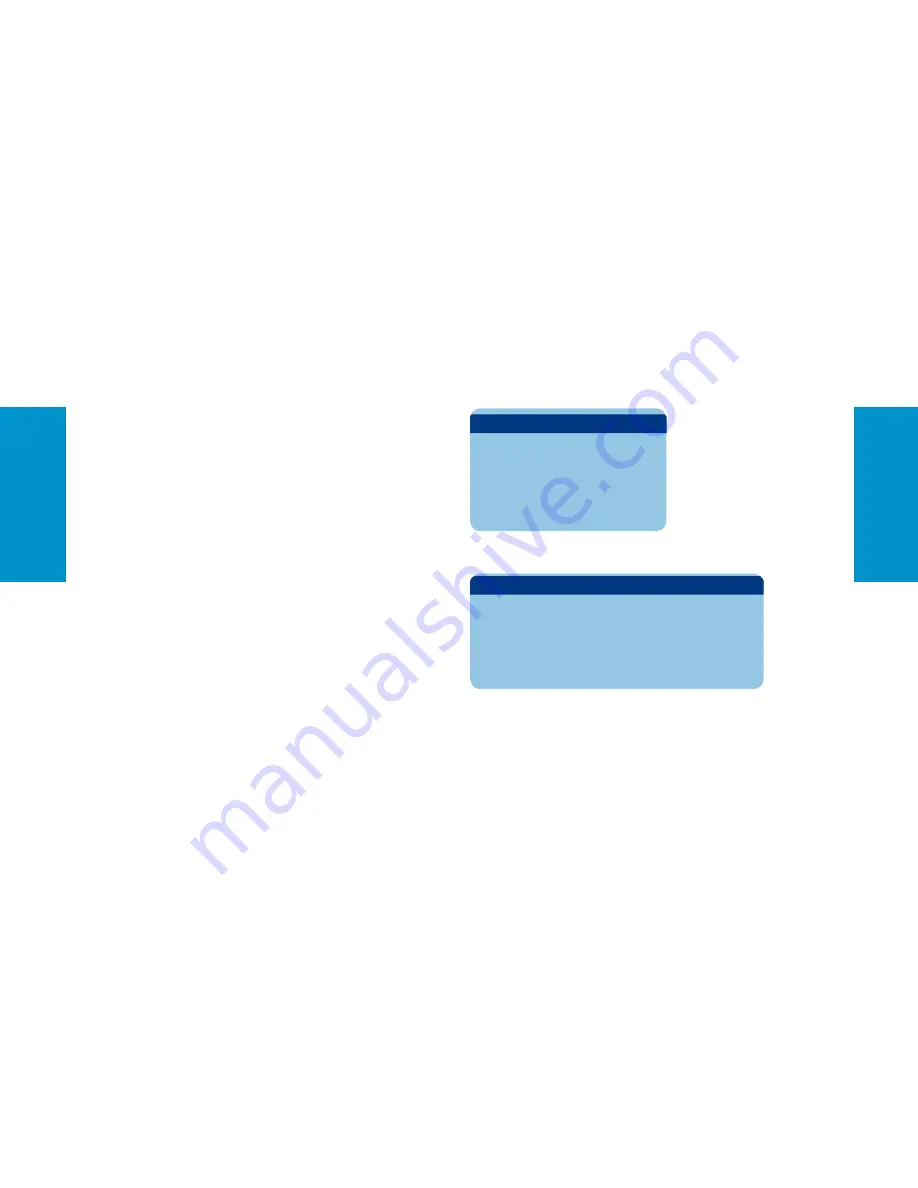
Image Control
The image parameters (Brightness, Contrast and
Colour as well as Zoom, Flip and Dimming) can be
adjusted under the menu item Image Control. Change
the marked parameter by using the arrow keys.
The settings will effect directly. You get back to
Live-Mode by pressing MENU. You can put the
marked parameter to fabric setting by pressing the
OK-Button.
Caution! The image parameters set are effective to the
image displayed as well as to all images and videos to
be saved. Images and videos will be saved exactly as
they are displayed (except for Dimming TFT Display).
Notice! The above mentioned image settings can also
be adjusted directly via the iTool keypad (except for
Dimming TFT Display).
Starting Inspection
Image Control
Camera Control
Annotation
Dimension
System Setting
Safety remove SD
Image Control
Brightness
|||||||||||||||.............. 5
0%
Contrast
|||||||||||||||..............
50%
Colour
|||||||||||||||..............
50%
Zoom
|............................
1x
Flip
Normal
Dimmen
|||||||||||||||..............
50%
Brightness
|||||||||||||||..............
50%
















































