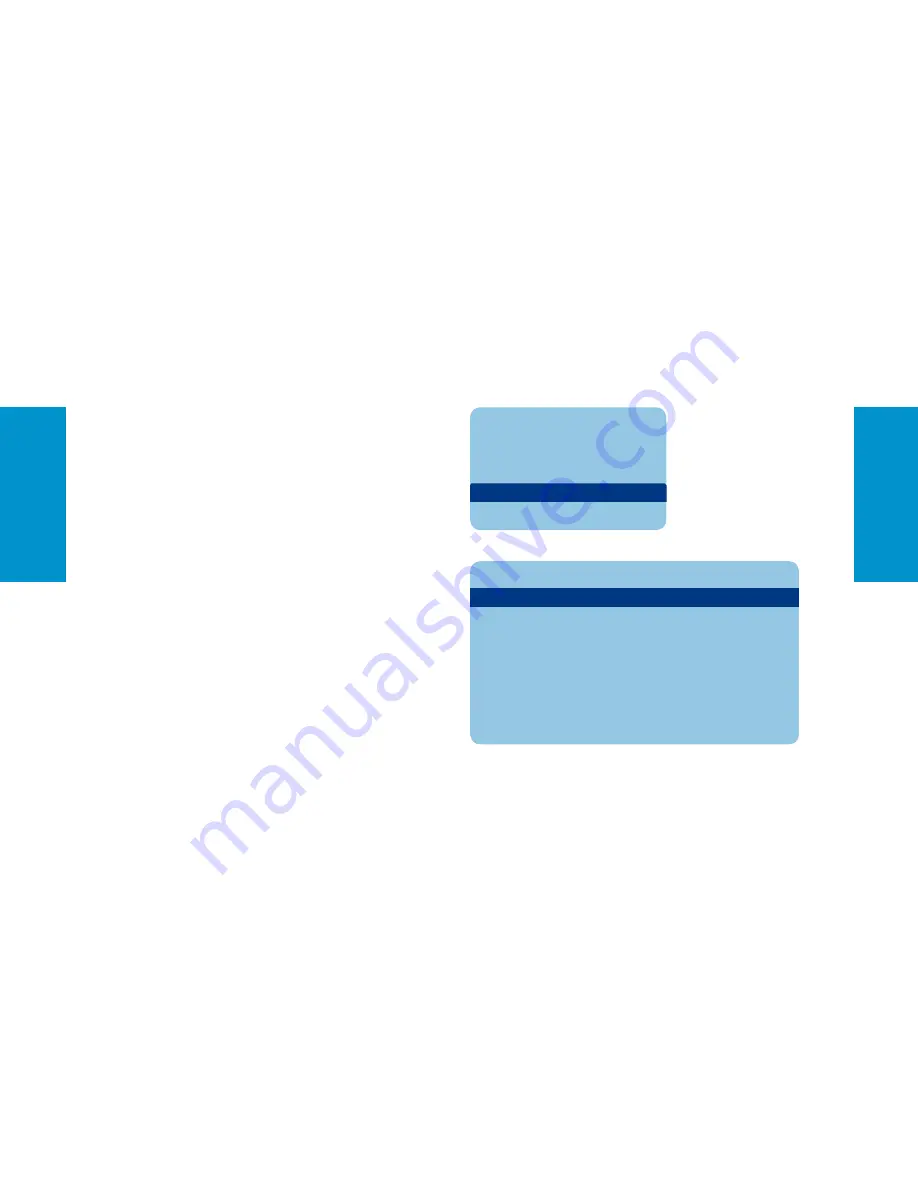
There are 2 standard settings available. Decide whe-
ther you want to choose Freeze Frame Mode „ON“
or „OFF“ (see pages 24-27) before starting your ins-
pection.
Press MENU, select the menu item System Setting
and press OK. By using the arrow keys now choose
the menu item Freeze Frame and select ON or OFF.
Notice! With the text generator you have the possibi-
lity to add commentary (a single line with 40 charac-
ters) to all images.
Creating and saving Image Captures
Image Control
Camera Control
Annotation
Dimension
System Setting
Safety remove SD
System Setting
Status Line
: ON
Freeze Frame
: OFF
Language
: English
Date/Time
: Press OK
SD info
: Press OK
SD format
: Press OK
Fabric Settings
: Press OK
Software Status
: P010 55
Serial Number
: 20110815
Freeze Frame
: OFF
















































