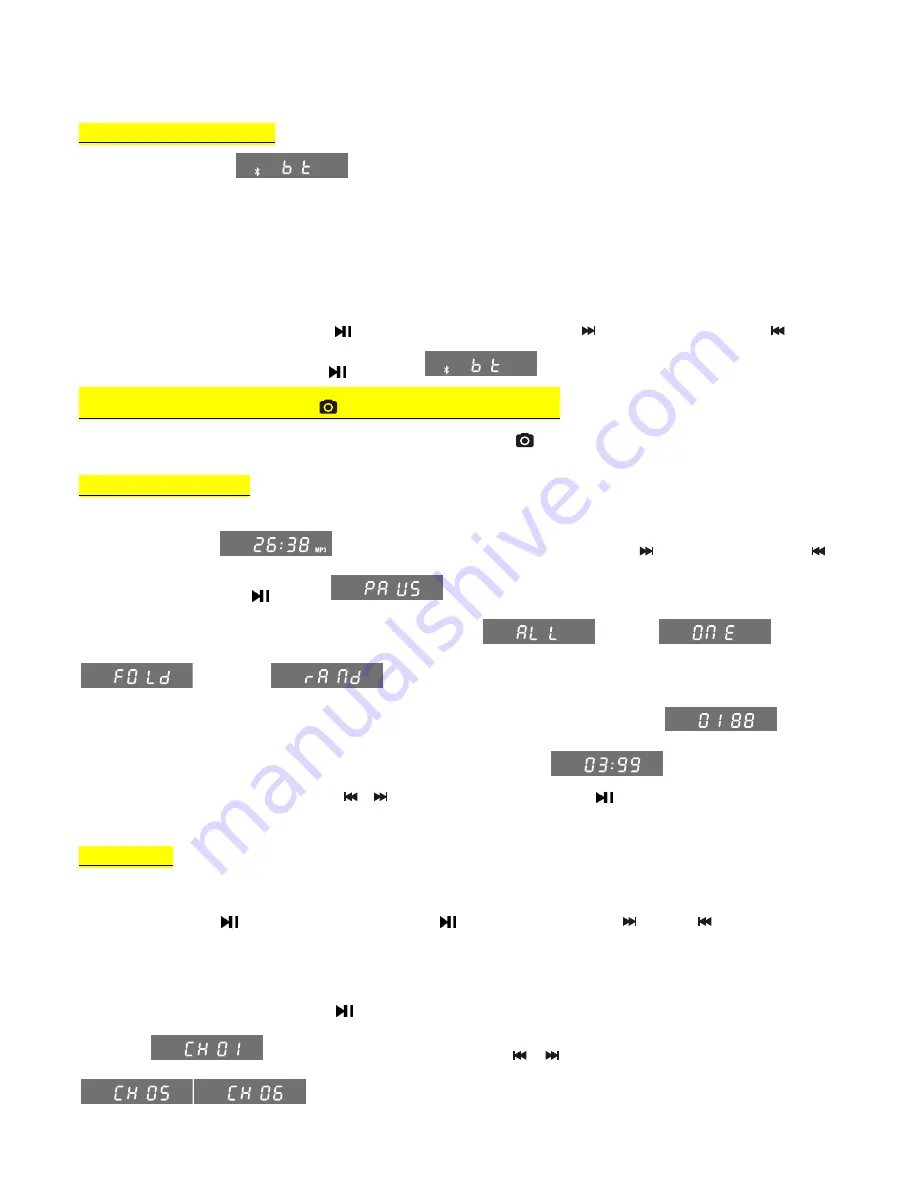
Long press
“
SET
”
button into the time set mode
,
hour number shinning
,
short press
“
+/-
”
into setting,
,
s
hort press
“
SET
”
confirm the hour setting
meanwhile minute numbers is shining
,
short press
“
+/-
”
into setting
,
short press
“
SET
”
confirm the minute setting
。
Bluetooth Connecting ▼
Press
“
MODE
”
to switch to
to accept the signal of mobile phone or other Bluetooth equipment(Bluetooth Model: Aitkenson
B114)
.
The Bluetooth signal light quick shining while the signal is connected,
;
(
the first contacting need the hand operation
)
after connected
,
will be
voice of
“
The Bluetooth is connected successfully
”
,
when the Bluetooth signal long shinning
,
then can play the Bluetooth music
;
when it
is paused
,
bluetooth signal long shinning
。
(this Bluetooth unit Aitkenson B114 need to be disconnected if wants to connect a new equipment, then connect it as above
instruction)
·
Bluetooth Dispaly after it is connected press
“
”
button can play/pause the music
,
press
“
”
choose the next song
;
press
“
”
choose
the previous song
;
during the playing to press
“
”
is the pause
,
then one more press means restart
。
Under Bluetooth mode press“
”button can take photos▼
After Bluetooth connected
,
can control mobile phone to take photo by pressing
,
“
”
button
MP3 Mode(USB、TF) ▼
1. MP3 display
(TF)
Insert the USB or TF card
,
it will play music from USB/TF card automatically
,
,
press
“
”
to choose next song
;
press
“
”
to choose previous song
;
press
“
”
to pause
,
press one more to restart;
2.
Loop Playback Mode
:press“REP”
button to switch MP3 Player loop mode::
l
oop play
、
single play
、
folder repeat
、
random play
(
Auto-exit after model name displaying for 2 seconds
)
.
3. Folder Switch:
long press
“
FOLDER
”
button
,
LED display folder number and the number of songs in the folder
(
The folder
number is shining and the number of songs is long shining
;
when the two dots in the screen
shinning
,
it means that the number
of songs is more than 99 in the folder.
)
then press“
/
”
into selecting, finish selecting then press
“
”
button to confirm
,
it starts playing from
the first song in the folder you choose,otherwise will exit after no operation for5 seconds.
AUX Mode ▼
When in all modes, speaker will enter AUX mode when insert AUX line, will return back to CLOCK mode when take out the AUX line.
,
if no AUX
then it will skip this mode to others.
Under AUX mode
,
press
“
”
button is the mute
,
press one more
“
”
to exit the mute
,
long press
“
/+
”
and
“
/-
”
button is
“
volume
up
”
and
“
volume down
”(
short press no effect
);
Press
“
MODE” button to swift to another mode, other buttons doesn’t work.
FM Mode
▼
1
、
Auto Scanning
:
under FM mode long press
“
”
button
,
will be auto scanning from87.5MHZto108MHZ, then the scanned channel can be auto
saved into
“
C
H01---50”.After finish auto scanning, press
“
/
”
to change channel (display (CH 01)
(显示为
;
(
default as changing channel for the first time
);
press
“
EQ” into the frequency switching (display






















