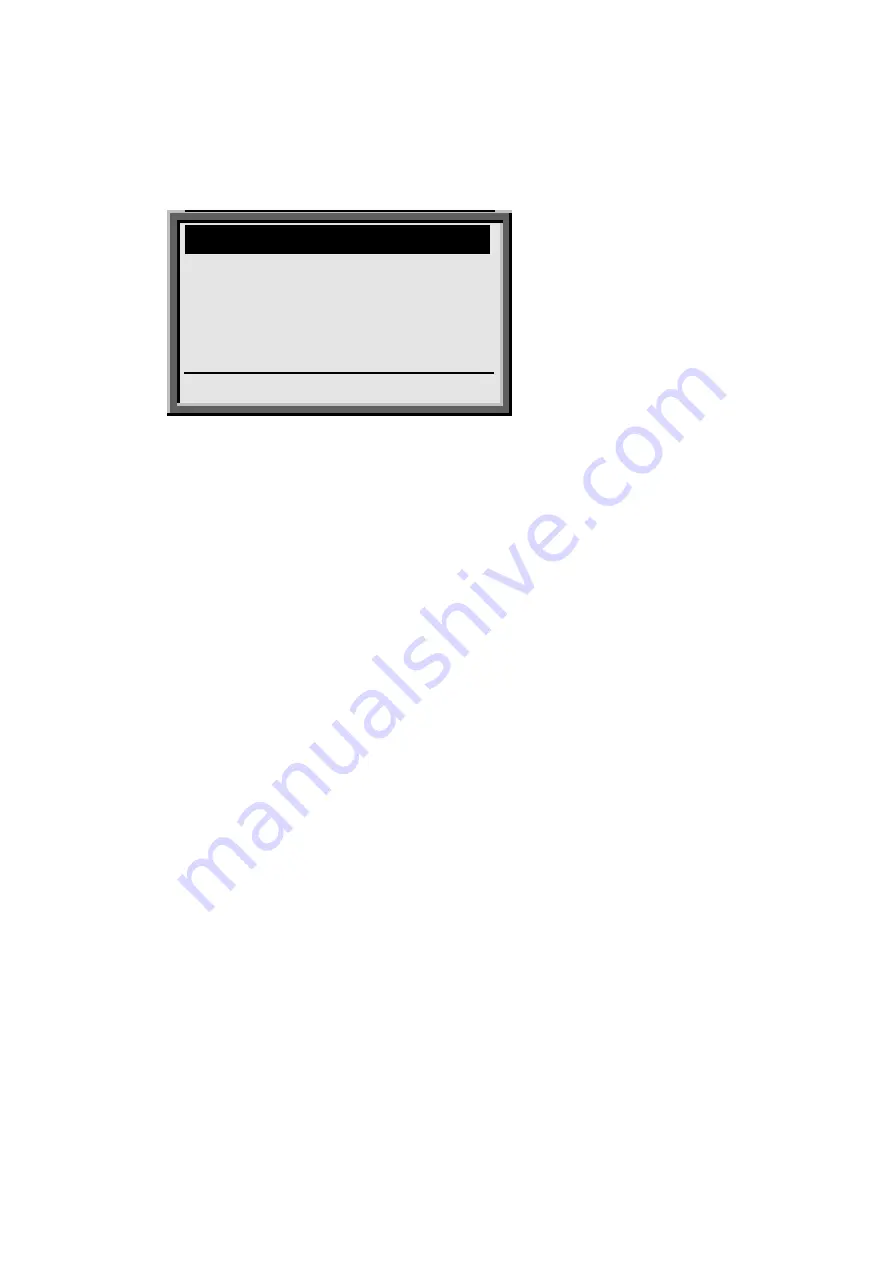
Standard Application 03000 ________________________________________________
____________________________________________________________________ aitronic
12-17
Loading the GPRS/WLAN Parameter Table
After starting MTWin on the connected PC and executing function
Load table
Datenempfang
.
Lade Tabelle
tabellennname
Zeile:
nnn
----status line-----
Mask 9
will be shown. After having loaded the table, mask 8 is shown again. After pressing
the key
ENTER
mask 10 resp. mask 20 (depending on the selected option) will be
shown.
The following page shows an example fort the GPRS/WLAN parameter table.
Please notice:
•
All unknown parameter names resp. all lines beginning with „
//
“ are
interpreted as comment
•
Spaces are only permitted within parameter strings (on the right side of
character „=“
•
Parameter names are not case sensitive
•
Parameters which are not referred by provided parameter names are not
changed.









































