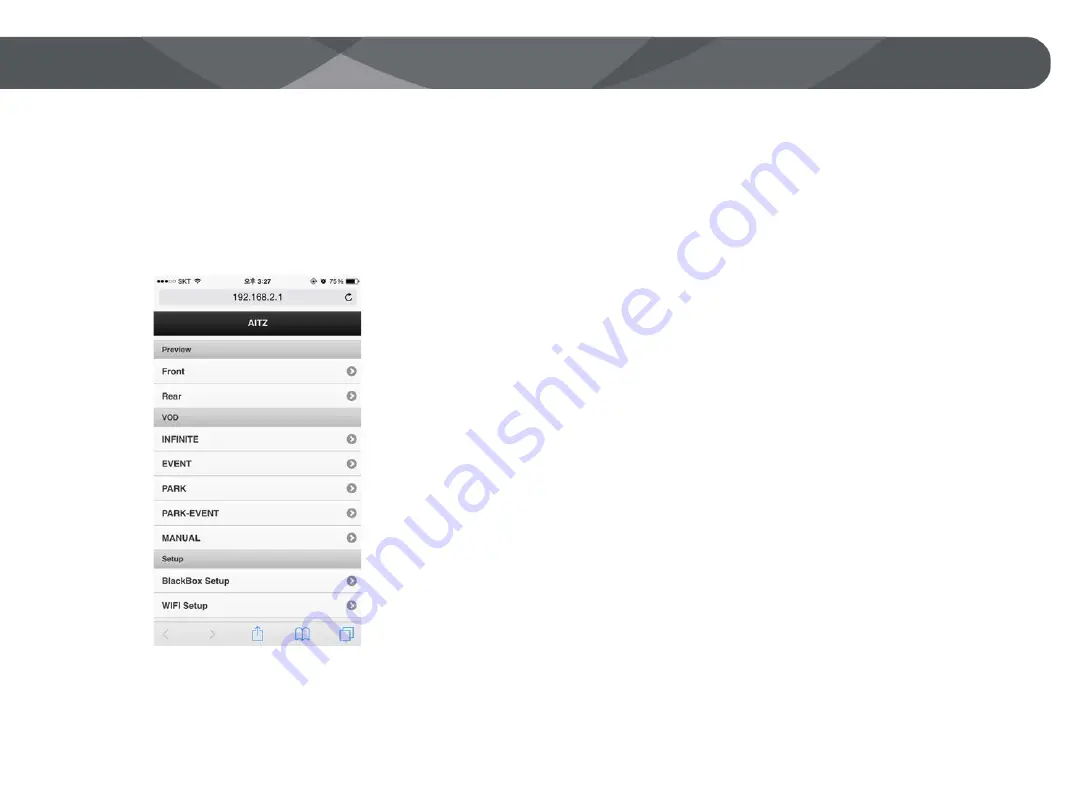
Smartphone connection
•
Communicate with Smartphone via WIFI
1. Find the wifi signal in the device (Notebook, Tablet PC, Smartphone) connect the wifi
(SSID : AP_Ralink_wlan, PW : a2345678)
2. Enter the internet browser(Internet explorer, Chrome) then enter the website (http://192.168.2.1).
3. WIFI is completed.
GB-100 User
Manual
34
Summary of Contents for GB-100
Page 1: ...AITZ Blackbox...
Page 18: ...GB 100 GUI Play the video image GB 100 User Manual 18 Switch...
Page 19: ...GB 100 GUI ADAS setting GB 100 User Manual 19...
Page 20: ...GB 100 GUI Micro SD format GB 100 User Manual 20...
Page 21: ...GB 100 GUI Blackbox setup GB 100 User Manual 21...
Page 29: ...PC Viewer Switch to Front Rear screen GB 100 User Manual 29...
Page 30: ...PC Viewer Switch to the map GB 100 User Manual 30...
Page 31: ...PC Viewer Setting GB 100 User Manual 31...
Page 35: ...Smartphone connection Preview GB 100 User Manual 35 Front Rear...








































