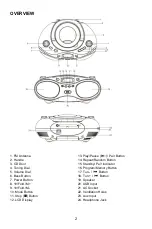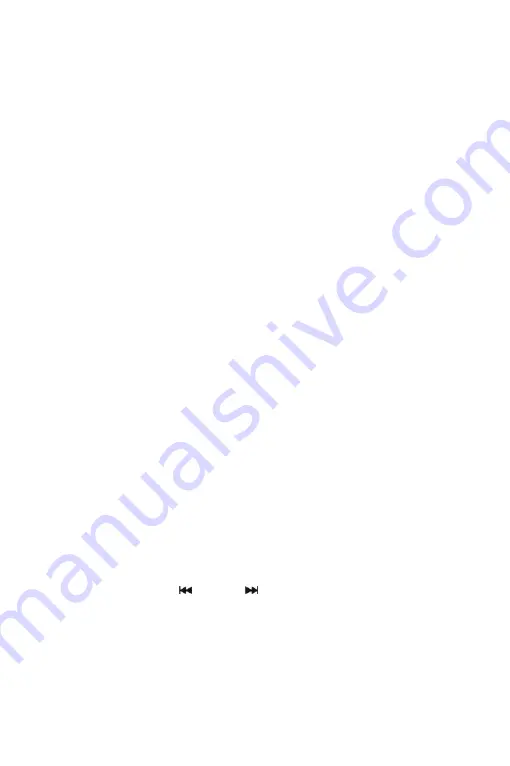
3
POWER SOURCE
This unit works on either AC or DC power.
AC OPERATION
Connect the tail end of the supplied AC power cord into the AC Socket on the unit and the plug
end to a suitable AC mains outlet. The batteries will be automatically disconnected.
DC OPERATION
Open the Battery Compartment Door. Insert 8 x
‘UM-2/C’ size batteries (not included) into the
battery compartment ensuring correct polarities as marked.
Note:
When using a battery, remove the AC power cord from the unit.
Caution:
Remove batteries if they are exhausted or not being used for a long period of time.
Batteries contain chemical substances and should be disposed of properly. Contact your local
council for recycling or disposal options.
BASIC FUNCTIONS
SWITCHING ON THE UNIT
After connecting the power, press
POWER
Button to turn on. Press the
MODE
Button to choose
between the available modes: CD / USB / FM / AUX or BT.
ADJUSTING THE VOLUME
Rotate the Volume Dial to increase or decrease the volume.
BASS FUNCTION
Press the
BASS
Button to activate the bass effect.
HEADPHONE JACK
For private listening, insert a 3.5mm headphone (not included) into the Headphone Jack. The
speaker output would be automatically cut off.
Caution
: Listening at a high volume for long periods of time can cause hearing loss.
RADIO OPERATION
TUNING RADIO STATIONS
1. Press the
MODE
Button to select FM mode.
2. Tune to the desired station by rotating the Tuning Dial. The LCD Display will show the band
frequency (e.g. FM 97.10
MHz). If the radio receives stereo signal,
“STEREO” will be
shown on the Display.
3. Press and hold the
TUN.-
/
or
TUN.+
/
Button; the unit will scan the frequencies until
a broadcasting station strong enough for good reception is found.
4. Extend the FM Antenna to its full length and gently move the unit back and forth to get the
best reception, or place the unit in an open location.
5.
To turn off the radio, press the
MODE
Button to switch to other functions or press
POWER
Button to turn off the unit.