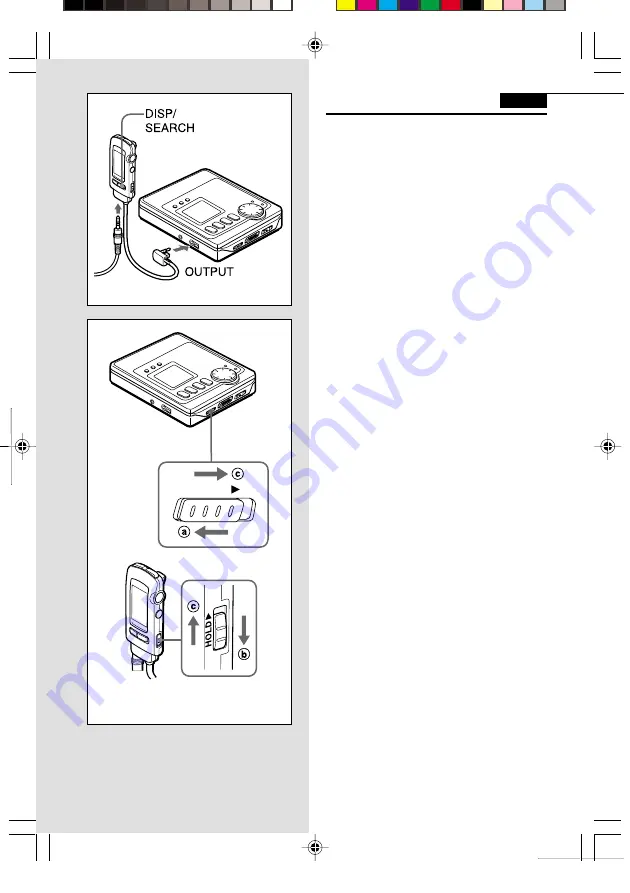
16
English
A
B
PREPARATIONS
Connecting the headphones
→
A
Connect the supplied headphones to the
remote control and connect the remote
control to the OUTPUT jack of the main
unit.
• To turn on the backlight of the display on
the remote control, press DISP/SEARCH.
HOLD switches
→
B
When operating with the main unit,
release HOLD on the main unit.
→
a
When operating with the remote control,
release HOLD on the remote control.
→
b
When not using the unit, set both to the
HOLD position.
→
c
Accidentally pressed buttons will not
function.
If buttons on the main unit are pressed
when the HOLD switch is set to the HOLD
position, “HOLD” appears.
HOLD
AM-F80 AEZ p12-21 (EGF)
10/3/00, 1:50 PM
16
















































