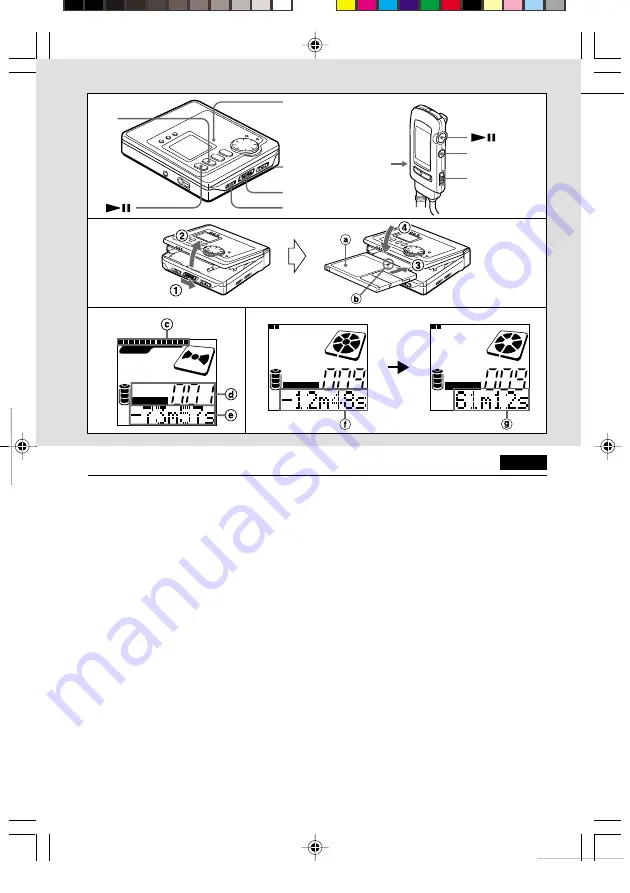
26
Basic operation
1 Release HOLD.
2 Insert a recordable disc with the label
side
a
up and in the direction of the
arrow
b
.
3 Slide REC/EDIT while pressing the
red button.
The REC indicator lights and recording
starts.
c
Recording sound level
d
Current track number
e
Remaining time of the disc
Holding REC/EDIT for 2 seconds after
sliding activates the recording pause
mode.
Press
`
to start recording.
When operating with the remote control,
press
`
while pressing MODE.
Press
`
again to start recording.
4 Start playback of the connected unit.
2
1
5
MODE
3
5
English
5 Press
a
to stop recording.
The data concerning the contents of the
recording are registered.
→
5
After the TOC (Table Of Contents) data
is registered, the display changes and
power is automatically turned off.
→
6
f
Remaining time of the disc
g
Total recording time
To pause recording
Press
`
during recording. To resume,
press it again.
To remove the disc
Make sure that the power is turned off after
registering the TOC data in step 5, then
open the disc holder.
You cannot open the disc holder during
recording or registering the TOC data.
5
5
2
3
1
TRACK NO.
ALC
AUTO MARK
REC
TRACK NO.
TRACK NO.
RECORDING
6
Record indicator
REC-Anzeige
Indicateur REC
AM-F80 AEZ p22-31 (EGF)
10/3/00, 1:51 PM
26
















































