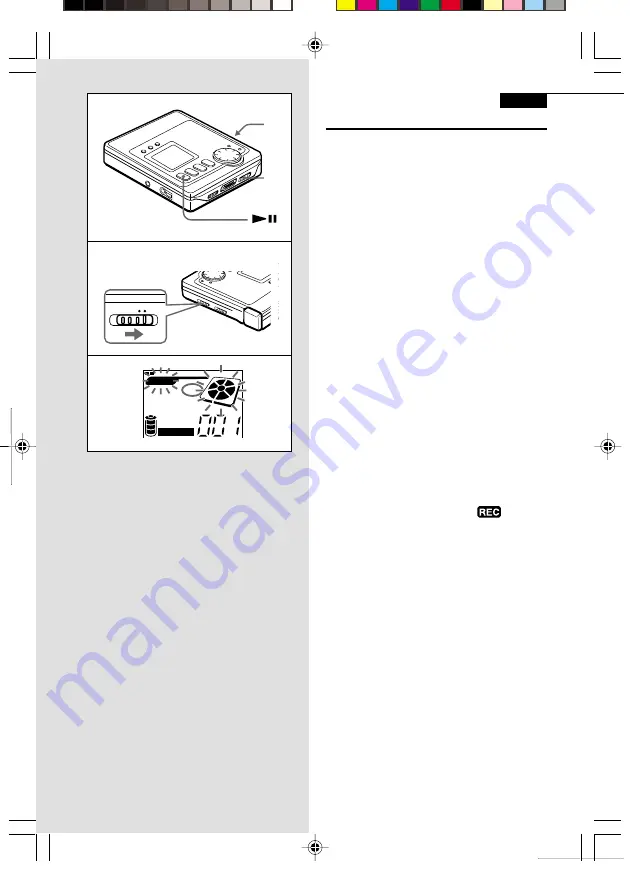
38
English
Synchronized analog recording
Recording pauses when there is no sound,
and resumes automatically when the sound
begins again.
When recording a meeting, it will only record
when someone is speaking and saves the
disc space.
1 Set SYNCHRO to ON.
2 Start recording.
The recording pauses when the sound
source is below a certain level for 4 seconds
and resumes when the sound begins.
You can restart recording by pressing
`
while in recording pause mode.
After recording, press
a
.
Synchronized digital recording
During digital recording from an Aiwa mini
component, the recording is always
synchronized with the operation of the
connected unit.
• Connect the unit to an Aiwa mini component
with the supplied optical digital cable.
1 Start recording on this unit.
“NoSignal” is displayed and
indicator
blinks in the display.
2 Start playback of the connected mini
component.
Recording starts automatically when the
connected unit starts playback.
Recording pauses when the connected
unit pauses or stops, and resumes when
the connected unit restarts playback.
After recording, press
a
.
Note
• Synchronized digital recording can be
done from a unit with a DIGITAL OPTICAL
OUTPUT jack.
• Synchronized digital recording may not
be done from some type of Aiwa mini
component.
1
2
2
1
SYNCHRO
OFF
ON
TRACK NO.
ALC
AUTO MARK SYNC
REC
USABLE FUNCTIONS FOR
RECORDING
AM-F80 AEZ p32-41 (EGF)
10/3/00, 1:52 PM
38
















































