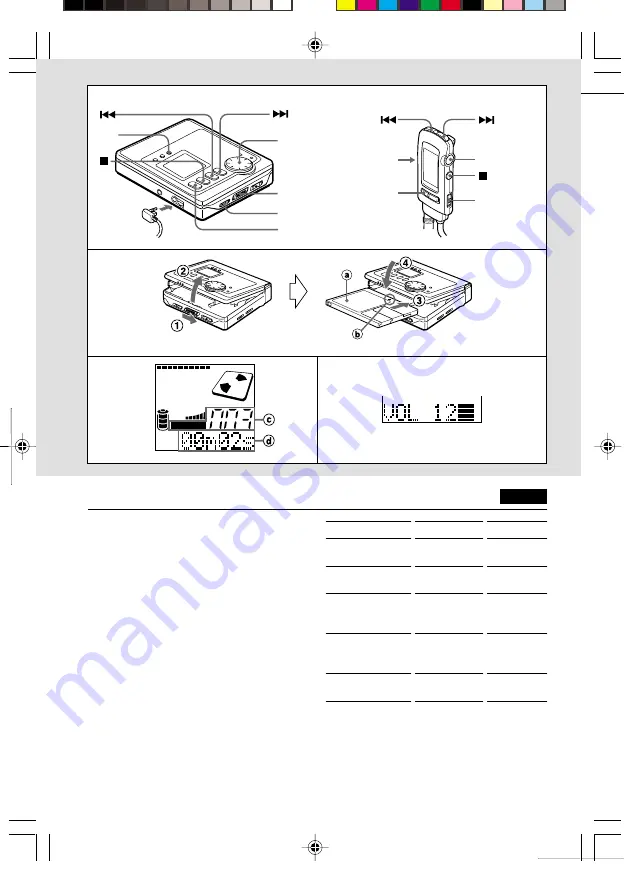
40
2
English
PLAYBACK
Basic operation
1 Release HOLD.
2 Insert a disc with the label side up
a
and in the direction of the arrow
b
.
3 Press
`
.
c
Current track number
d
Elapsed time of the current track
4 Adjust the VOLUME with MULTI JOG.
When operating with the remote control,
press VOL
6
/
7
.
To stop playback, press
a
. When playing
the disc the next time, playback will start
from that point.
The power is automatically turned off after
about 5 seconds.
Basic operation
To pause
To resume
To go back to the
beginning of a
previous track
To go to the
beginning of a
succeeding track
To search for a
desired point
Button to press
`
during
playback
`
while in
pause mode
g
briefly
h
briefly
Keep
g
or
h
pressed
Signal sound
bip, bip, bip,
bip ••••
bip
bipbipbip
bipbip
3
4
TRACK NO.
DSL
DSL
4
2
3
1
OUTPUT
1
3
4
DSL
AM-F80 AEZ p32-41 (EGF)
10/3/00, 1:52 PM
40
















































