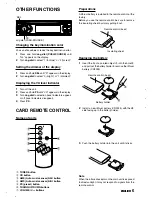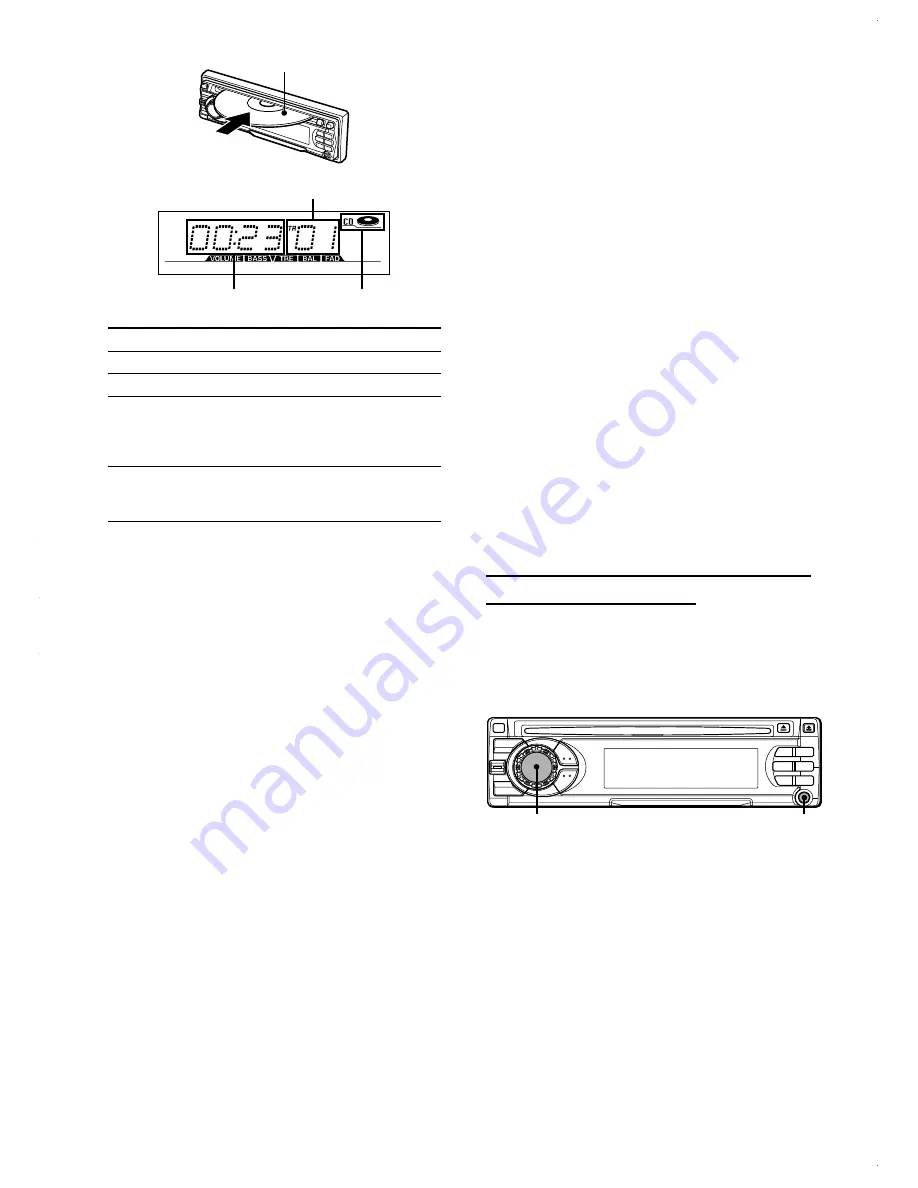
Labeled-side up
Track number
Elapsed playing time
CD indicator
Note
• When you play a CD that is already inserted, CD play
starts at the point where it stopped the previous time.
A newly inserted CD starts from the first track.
• A CD-R or CD-RW may take some time to start playing
back, but this is not a malfunction.
• If a CD-R or CD-RW with no data is inserted, “E03” will
appear in the display. The unit cannot play such discs.
5
ENGLISH
5
ENGLISH
To
Eject a CD
Skip to the next track
Go back to the beginning
of the current track
Each extra press skips
backward one extra track
Locate a specific point in
a track
Press
z
t
/
g
r
/
f
Press and hold
r
/
f
or
t
/
g
until you find
the point.
Intro Play
You can locate a desired track by monitoring the first 10
seconds of all the tracks on a CD.
1
Press
INT
during CD play.
“INTRO” appears on the display.
2
Press
INT
again when the desired track is played.
The unit returns to normal CD play.
One track Repeat Play
You can play a track repeatedly.
1
Press
REP1
during CD play.
“REP1” appears on the display.
To cancel One track Repeat Play,
press
REP1
again.
Shuffle Play
You can play all the tracks in random order.
1
Press
SHUF
during CD play.
“SHUF” appears on the display.
To cancel Shuffle Play,
press
SHUF
again.
Note
During Shuffle Play, pressing
r
allows you to skip
only to the beginning of the current track, not to the
previous track.
AUXILIARY EQUIPMENT
Listening to a cassette/MD/MP3 portable
player or other equipment
You can listen to equipment connected to the unit. Refer
to the operating instructions for the corresponding
equipment for more detailed information.
Be sure to remove inserted CDs to prevent possible
damage to the unit before connecting the equipment.
AUX jack
Jog dial (PUSH-SOURCE)
1
Connect a cassette/MD/MP3 portable player or other
equipment to the unit’s AUX jack (3.5 mm dia.).
2
Press
Jog dial (PUSH-SOURCE)
repeatedly until
“AUX” appears on the display.
During AUX mode, the clock display appears.