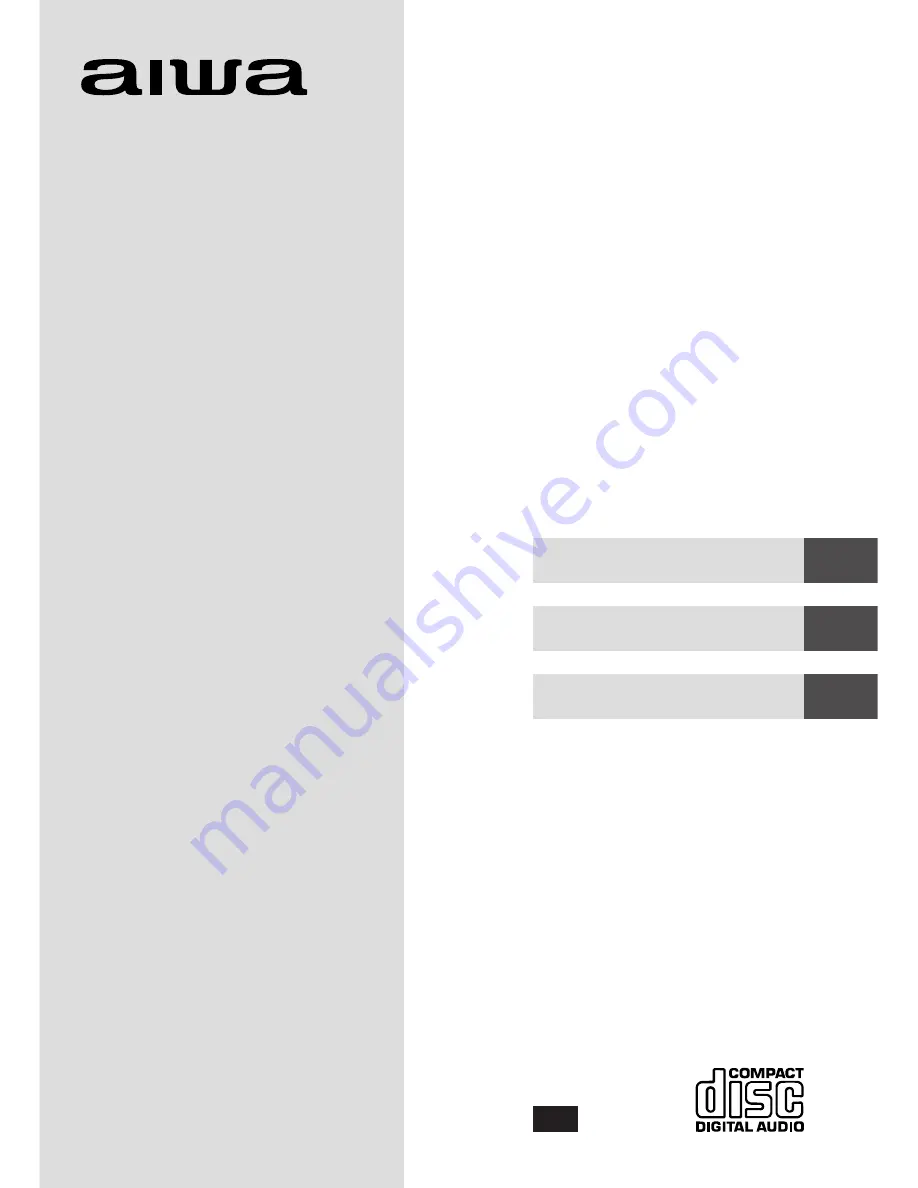
8B-CHE-903-01
001225ACK-I-M
U
CSD-FD92
CSD-FD82
OPERATING INSTRUCTIONS
INSTRUCCIONES DE MANEJO
MODE D’EMPLOI
COMPACT DISC STEREO RADIO CASSETTE
RECORDER
RADIOCASETE ESTÉREO CON REPRODUCTOR
DE DISCOS COMPACTOS
RADIO-CASSETTE LECTEUR DE CD STEREO
English : See page 2.
En
Español : Ver la página 12.
E
Français : Voir page 22.
F






























