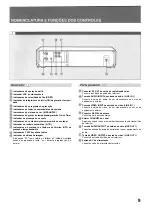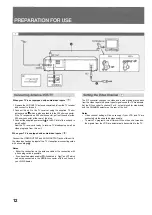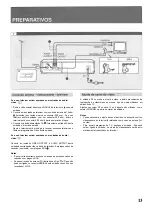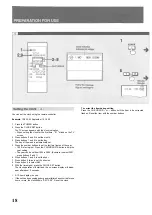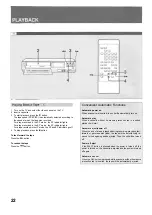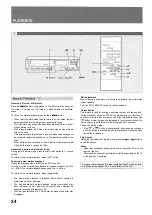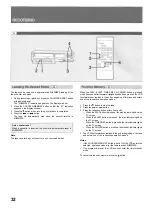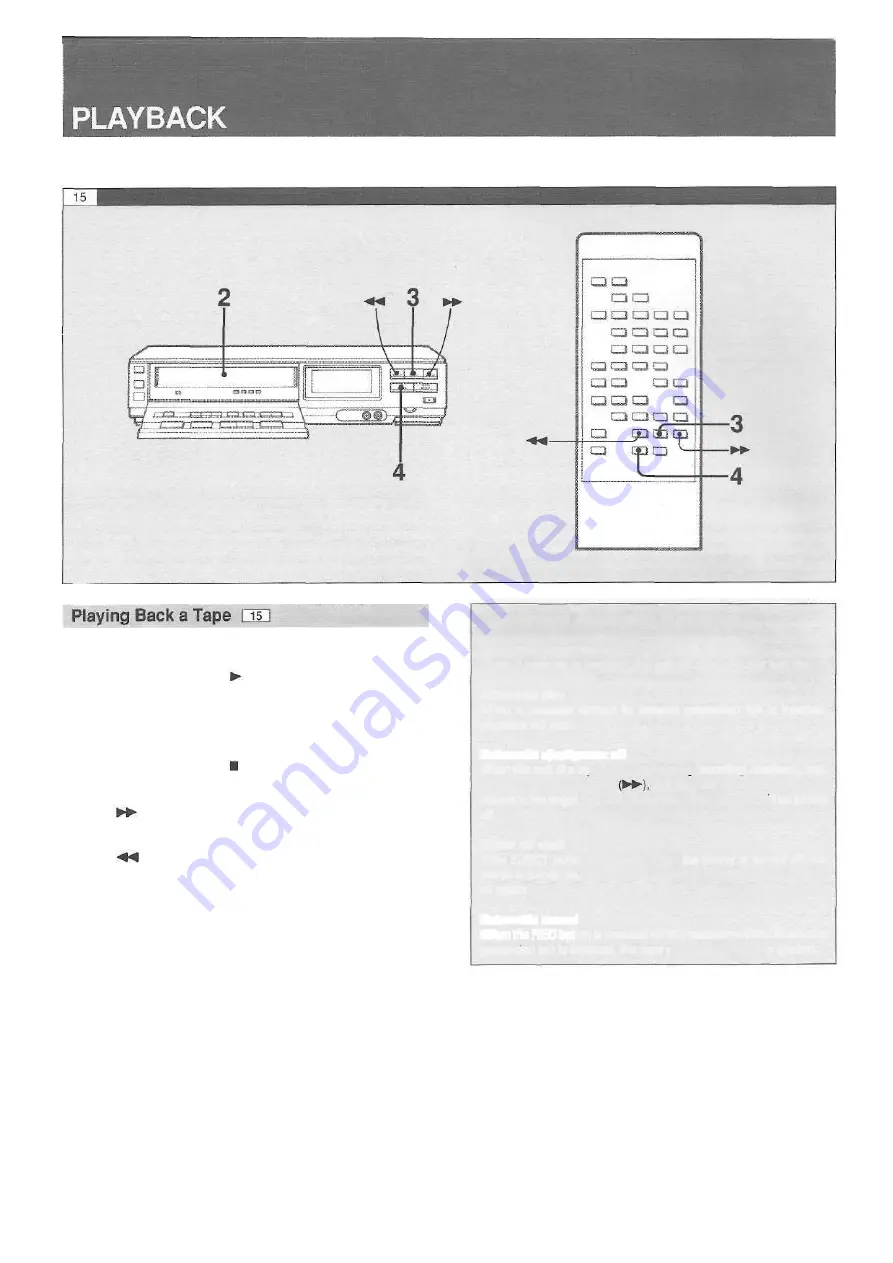
1 Turn on the TV and select the video channel on the TV.
2 Insert a cassette.
3 To start playback, press the button.
The tape speed (SP/LP/EP) is automatically selected according to
the speed at which the tape was recorded.
For a tape recorded in the SP mode : the SP indicator lights.
For a tape recorded in the EP mode : the EP indicator lights.
For a tape recorded in the LP mode: the SP and EP indicators go off.
4 To stop playback, press the button.
To fast-forward the tape
Press the button.
To rewind the tape
Press the button.
22
Convenient Automatic Functions
Automatic power on
When a cassette is inserted, the unit will automatically turn on.
Automatic play
When a cassette without its erasure prevention tab is inserted,
playback will start.
Automatic eject/power off
When the end of a tape is reached during recording, playback, fast-
the tape will be automatically re-
forward or picture search
wound to the beginning and be ejected. Then, the unit will be turned
off.
Power off eject
If the EJECT button is pressed when the power is turned off, the
power is turned on, the cassette is ejected and the power is turned
off again.
Automatic cancel
When the REC button is pressed while a cassette without its erasure
prevention tab is inserted, the tape will be automatically ejected.
Summary of Contents for HV-BR3000
Page 1: ......
Page 48: ...80 JU2 911 01 900510 ATM Y Printed in Japan AIWA Co Ltd...