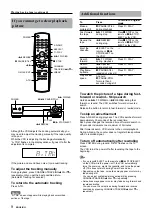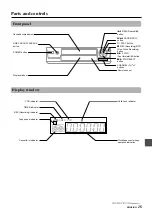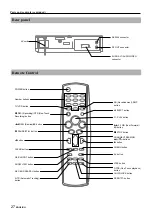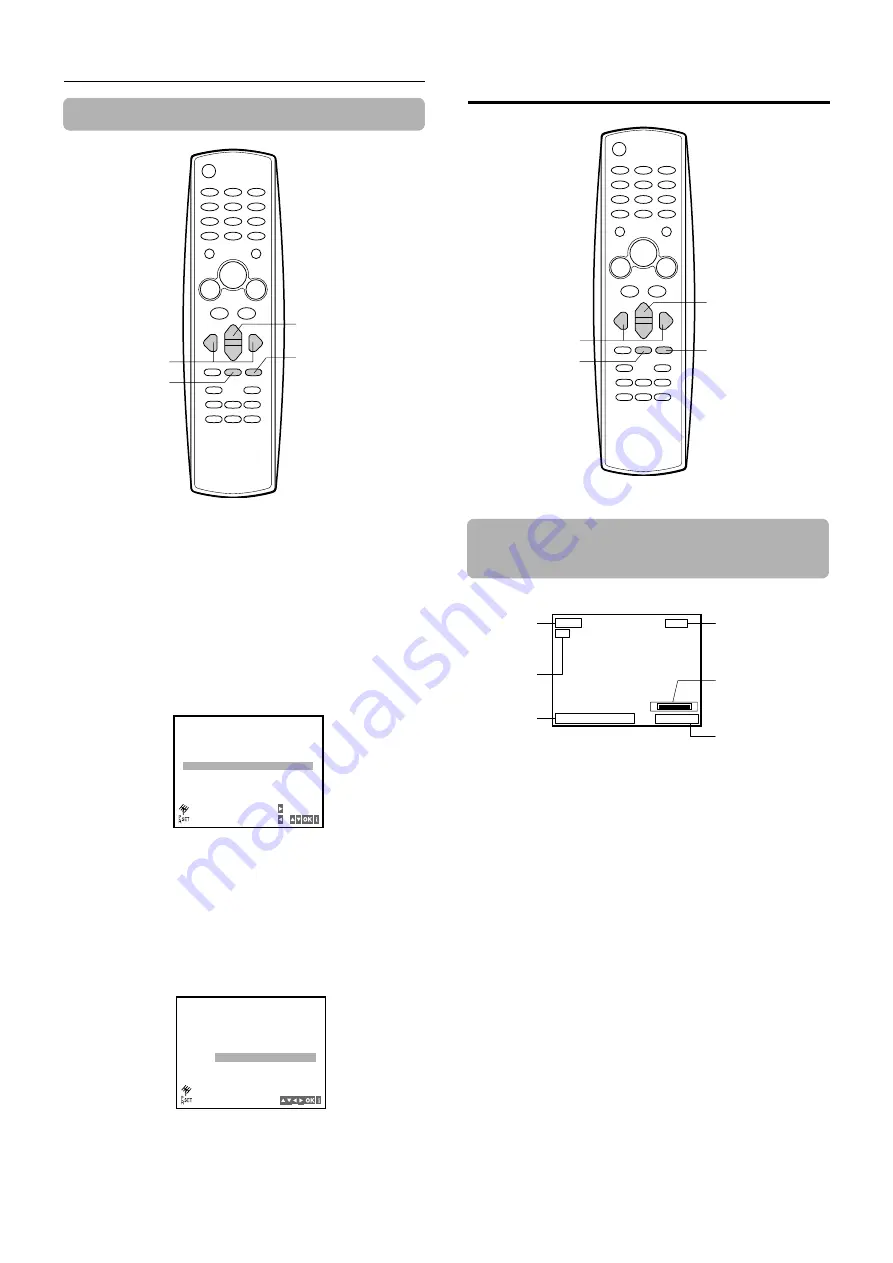
ENGLISH
21
Identifying the on-screen display
items
Changing the channel position
Press i/MENU.
Press
j
or
l
to select PR SET, and press
OK/CLK/CNT, then press i/MENU.
The VCR channel table appears.
Press
i+
or
k-
to select the TV station you
want to change, then press
l
.
Press
i+
or
k-
to select the channel
position where you want to insert the selected
TV station.
• The selected TV station will be moved to the new
position.
• If you assign a channel position which has already
been assigned to another TV station, the succeeding
programmed TV stations shift up in order.
Press OK/CLK/CNT.
Press i/MENU to return to the normal screen.
1
2
3
4
5
6
On-screen display
Operating
mode
indicator
Tape counter/
Current time
Day/Month/
Year/Day of
the week
Remaining tape length
(example at the
beginning of the tape)
TV station/Channel
position/AV indicator
i/MENU
OK/CLK/CNT
i+
/
k-
j
/
l
0 1
C 0 6
+ 1 5
ARD
0 2
C 2 0
+ 4 7
P R - 0 2
0 3
C 2 3
+ 3 1
P R - 0 3
0 4
C 2 8
+ 4 7
P R - 0 4
0 5
C 4 0
+ 1 0
P R - 0 5
0 6
C 5 0
+ 3 1
P R - 0 6
0 7
– –
0 8
– –
– –
– –
– – – – –
– – – – –
,
:
:
MOVE
DELETE
0 1
C 0 6
+ 1 5
ARD
0 2
C 2 0
+ 4 7
P R - 0 2
0 3
C 2 3
+ 3 1
P R - 0 3
0 4
C 2 8
+ 4 7
P R - 0 4
0 5
C 5 0
+ 3 1
P R - 0 6
0 6
C 4 0
+ 1 0
P R - 0 5
0 7
– –
0 8
– –
– –
– –
– – – – –
– – – – –
Operating mode indicator
The current tape operation is indicated as follows:
PLAY:
Play
REW:
Rewind
FF:
Fast-forward
EJECT:
Cassette eject
RECORD: Record
RECP:
Recording pause
STOP:
Stop
Tape speed
i/MENU
i+
/
k-
OK/CLK/CNT
j
/
l
ARD
0 : 0 0 : 0 0
1 4 . 0 6 . 0 0 W E D
SP
S
E
STOP
Setting the VCR channels manually (continued)